Using the options key, Configuration interface methods – Aastra Telecom SISIP 57I CT User Manual
Page 32
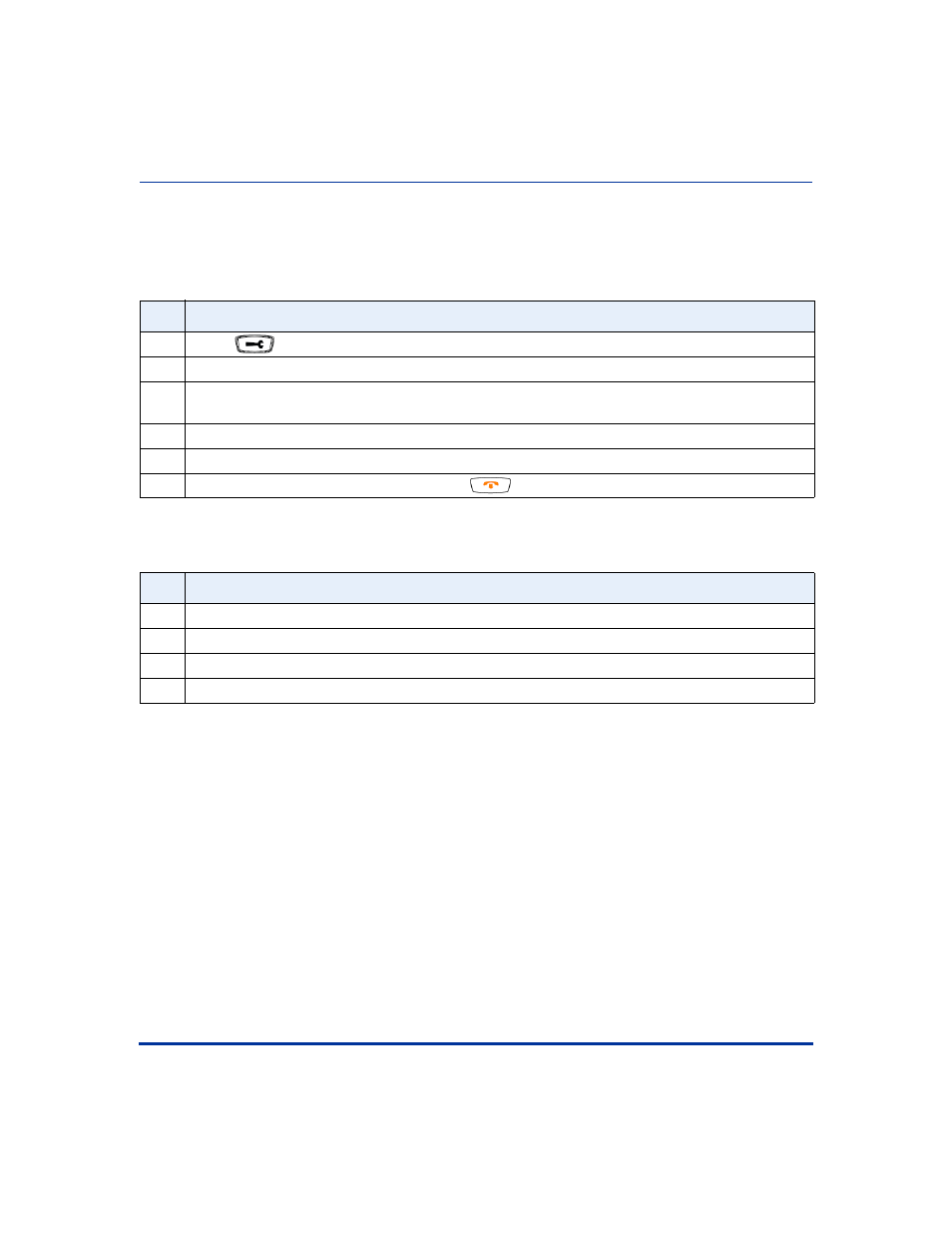
IP Phone UI
2-6
41-001160-00, Rev 01 Release 2.0
IP Phone Administrator Guide
Configuration Interface Methods
Using the Options Key
From the 53i, 55i, or 57i/57i CT:
From the 57i CT handset:
Step Action
1
Press
on the phone to enter the Options List.
2
Use the
r
and
s
to scroll through the list of options.
3
To select an option, press the Show softkey, press
4
, or select the number on the keypad that
corresponds to the option.
4
Use the Change softkey to change a selected option.
5
Press the Done softkey at any time to save the changes and exit the current option.
6
Press the Cancel softkey, press
3,
or press
at any time to exit without saving changes.
Step Action
1
Press the
Â
key to enter the Options List when the phone is not in use.
2
Use the scroll keys
Â
and
Ï to scroll the options.
3
To select and change an option, press the
r
keys.
4
Press
y
when done.
