Configuration interface methods – Aastra Telecom SISIP 57I CT User Manual
Page 37
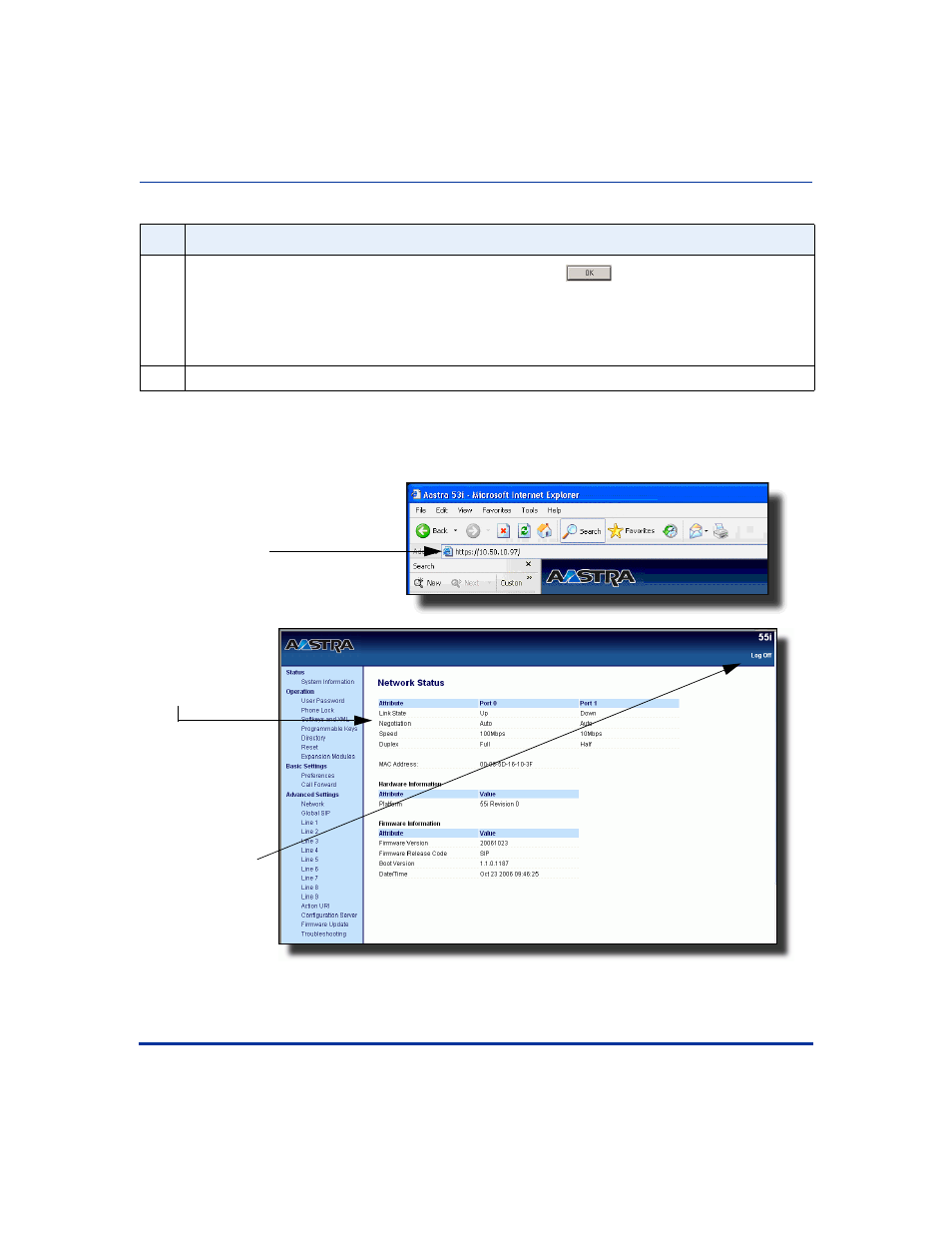
Aastra Web UI
41-001160-00, Rev 01 Release 2.0
2-11
Configuration Interface Methods
Configuration Interface Methods
The following illustration is an example of a Network Status screen for the 55i IP
phone.
The following categories display in the side menu of the Aastra Web UI: Status,
Operation, Basic Settings, Advanced Settings.
3
At the prompt, enter your username and password and click
.
The Network Status window displays for the IP phone you are accessing.
Note: For an administrator, the default user name is “admin” and the password is “22222”.
For a user, the default user name is “user” and the password field is left blank.
4
You can logout of the Aastra Web UI at any time by clicking LOGOFF.
Step Action
IP address or
host name
Logout button
55i Network
Status Window
