Operational ip phone features – Aastra Telecom SISIP 57I CT User Manual
Page 200
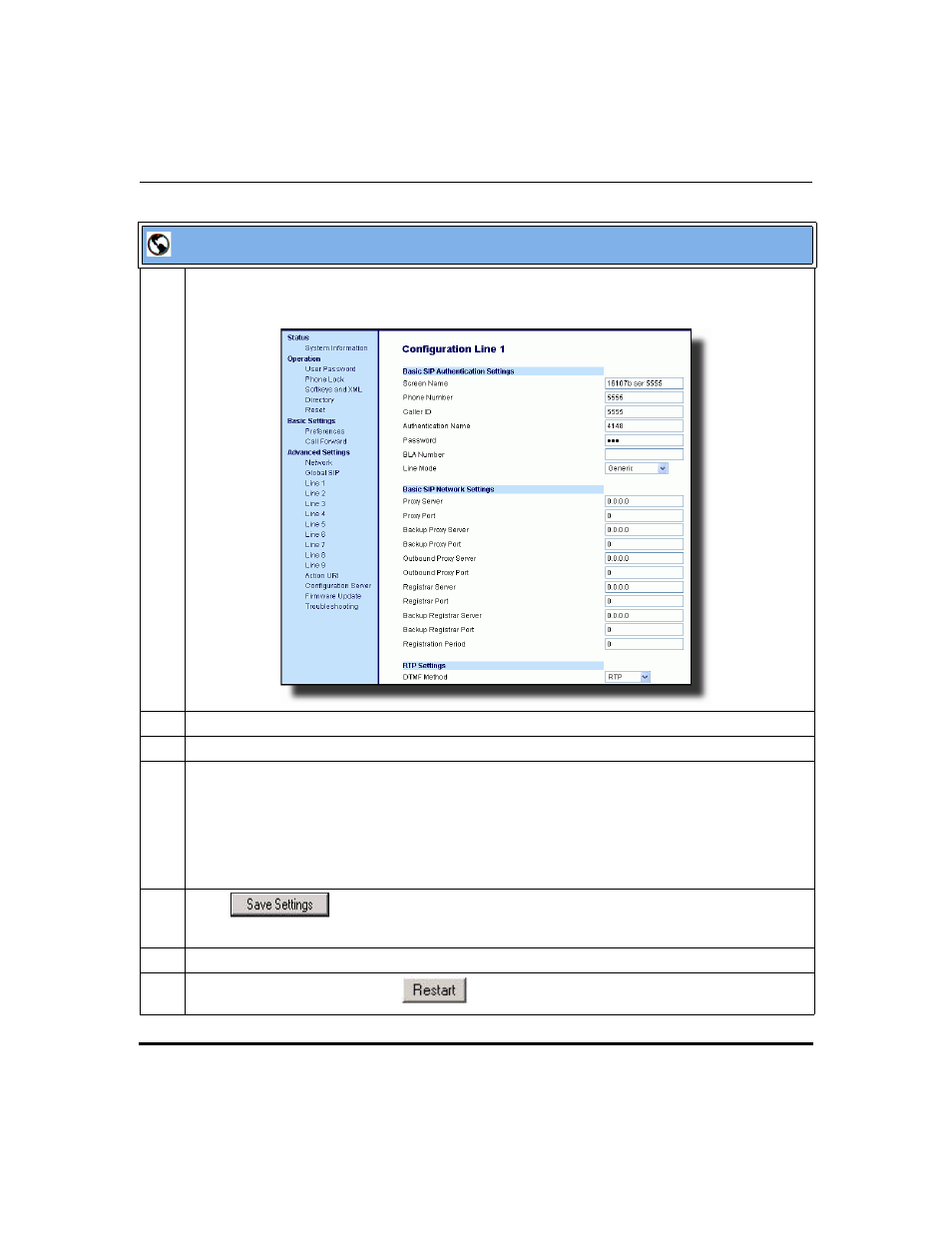
Operational Features
5-72
41-001160-00, Rev 01 Release 2.0
IP Phone Administrator Guide
Operational IP Phone Features
For per-line configuration of BLA:
Click on Advanced Settings->Line N (1-9).
In the "Line Mode" field, select the BLA option.
2
In the "Phone Number" field, enter the phone number of the IP phone.
3
For global configuration of BLA:
In the "BLA Number" field, enter the Bridge Line Appearance (BLA) number to be shared across all
IP phones.
For per-line configuration of BLA:
In the "BLA Number" field, enter the Bridge Line Appearance (BLA) number to be shared on a
specific line.
4
Click
to save your changes.
You must restart your IP phone for the changes to take affect.
5
Click on Operation->Reset.
6
In the "Restart Phone" field click
to restart the IP phone and apply the changes.
Aastra Web UI
