Xml action uris, Operational ip phone features – Aastra Telecom SISIP 57I CT User Manual
Page 256
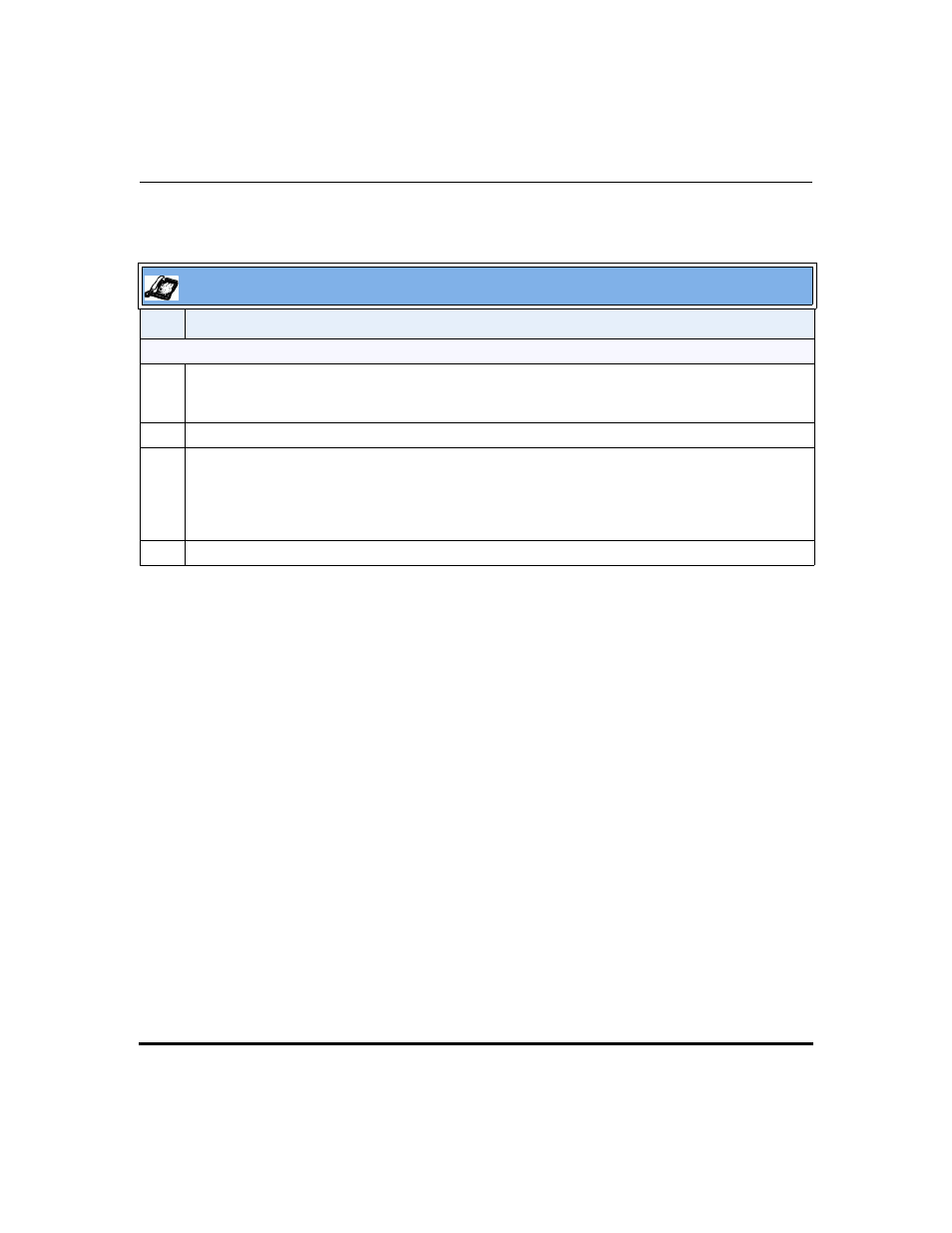
Operational Features
5-128
41-001160-00, Rev 01 Release 2.0
IP Phone Administrator Guide
Operational IP Phone Features
XML Action URIs
The IP phones have a feature that allows an administrator to specify a uniform
resource identifier (URI) that triggers a GET when certain events occur. The IP
phone events that support this feature are:
•
Startup
•
Successful registration
•
Incoming call
•
Outgoing call
•
Offhook
•
Onhook
IP Phone UI
Step Action
For the 53i:
1
Press the programmable key configured on the phone for XML..
A "Custom Features" screen displays.
2
Use the
r
and
s
to scroll through the customized features.
3
For menu and directory services, select a service to display the information for that customized
service.
Message services display to the screen after pressing the programmable key.
For user input services, follow the prompts as appropriate.
4
To exit from the "Custom Features" screen, press the XML programmable key again.
