Operational ip phone features – Aastra Telecom SISIP 57I CT User Manual
Page 150
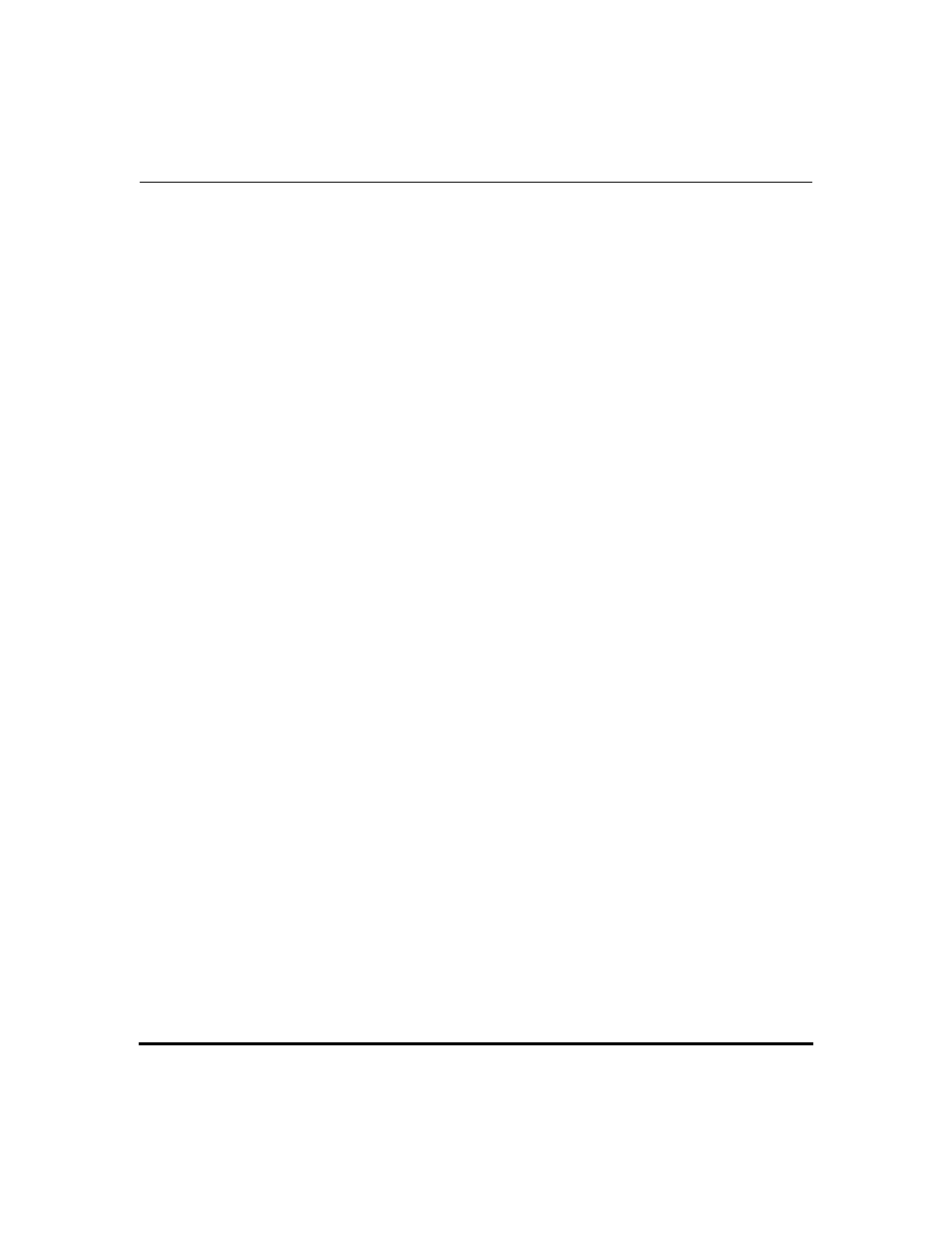
Operational Features
5-22
41-001160-00, Rev 01 Release 2.0
IP Phone Administrator Guide
Operational IP Phone Features
Available configuration functions on the softkeys include:
•
None - Indicates softkey is disabled (option for Web UI only).
•
Line - Indicates softkey is configured for line use.
•
Speeddial - Indicates softkey is configured for speeddial use.
•
Do Not Disturb (dnd) - Indicates softkey is configured for "do not disturb"
use. (For more information on DND, see the section
on
•
BLF - Indicates softkey is configured for Busy Lamp Field (BLF) use. A user
can dial out on a BLF configured softkey. (For more information on BLF, see
the sectionn
Bridged Line Appearance (BLA) (57i/57i CT/53i only)
•
BLF\List - - Indicates softkey is configured for BLF list use. A user can dial
out on a BLF\List configured softkey. (For more information on BLF List, see
the section
Bridged Line Appearance (BLA) (57i/57i CT/53i only)
on
•
XML - Indicates the softkey is configured to accept an XML application for
accessing customized XML services.You can also use this option to configure
an XML URI softkey. (For more information on XML, see the section
.)
•
Flash - Indicates the softkey is set to generate a flash event when it is pressed,
or when a feature key is pressed on the 57i CT handset. The IP phone
generates flash events only when a call is connected and there is an active
RTP stream (for example, when the call is not on hold).
•
Sprecode - Indicates the softkey is set to automatically activate specific
services offered by the server. For example, if the sprecode value of *82 is
configured, then by pressing the softkey, *82 automatically activates a service
provided by the server. The value you enter for this field is dependent on the
services provided by the server.
•
Park- Indicates the softkey is set to be used as a park key to park an incoming
call. (For more information on park, see the section
.)
•
Pickup - Indicates the softkey is set to be used as a pickup key to pick up a
parked call. (For more information on pickup, see the section
