9 storage card, 10 security setup, 11 system setup/email – Hach-Lange SC 1000 User Manual
Page 117: Advanced operations 6.3.9 storage card
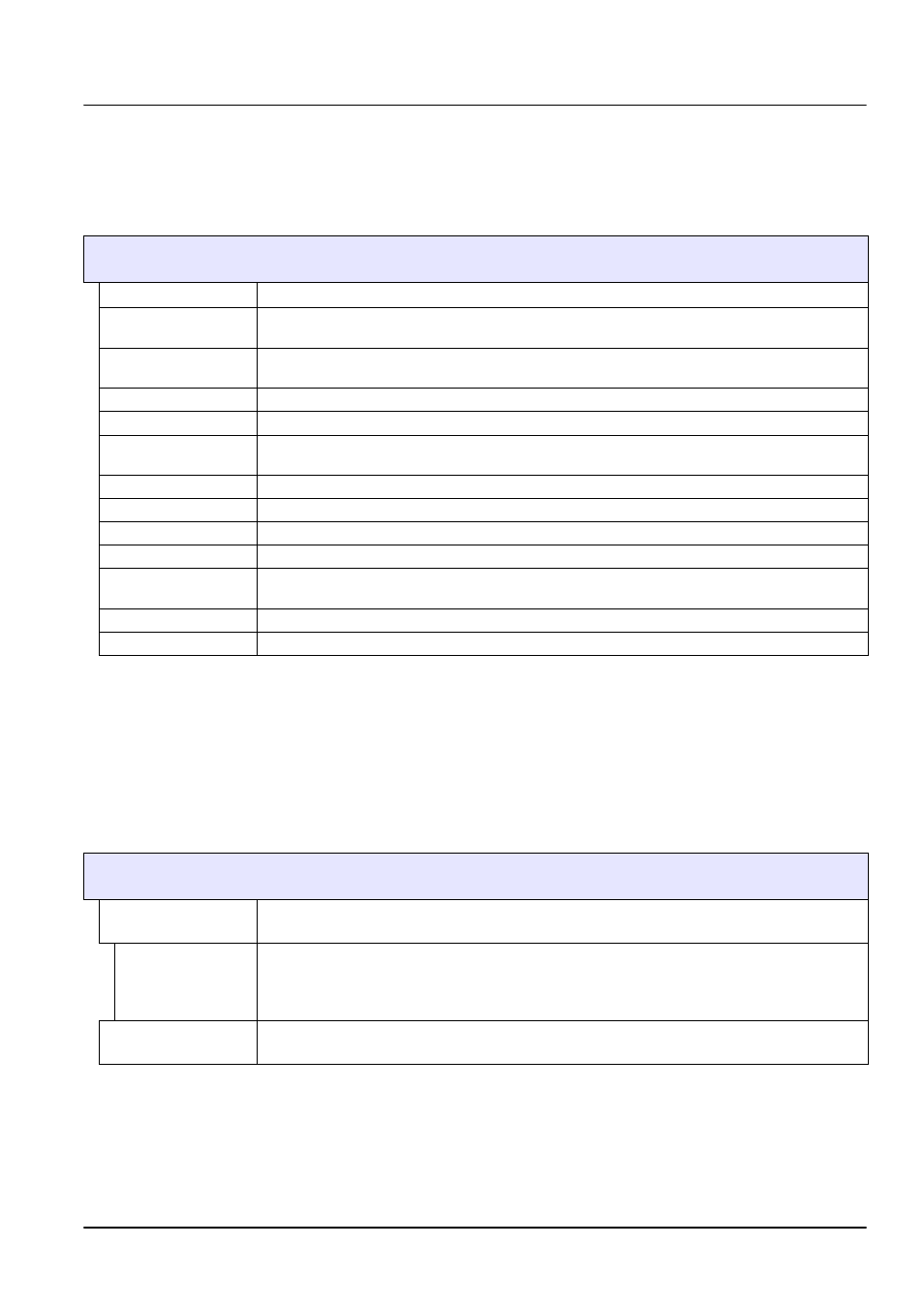
115
Advanced Operations
6.3.9 Storage card
The Storage card menu contains various commands for saving sc1000 controller log files
to a SD card and restoring software settings from a SD card.
For more detailed information refer to
Note: If a probe does not support the SAVE/RESTORE commands, the error message “FAIL” is
displayed.
6.3.10 Security setup
The Security Setup menu allows to set a passcode to protect the sc1000 controller from
unauthorized access.
For more detailed information refer to
6.3.11 SYSTEM SETUP/EMAIL
Refer to Section 4.4.1 at the Manual DOC023.XX.90143 „sc1000 enhanced
communications".
sc1000 SETUP
STORAGE CARD
REMOVE
Important Note: Select this entry before removing SD-Card!
SAVE LOG FILES
Saves log files from all devices in a .csv file. The .csv file is stored in the sc1000\log folder on the
storage card and can be opened for example with Microsoft™ Excel.
DAILY LOG
Saves the daily log in a .csv file. The .csv file is stored in the sc1000\daily log folder on the
storage card and can be opened for example with Microsoft Excel.
UPDATE DAILY LOG
Save the new data from last update until now.
UPDATE ALL
Updates all devices with software found in the update folder of the storage card.
SAVE DIAGNOSTIC
FILE
Saves the diagnostic file to the storage card. The .wri file is stored in the sc1000 folder of the
storage card and can be opened for example with Microsoft Word, Wordpad or Windows Write.
FILE TRANSFER
Save or load device specific data. Refer to device manual.
SAVE DEVICE
Saves single device settings in the sc1000\backup folder of the storage card.
RESTORE DEVICE
Restores single device settings from the sc1000\backup folder of the storage card.
SAVE ALL DEVICES
Saves configuration of all devices to the sc1000\backup folder of the storage card.
RESTORE ALL
DEVICES
Restores all device settings from the sc1000\backup folder of the storage card.
ERASE ALL
Removes all files from storage card and creates the storage card folder structure (
CAPACITY
Capacity information of SD-Card.
sc1000 SETUP
SECURITY SETUP
MAINTANENCE
Enter the MAINTANENCE passcode.
OFF: Clear the current passcode in the edit screen and confirm.
MENU
PROTECTION
Some probes allow to protect some menu categories (eg calibration, settings, etc.) by the
Maintenance passcode. This menu shows all probes which support this feature.
Select a probe, than select the menu categories which you want to protect by the Maintenance
passcode.
SYSTEM
Enter the SYSTEM passcode.
OFF: Clear the current passcode in the edit screen and confirm.
