Analog Way Eikos LE User Manual
Page 77
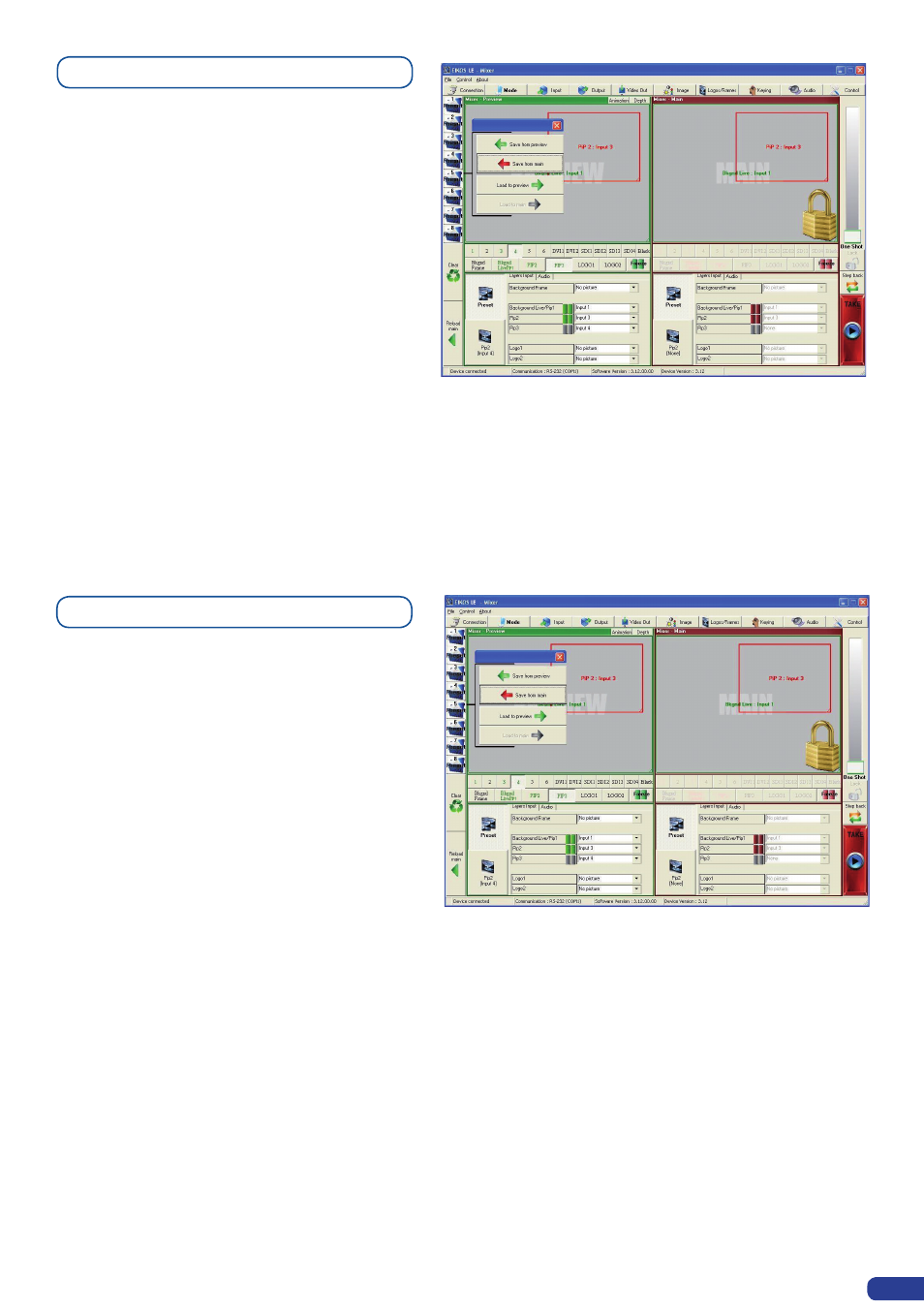
Creating Presets
The
Eikos LE allows the creation of user
defined presets very easily. Any setup you
have configured on screen, can be stored into
one of the 4 available user presets.
1. After having configured layers, PIP
transitions, logos... on your screen (see
“Working with the RCS” chapter, p. 72),
click on one of the four available Preset
buttons.
2. In the dropdown menu, choose Save From
Main or Save From Preview to determine which screen you want to memorize the preset from.
3. By clicking one of the two options, the RCS will automatically load and preview the selected
Preset.
4. Click on the Take button to view your preset on the Main screen.
Working with Presets
The four
Eikos LE user presets can be called
back at any stage during your show or event.
1. Click on one of the four available Preset
buttons to choose which memory you wish
to use. Select Load to Preview from the
dropdown menu, your preset will appear
on the Preview screen.
2. Once you have selected your preset,
simply click on the Take button to view the
result on your main screen.
75
