Analog Way Eikos LE User Manual
Page 61
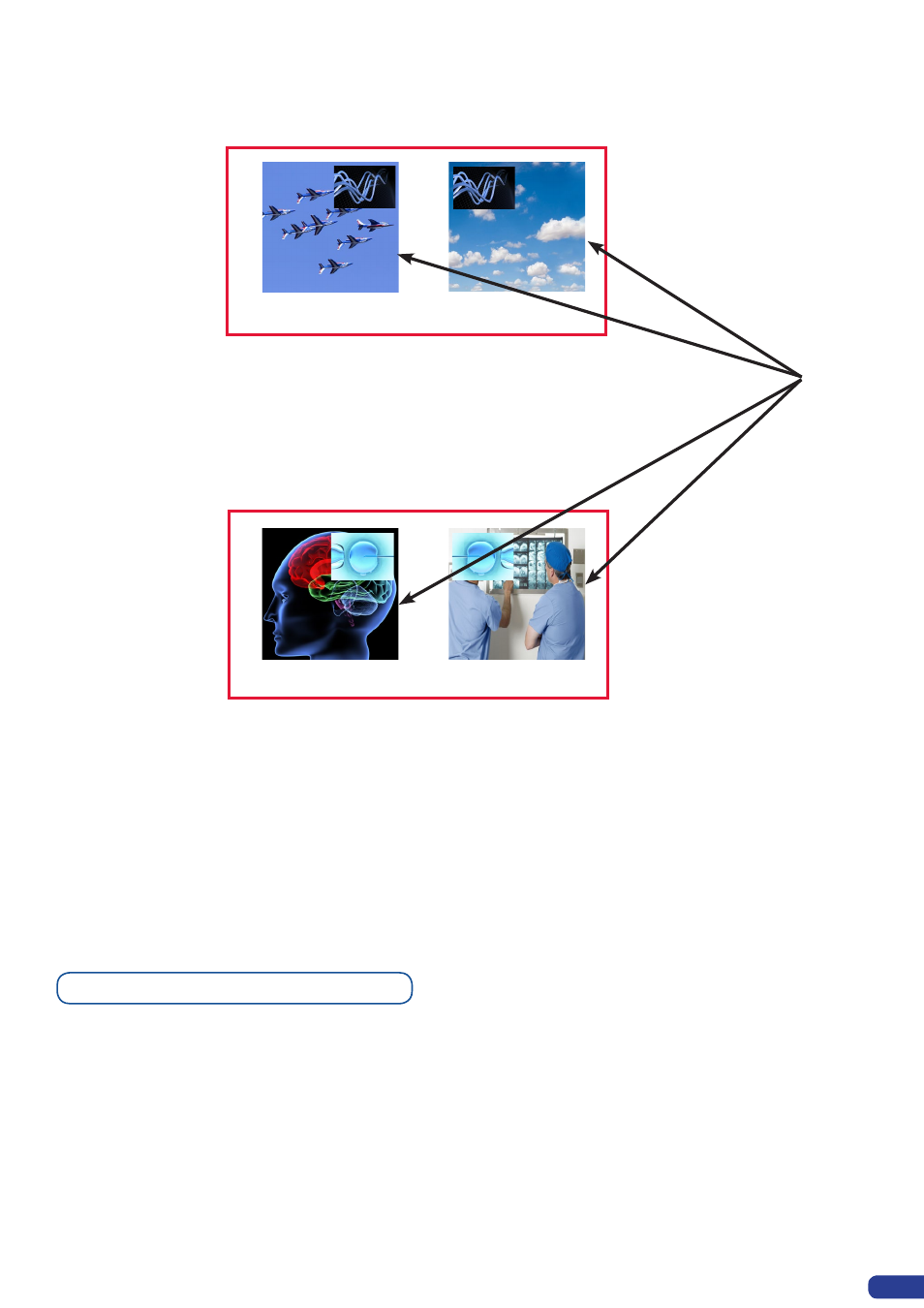
The Frame/Logo is still memorized on the
Output #1. To record a Frame/Logo, please refer to the
chapter “Capturing still Frame/Logo” in the Mixer Mode.
To use a Frame/Logo, refer to “Working with frame/logo” in the Mixer Mode.
As a source, each Frame/Logo can be used by both outputs, you just have to select the correct
matrix# button first.
Working with Frames/Logos
OUTPUT #1
OUTPUT #1
OUTPUT #2
OUTPUT #2
3- Copy & H.pos Flip mode:
the output #2 will be exactly the same as the output #1 except the
fact that the selected layer will have its H position flipped (standard
Mirror Mode).
4- Copy & H.Flip all modes:
the output #2 will be exactly the same
as the output #1 except the fact that the
selected layer will have its H position and
data flipped.
*NOTE*: Remember that to simplify the use of this feature, you need to manipulate the Output #1.
While in mirror mode, the Output #2 will follow the desired steps.
*NOTE*: Every change on the Output #2 will have an effect only on the Output #2, but remember
that if a change occurs on the Output#1 after that, the Output #2 will update automatically to match
output #1 (in mode 2/3/4).
❸
❹
59
Frame
