Warning – Analog Way Eikos LE User Manual
Page 14
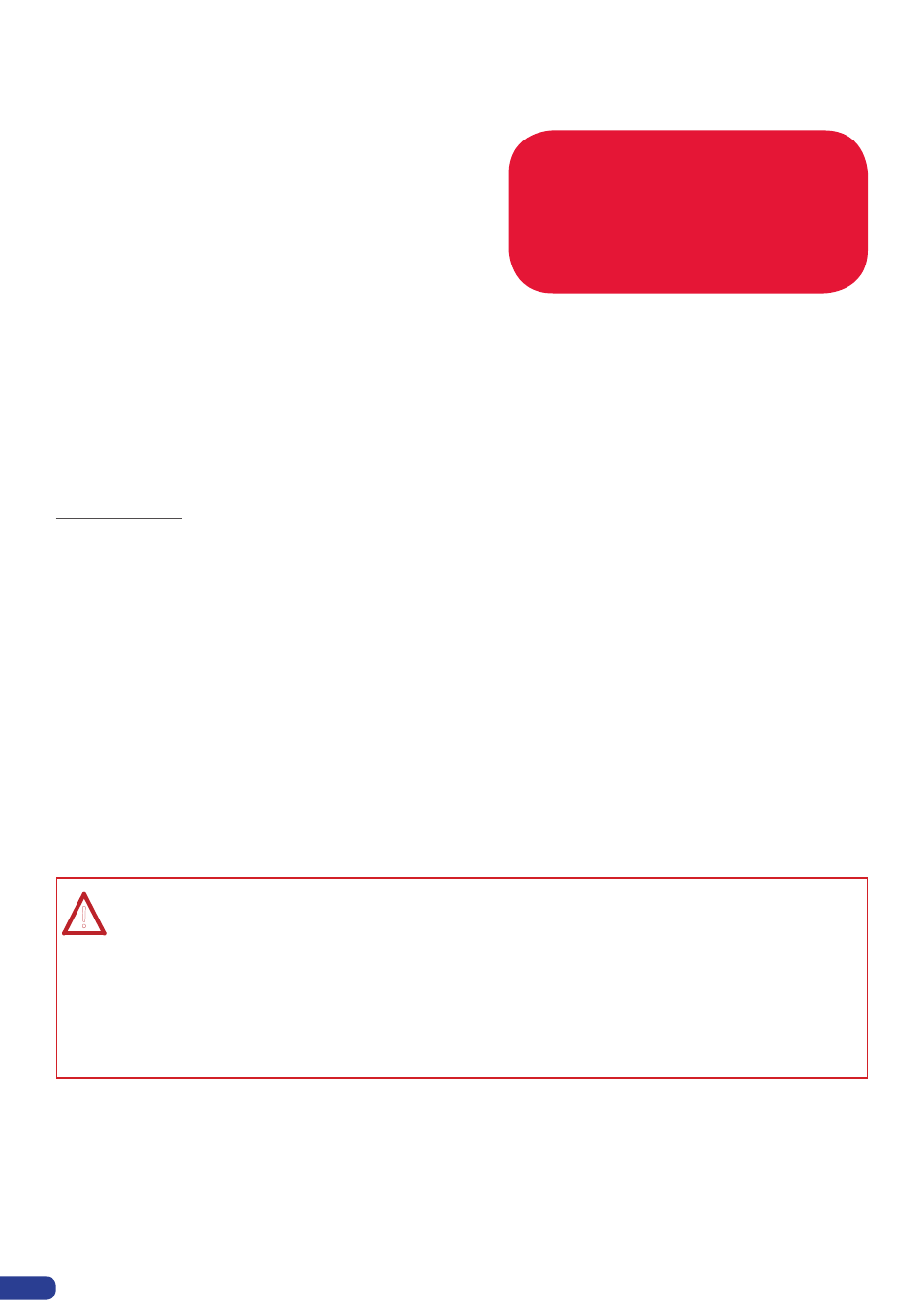
2-3. RACKMOUNT INFORMATION
Tabletop mounting: The
Eikos LE can be used directly on a table, the unit is equipped with 4 handy
anti-slip rubber feet.
Rack mounting: The
Eikos LE is compatible with a 19” enclosure. Please follow the instructions
below to install the device in a 19” rack.
Place the device in your rack. Attach the device to the rack by using 4 screws through the front panel
holes (screws not included).
Rear fixing is also recommended, in particular for permanent installations. The
Eikos LE is equipped
with drill holes designed for compatibility with most rackmount braces.
Connect all of the cables of the device and attach them to the rack with the help of tie wraps.
IMPORTANT:
-
The openings in the side and rear panels of the device are for cooling. Do not cover these
openings to avoid cutting air circulation.
-
Be sure that no weight in excess of 2 kg (4.4 Lbs.) is added onto the
Eikos LE.
-
The maximum ambient operating temperature should not exceed 40°C (104°F).
-
The rack and all mounted equipment in it must be reliably grounded according to national and/
or local electrical standards.
Dismantling front handles of the device could invalidate warranty on after sales services of
your
Eikos LE. It is strongly advised to avoid using front handles as rests for your Eikos LE,
they are designed for manipulation purposes only.
If required, front handles of the device can be dismantled, but with caution.The original screws
removed must not be reintroduced to their location without handles in place. Substancial damages
can occur, including risk of electric shock from the main voltage. Only M4x12mm screws can be
used. They are supplied with the unit.
2-2. UNPACKING AND INSPECTION
1x
Eikos LE (EKS400)
1x Power supply cord.
2x DVI male to HD15 female and DVI-D female
Breakout Cable
1x HD15 to 5 BNC cable
1x Ethernet cross cable (for device update)
1x Set of 11 audio 5 pin screw terminals
1x RCS - Remote Control Software (PC only) *
4x Screws for handle removal (M4x12mm)
1x User manual
1x Quick Start guide
* Download on our website:
www.analogway.com/technical_support/
2-4. CABLE AND ADAPTOR INFORMATION
A large choice of cables and adaptors are compatible with the
Eikos LE. To find which are to be used
in your setup, please refer to the Hardware Specifications chapter. Please contact your distributor
for a list of available cables and connectors for your
Eikos LE.
!
12
WARNING !
If required, front handles of the device can be dismantled,
but with caution.
The original screws removed must not be reintroduced to
their location without handles in place.
Substantial damages can occur, including risk of elec-
tric shock from the mains voltage.
Only
M4x12mm screws can be used.
(They are supplied with the unit)
