A- settings in mixer mode – Analog Way Eikos LE User Manual
Page 37
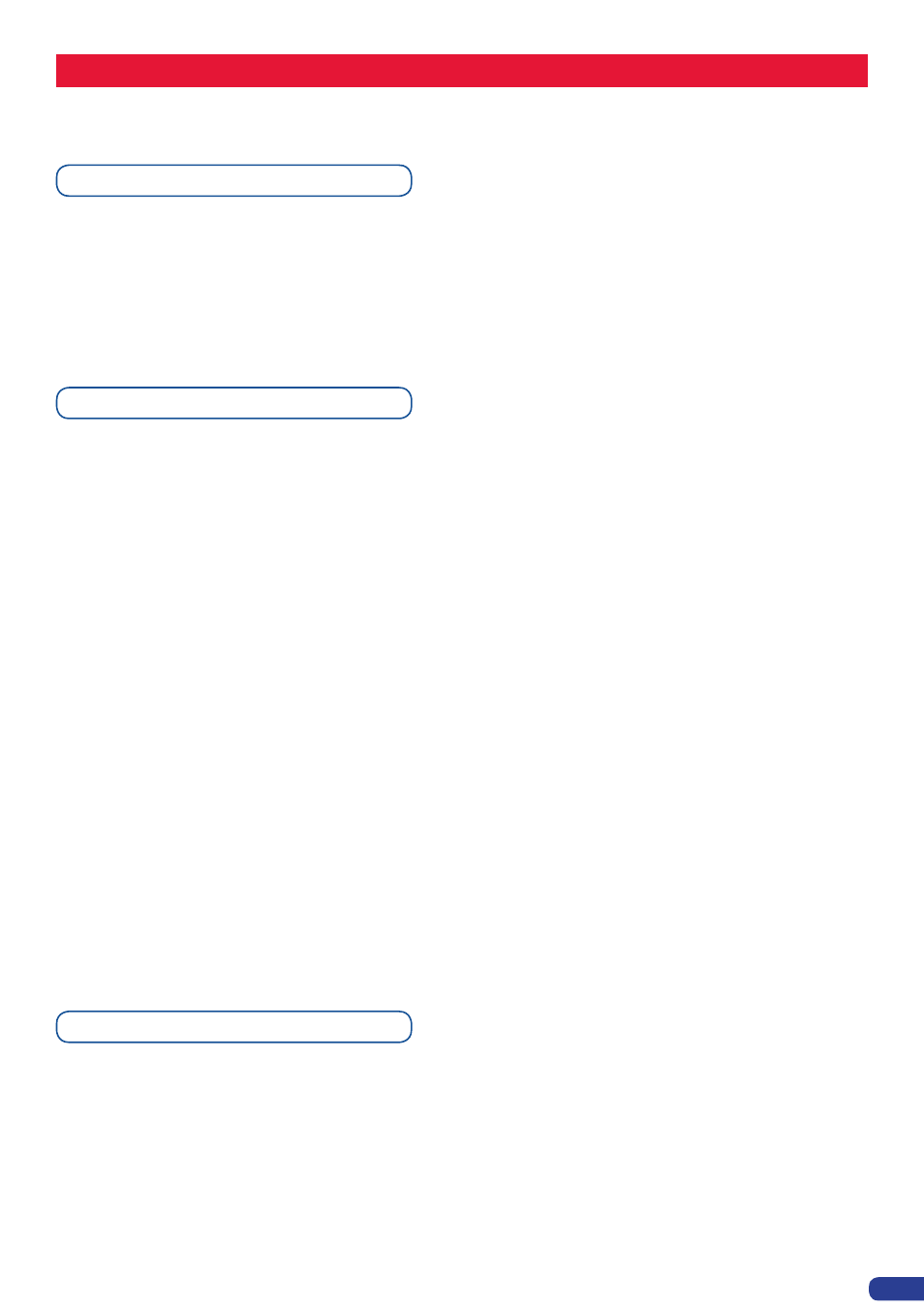
A- SETTINGS IN MIXER MODE
To set up your inputs:
Input menu → Auto settings
You can also do it manually on each input# using the ENTER and the Knob button and set up the
inputs type one by one.
You can also check your actual input configuration using the config status:
Input menu → Config Status
You can find several settings for each input (some settings are specific to some signal type):
-
Type:
to set up your input type (Computer, Video, etc..)
-
Enabled/disabled:
to enable/disable input#
-
Audio input:
to set up the audio regarding the input
-
H sync. load:
to change the load of the Sync. signal (Hi-Z, 75 ohms)
-
EDID:
to set up the EDID in terms of resolution and rate
-
Status:
to summarize the input status
Concerning the DVI inputs, a specific feature allows enable/disable the HDCP receiver for the input
chosen. It can be very useful especially using a Mac:
Input menu → DVI # → HDCP detection
* NOTE * : The input status is available at any time in status input menu and can give you information
about format rate and HDCP.
Input selection settings
Source Input selection
Plug your sources thanks to the 6 universal inputs, 2 DVI-I Inputs or 4 SDI inputs.
Don’t forget that the 2 DVI-I inputs can be used with DVI-D computer sources (DVI
#
1 & DVI
#
2) but
also with a DVI-A adaptor for analog sources too (source #5 & #6) shipped with your unit.
Be sure that all connectors are firmly attached using all available locking screws.
Input Sync. Loss Function
Allows to display a frame or a source in case of sync loss of the selected input. To set up the Sync.
Loss function:
Root menu → Control → Sync. Loss → Press Input# or Enabled
The selected input must be activated for being visible in case of sync loss.
35
