Analog Way Eikos LE User Manual
Page 44
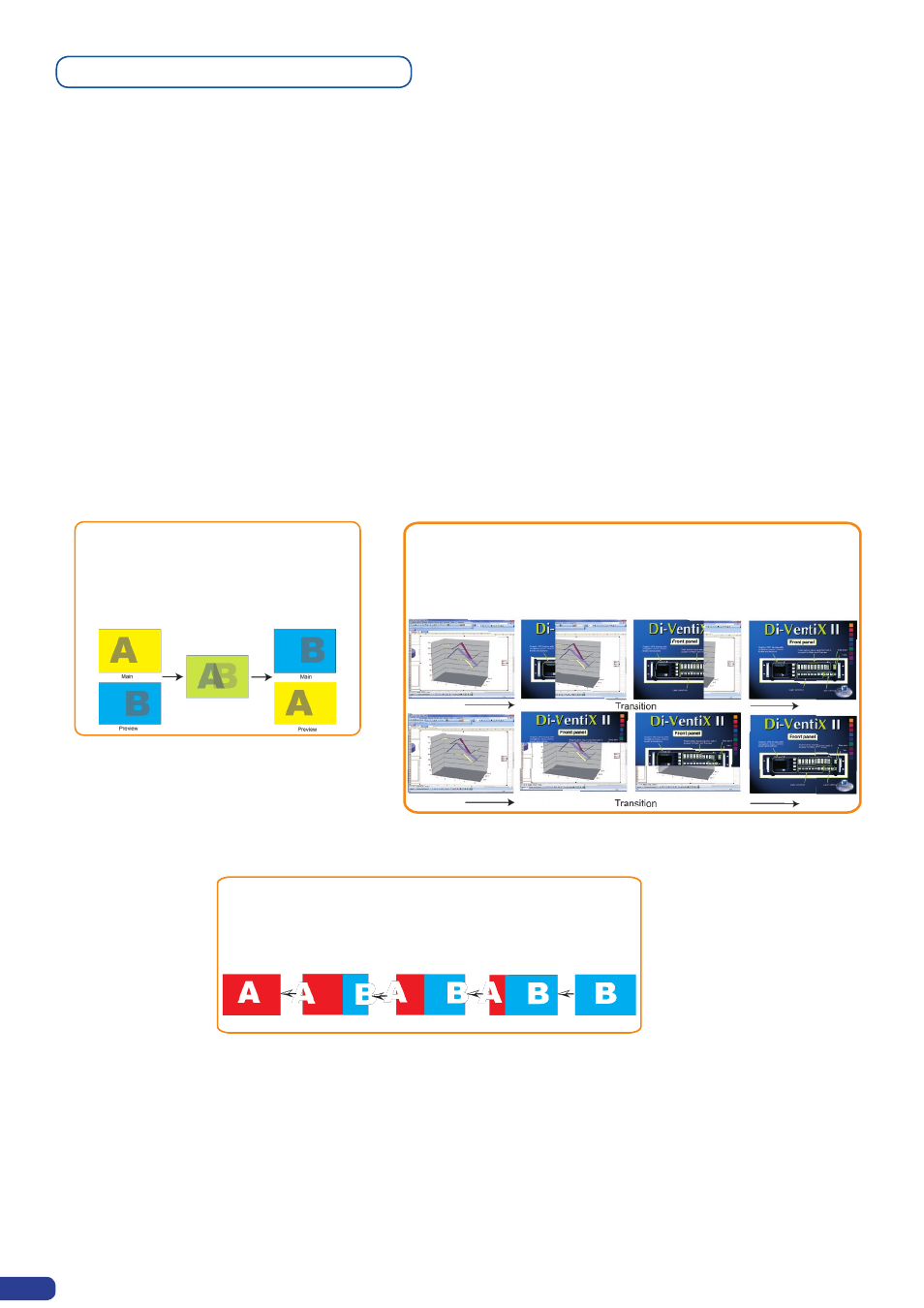
42
PIPs with Transitions & Borders
Transitions:
All the settings are available in the
Layer Menu after pressing the selected PIP.
The transition effects have some shortcut on the front panel too.
To Use it:
Press the selected PIP# → Press the Cut, Fade, User
#
1 or User
#
2 button
The effect will be immediately attached to the selected PIP.
Concerning the User 1 and User 2 button, they have to be set up before in the :
Control menu → Prog. Keys
Fade
Wipe
Slide
- Numerous wipes can be selected horizontal and vertical, from
the center or outside, in circle, Zoom in and out
- Horizontal: from left, center -or- vertical: from up, down, center
- Sliding of video or computer images during the transition
- Horizontal: from/to left, -or- vertical: from/to up, down
- Adjustable pre-timed fades or manual
transition with T-Bar
- Fade between any input, computer or
video
- Adjustable cross-fading duration
- Ascender 32 (2 pages)
- NeXtage 16 (4 pages)
- NeXtage 16 (81 pages)
- Ascender 48 (4 pages)
- Ascender 48 (81 pages)
- SmartMatriX Ultra (4 pages)
- SmartMatriX Ultra (82 pages)
- SmartMatriX Ultra (4 pages)
- Ascender 32 (4 pages)
- Ascender 32 (81 pages)
- Di-VentiX II (4 pages)
- Di-VentiX II (88 pages)
- Eikos2 (106 pages)
- Saphyr (4 pages)
- Eikos (92 pages)
- Saphyr (4 pages)
- Saphyr (103 pages)
- Eikos LE (4 pages)
- OPS300 (4 pages)
- OPS300 (80 pages)
- OPS200 (4 pages)
- OPS200 (57 pages)
- Pulse2 (4 pages)
- Pulse (4 pages)
- Pulse (58 pages)
- Pulse LE (4 pages)
- Pulse LE (53 pages)
- QuickVu (4 pages)
- QuickVu (87 pages)
- Smart Vu (4 pages)
- Smart Vu (53 pages)
- Smart Vu LE (4 pages)
- Smart Vu LE (48 pages)
- Octo Value (4 pages)
- Octo Value (58 pages)
- Quattro Value (4 pages)
- Quattro Value (58 pages)
- SmartMatriX2 (4 pages)
- SmartMatriX2 (99 pages)
- Smart MatriX (4 pages)
- Smart MatriX (75 pages)
- Smart MatriX LE (4 pages)
- Smart MatriX LE (56 pages)
- QuickMatriX (4 pages)
