Home menu remote control software, Optional remote control systems – Analog Way Eikos LE User Manual
Page 5
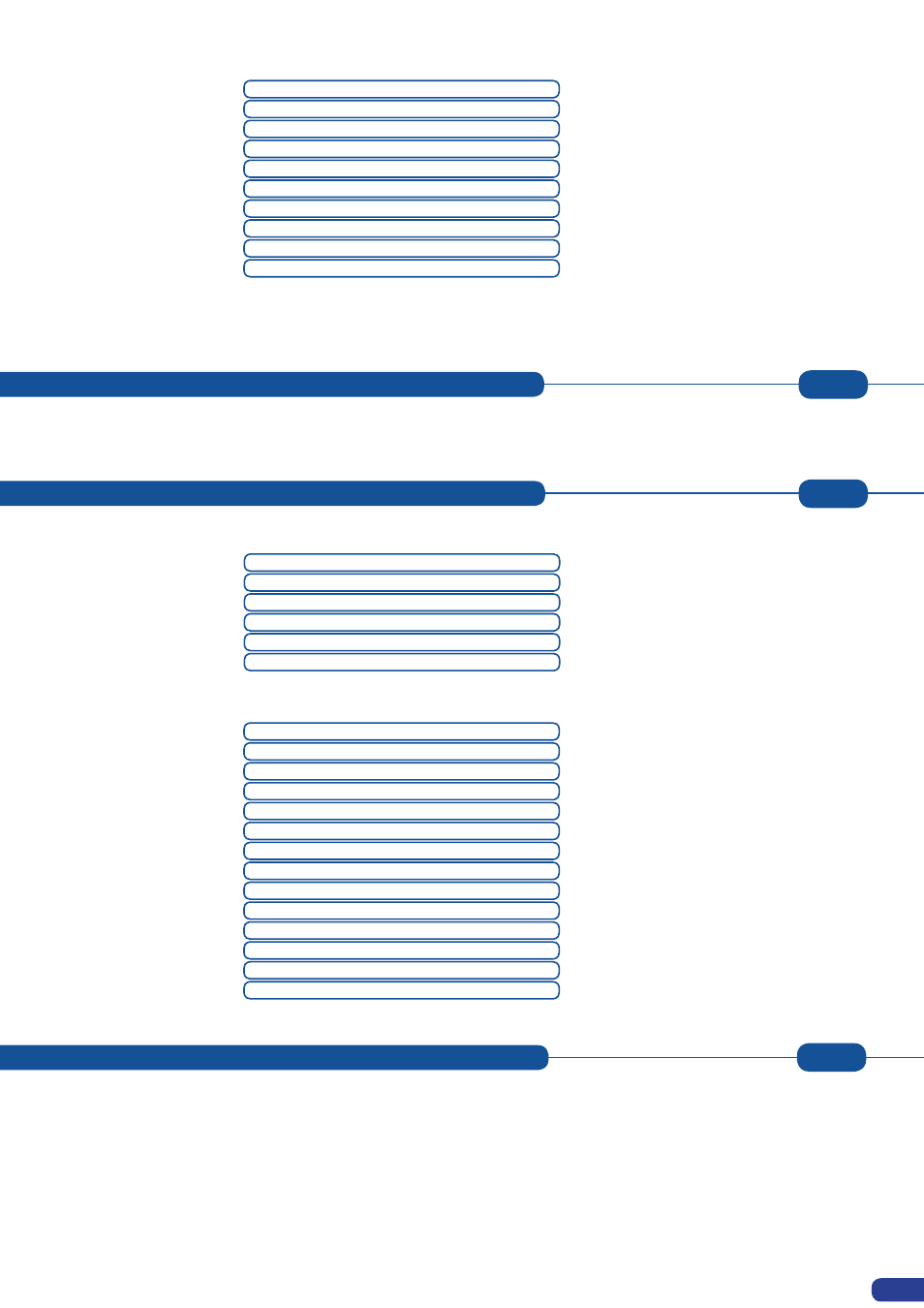
HOME MENU
REMOTE CONTROL SOFTWARE
5-1. THE EIKOS LE RCS
5-2. WORKING WITH THE RCS
69
60
69
72
OPTIONAL REMOTE CONTROL SYSTEMS
6-1. AXION 2 - Ref. ARC200
6-2. ORCHESTRA - Ref. ORC50
6-3. TRK-800 - Ref. TRK-800
6-4. RK-300 - Ref. RK-300
77
77
78
79
80
• B- Settings in Native Matrix Mode
Source Input selection
Output selection settings
Input selection settings
Working with Native Matrix Mode
Working with Mirror Mode
Source Output selection
Working with Layers
Working with Cut, Fade or Transitions
Working with PIP
Working with Frames/Logos
RCS presentation
How to use the RCS
Software installation
Serial connection
Ethernet connection
Software overview
Working with PIPs
PIP configuration
Working with Frames
Operating Mode
Source input configuration
Source output configuration
Layer transitions & effects
Working with Audio
Creating Presets
Audio configuration
Memorizing Frames
Working with Logos
Memorizing Logos
Working with Presets
55
3
