Holdimg mode – ALLIED Vision Technologies Oscar F-810 User Manual
Page 118
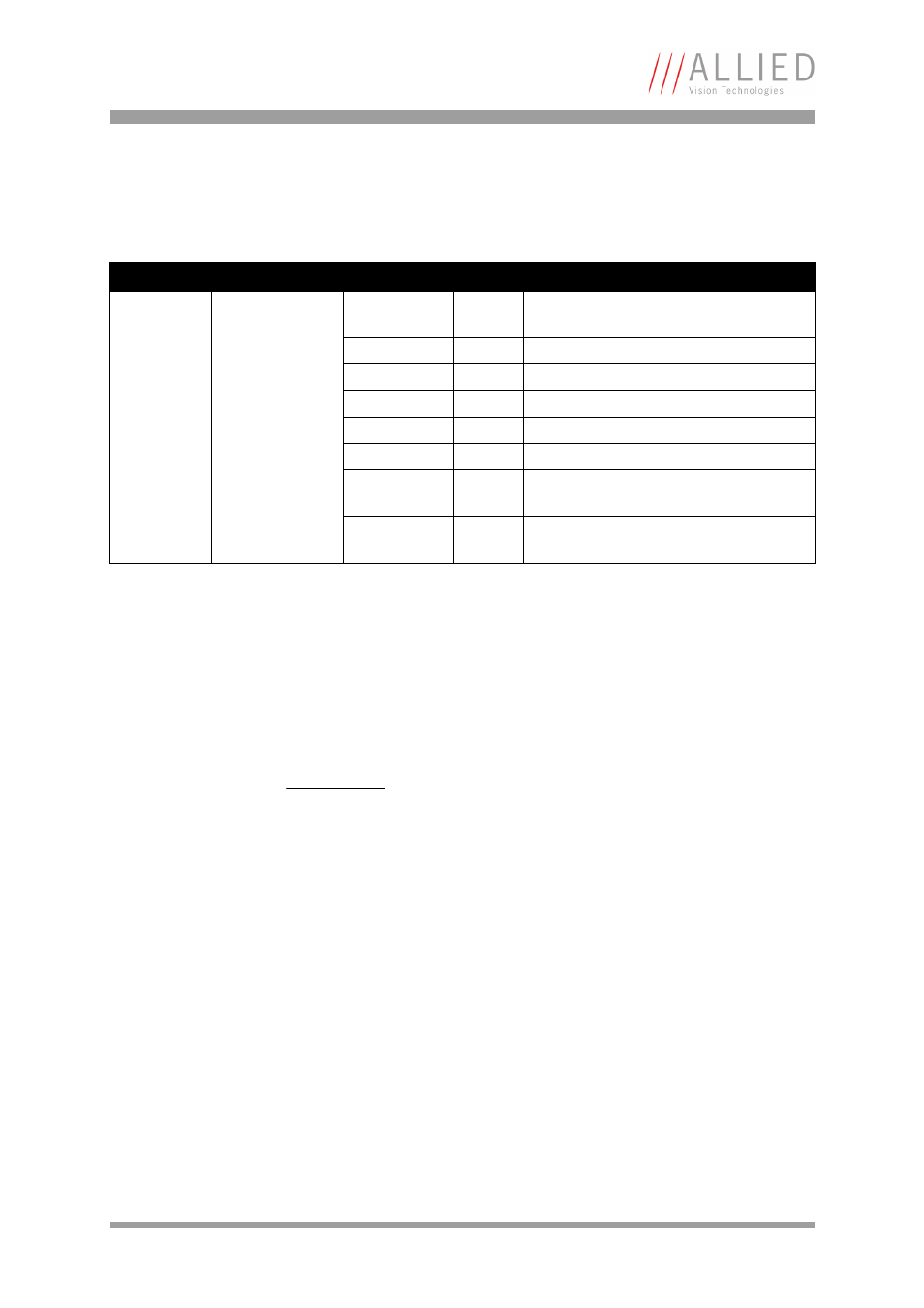
Controlling image capture
OSCAR Technical Manual V2.4.0
118
Image transfer is controlled from the host computer by addressing individual
cameras and reading out the desired number of images. Functionality is con-
trolled by the following register:
HoldImg mode
By setting the HoldImg flag, transport of the image over the 1394 bus is
stopped completely. All captured images are stored in the internal
ImageFiFo. The camera reports the maximum possible number of images in
the FiFoSize variable.
Register
Name
Field
Bit
Description
0xF1000260
DEFERRED_TRANS Presence_Inq
[0]
Indicates presence of this feature (read
only)
---
[1..4]
Reserved
SendImage
[5]
Send NumOfImages now (auto reset)
HoldImg
[6]
Enable/disable deferred transport mode
FastCapture
[7]
Enable/disable fast capture mode
---
[8..15]
Reserved
FIFOSize
[16..23] Size of FIFO in number of images (read
only)
NumOfImages
[24..31] W: Number of images to send
R: Number of images in buffer
Table 42: Advanced register: Deferred image transport
Note
L
•
Pay attention to the maximum number of images that
can be stored in FIFO. If you capture more images than
the number in FIFOSize, the oldest images are overwrit-
ten.
•
The extra SendImage flag is set to true to import the
images from the camera. The camera sends the number
of images that are entered in the NumOfImages
parameter.
•
If NumOfImages is 0 all images stored in FIFO are
sent.
•
If NumOfImages is not 0, the corresponding number of
images is sent.
•
If the HoldImg field is set to false, all images in
ImageFIFO are deleted. No images are sent.
•
The last image in the FiFo will be corrupted, when
simultaneously used as input buffer while being read
out. Read out one image less than maximum buffer size
in this case.
