AVTECH Room Alert 12ER Monitor (RA12E-TH1-RAS) User Manual
Page 28
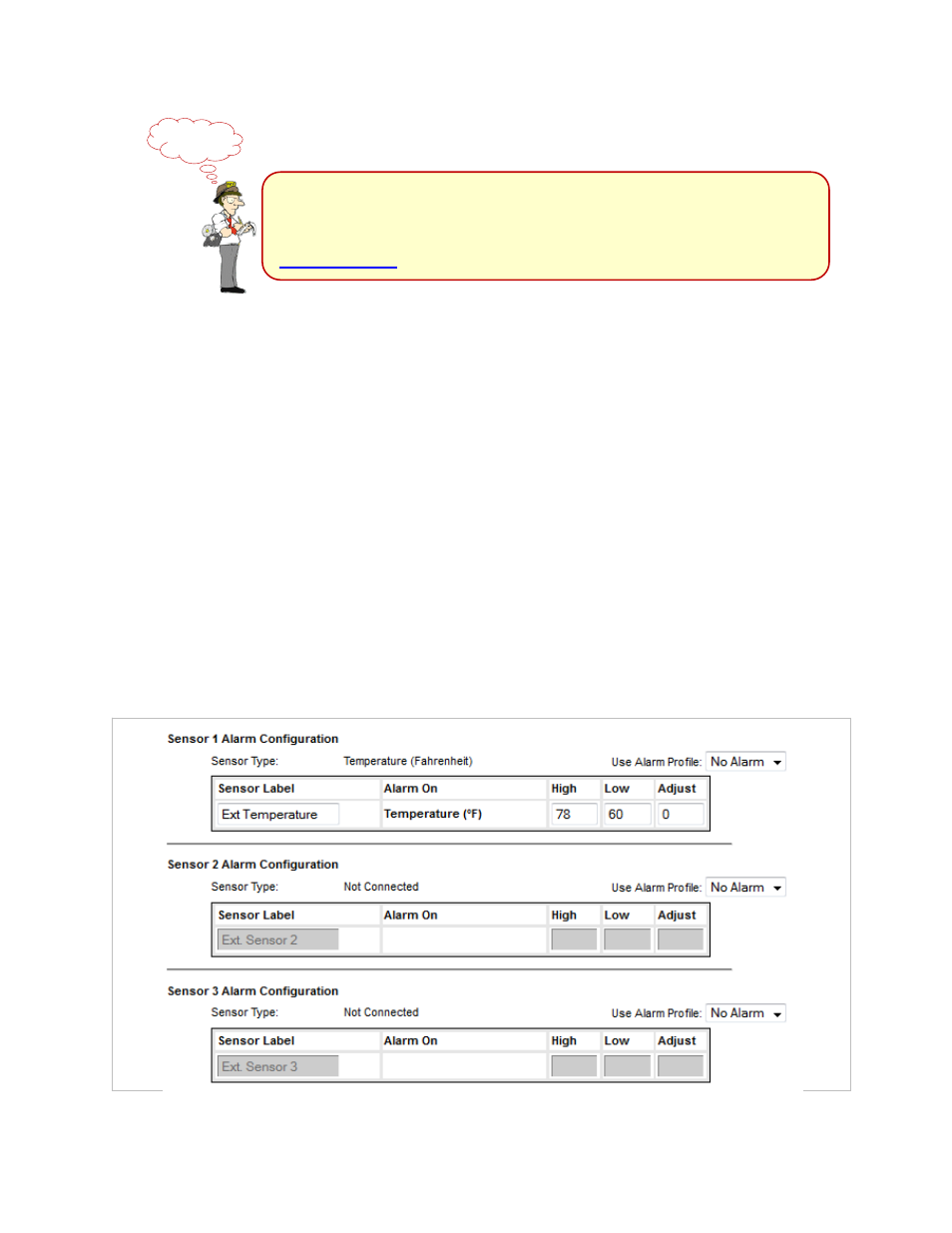
Room Alert 12E
24
AVTECH Software, Inc.
6. Click
Accept Changes
at the bottom of your screen to temporarily save your settings.
You may now navigate to another screen; however, if you close the web interface before
the next step, you will lose your changes.
7. Click
Save Settings
in the navigation bar to the left of your screen. Your Room Alert
12E will automatically reboot and commit your changes.
External Digital Sensors Settings 1–3
You may configure alert thresholds for the three external digital sensors in the “Sensor 1 – 3
Alarm Configuration” fields.
In the sample screen below, you see an external Digital Temperature Sensor in Sensor 1 (which
corresponds to the 1
st
digital sensor port). The other two digital sensor interfaces appear in their
default state when the 2
nd
and 3
rd
digital ports are unused.
Notice that the web interface detects the type of digital sensor automatically and enters it in
“Sensor Type.”
If you have a Light Tower (any model) or Relay Switch Sensor
connected to your Room Alert via a Light Tower & Relay
Adapter, you may configure Alarm Profiles. Please refer to the
Alarm Options
section in this manual for further information.
NOTE
