AVTECH Room Alert 12ER Monitor (RA12E-TH1-RAS) User Manual
Page 16
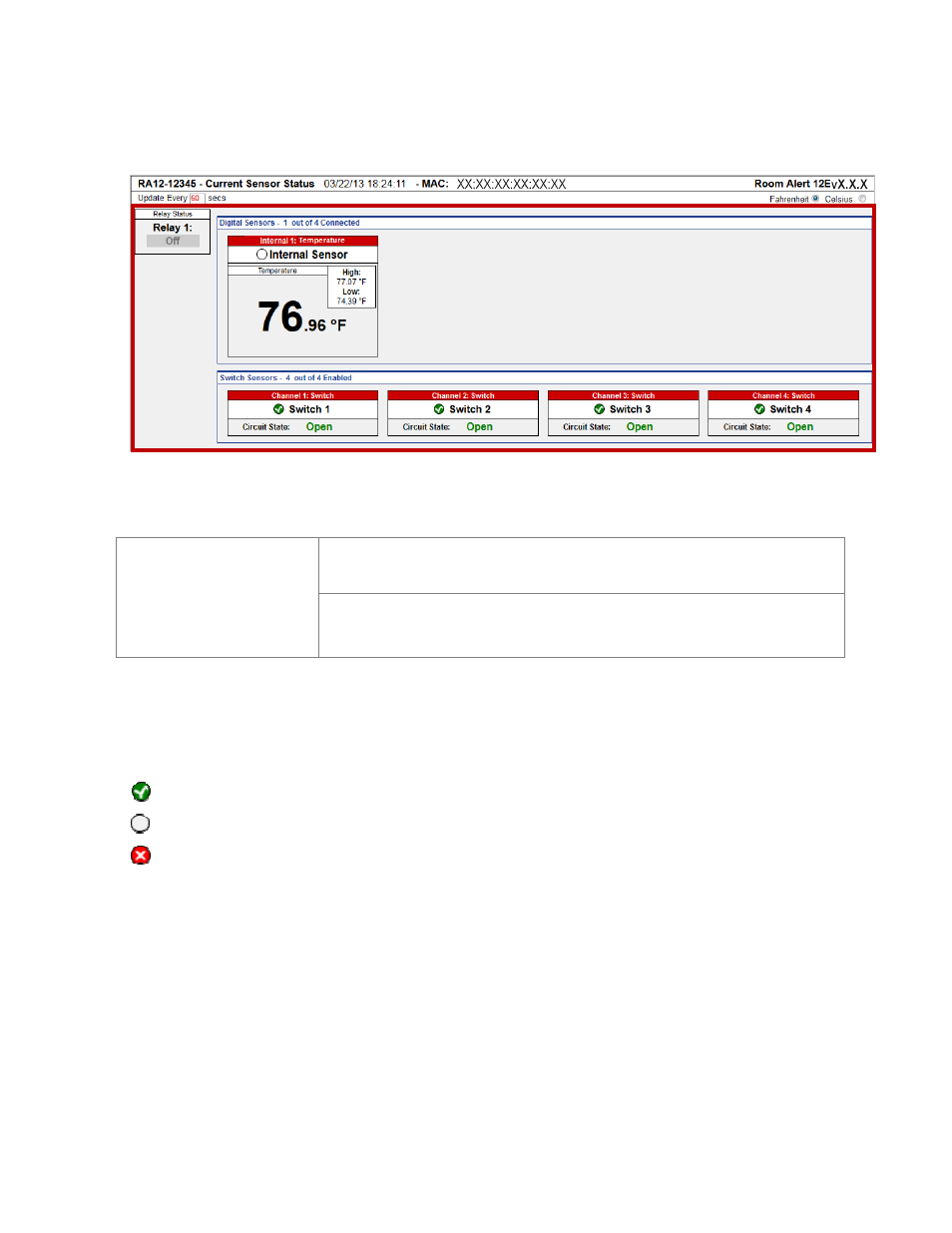
Room Alert 12E
12
AVTECH Software, Inc.
Sensor Display Area
In the main viewing pane of the Status tab is the “Sensor Display Area.” Here you may view the
current readings for your sensors, which are displayed in a grid on the screen as follows:
Relay Output
Digital Sensors (includes Analog Input when enabled in Settings)
Light Tower or
Relay Switch Sensor
(when enabled in Settings)
Switch Sensors
With each sensor are displayed the status icons and labels, which you may configure in
Settings
Æ
Sensors
.
Status Icons
Green circle with “9” mark…....... Sensor is in a clear state.
Grey circle……………………...... Sensor has no alarm threshold set.
Red circle with “X” mark…........... Sensor is in an alarm state.
This manual is related to the following products:
