0 dual ip mode – Alpha Technologies AlphaNet IDH4 for XM2 and XM2-300HP Series - Technical Manual User Manual
Page 82
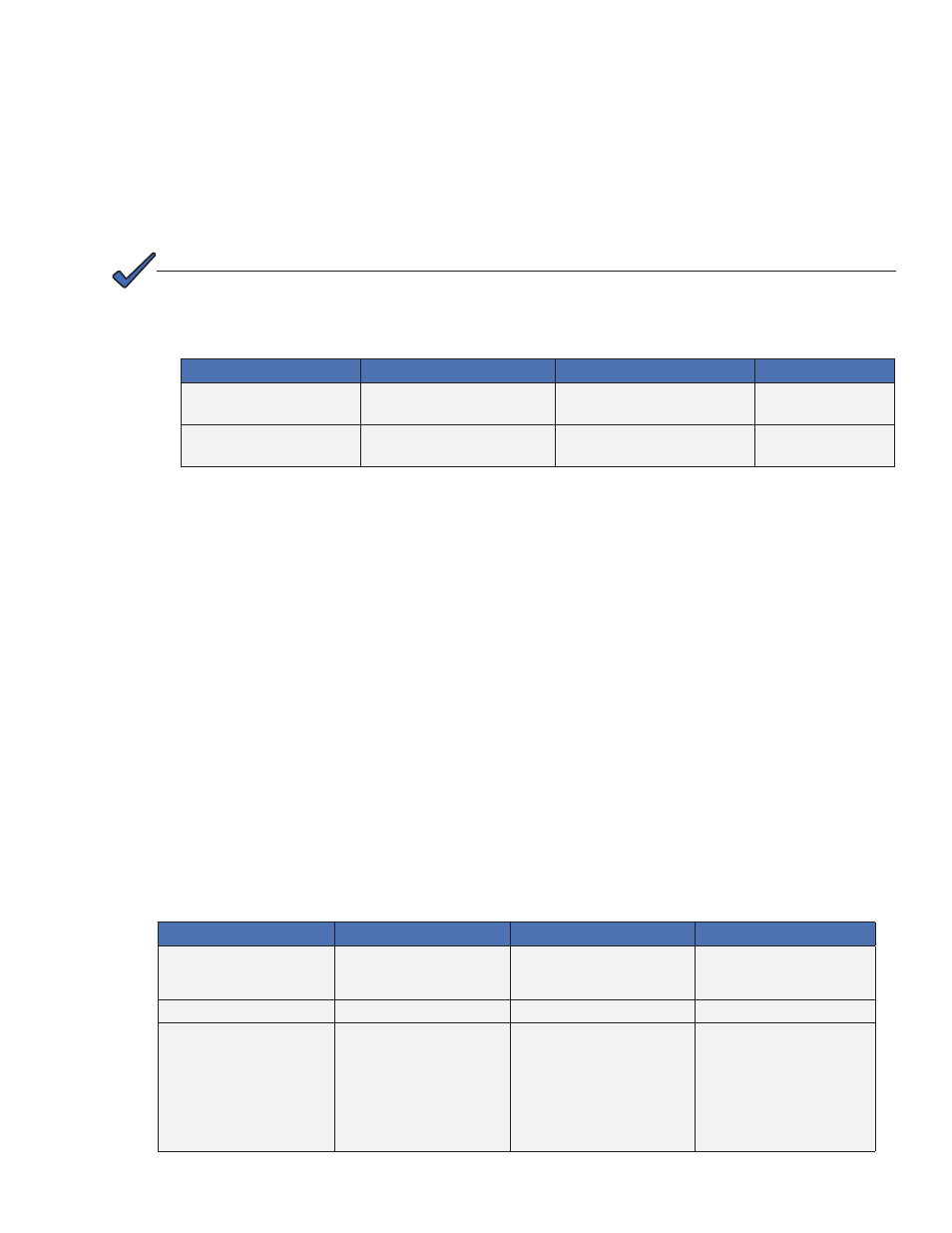
82
746-257-B2-001, Rev. B (01/2014)
11.0 Dual IP Mode
11.4 Dual IP SNMP Community Strings
The Communications Module community strings used for the CPE Communications Module in Dual IP
mode can be configured by the operator. The default Communications Module read-only community string
is AlphaGet. The default read-write community string is AlphaSet. These settings can be configured with
the DOCSIS Configuration File, the IDH4 Setup File (aitdoc03.cfg) or remotely using SNMP by including
the parameters below:
MIB Parameter
Object ID
Description
Value
atiMgmtSnmpCommGet
1.3.6.1.4.1.926.1.3.1.4.1.0
Read Community String
AlphaGet (default)
[desired value]
atiMgmtSnmpCommSet
1.3.6.1.4.1.926.1.3.1.4.2.0
Read/Write Community String
AlphaSet (default)
[desired value]
11.5 Security in Dual IP Mode
In Dual IP mode, additional SNMP security to the IDH4 Series proprietary MIBs is required since the
Communications Module and power supply data is exposed on the CPE network, which may be more
vulnerable to packet sniffing and community string deciphering than on the secure cable modem network.
There are two methods of providing SNMP Security in Dual IP mode: the Data Access Key (default), and
the Secure Access List.
Method 1: Dual IP Security Using the Data Access Key
In Dual IP mode atiMgmtSnmpAlphaSetAccess is the only SNMP parameter within the Alpha
proprietary MIB with SNMP write access on the CPE network by default. When this parameter is
set to the value of the parameter atiMgmtSnmpAlphaSetKey, the data access key, SNMP read/write
access is granted to all parameters in the Alpha MIB tree with read/write attributes. When this access
is granted, the value of atiMgmtSnmpCPESetEnabled is automatically changed to "2" (enabled). After
the operator is finished setting the SNMP variables, SNMP write access can be disabled by setting the
atiMgmtSnmpCPESetEnabled to "1" or by setting atiMgmtSnmpAlphaSetAccess to any value other than
the data access key or by performing a reset to the IDH4 Series.
The data access key parameters can be changed from the default values through the DOCSIS
Configuration File, the IDH4 Series Setup File (atidoc03.cfg) or remotely using SNMP by including the
following Alpha MIB parameters:
MIB Parameter
Object ID
Description
Value
atiMgmtSnmpAlphaSetAccess
1.3.6.1.4.1.926.1.3.1.3.3.0
Set to Access Key
Set to match the value of
atiMgmtSnmpAlphaSetKey
atiMgmtSnmpAlphaSetKey
1.3.6.1.4.1.926.1.3.1.3.4.0
Data Access Key (Dual IP)
CIBSET (default)
atiMgmtSnmpCPESetEnabled
1.3.6.1.4.1.926.1.3.1.3.5.0
Corresponds to whether
or not the action taken on
atiMgmtSnmpAlphaSetKey was
successful. Once enabled, writing
1 to this variable will disable CPE
sets.
1 = Disabled (False)
2 = Enabled (True)
Table 11-5, Data Access Key Parameters
Table 11-4, Community Strings
These community strings are only applicable for CPE access in Dual IP mode. CM access in both Single
IP and Dual IP modes use standard DOCSIS community strings set through the modem configuration file's
docsDevNmAccessTable. See
Sections 3.3.1 and 3.3.2.
NOTE:
