4 lubrication system – Alpha Technologies AlphaGen 3.5_5.0kW Kohler COM5 User Manual
Page 24
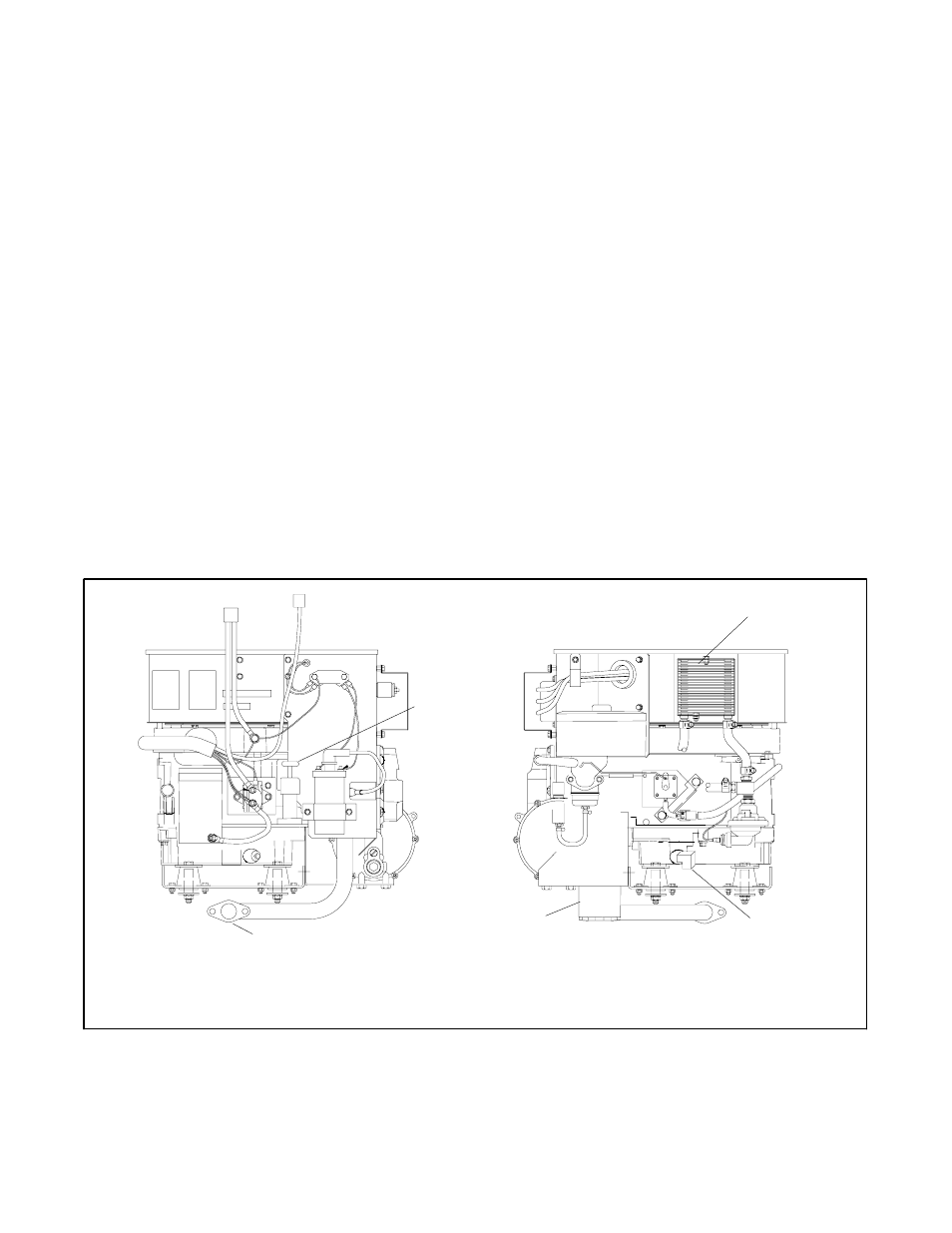
TP-6482 8/06
24
Section 3 Scheduled Maintenance
Return to Operation
Slide the generator set back into the enclosure and
reconnect the exhaust pipe, fuel system, and wiring
harnesses as described below.
1. Verify that the generator set master switch is in the
STOP position.
2. Slide the generator set back into the enclosure.
3. Install the exhaust gasket and reconnect the
exhaust pipe.
4. Reinstall the enclosure back panel.
5. Reconnect the fuel line and turn on the fuel supply.
6. Check for fuel leaks.
7. Reconnect the engine wiring harness, load leads,
and battery harness.
8. Reconnect the generator set engine battery
harness.
9. Move the generator set master switch to the center
(AUTO) position to return the generator set to
standby service.
10. Reinstall the generator set compartment front
panel.
11. Reinstall the enclosure door.
3.4 Lubrication System
See the service schedule in Section 3.2 for oil change
and oil filter replacement intervals. See Figure 3-4 and
Figure 3-5 for the oil drain, oil check, oil fill, and oil filter
locations.
The list of routine service parts in the
Introduction of this manual shows the oil filter part
number.
3.4.1
Oil Check
The generator set is shipped with oil. Before operating a
new generator set check the engine oil in the crankcase.
See Figure 3-4 and Figure 3-5. Verify that the oil level is
at the F mark on the dipstick. See Section 3.4.2 for
engine oil recommendations.
Do not check the oil level when operating the generator
set. To obtain the most accurate oil level reading, shut
down the generator set and wait several minutes before
checking the oil.
M-337000B-B
1
5
4
2
1. Oil check, fill
2. Exhaust pipe connection
3. Oil cooler
4. Oil drain
5. Oil filter
3
Figure 3-4
Lubrication System, Specification Numbers PA-195023 and PA-195027
