ABUS FUAA10021 Secvest IP Basic Set Operating instructions User Manual
Page 71
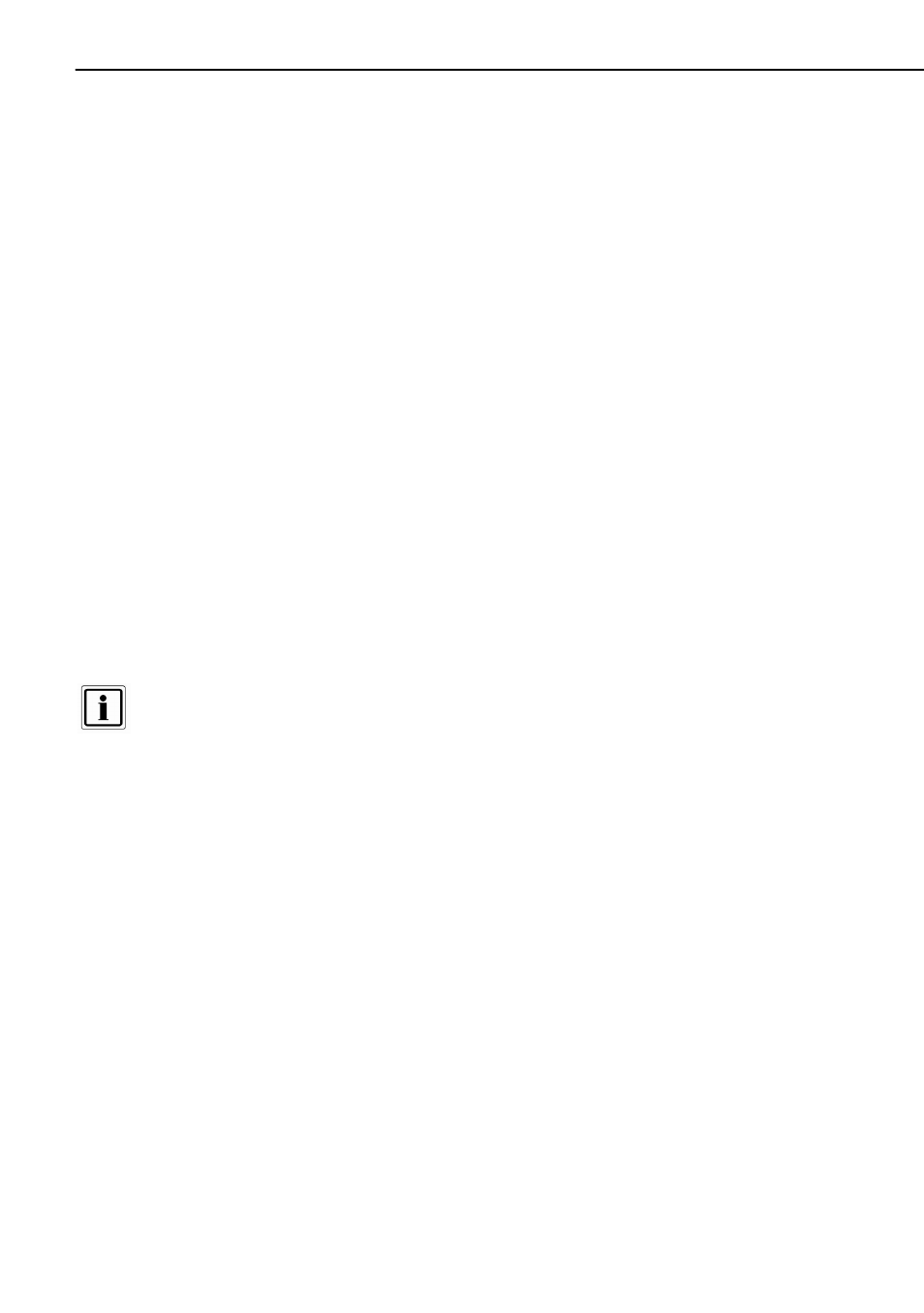
15 Teaching the wireless components
70
15.5 Menu 5 – Controlling the wireless indoor siren, wireless info
module and wireless socket
15.5.1 Wireless indoor siren and wireless info module:
If you want to use a wireless info module or wireless indoor siren, you must first
change the setting to “Activated” in menu 5 (the LED flashes). This is set to
“deactivated” as standard (LED off) to prevent unnecessary wireless transmissions
when there is no wireless socket, info module or indoor siren in use. The LED status
(permanent ON) cannot be used if you want to use an internal siren or an info
module.
To make the settings, press SELECT until the fifth LED from the bottom lights up.
Press the SET button once to go to menu 5. Press SET again to switch between the
LED statuses.
To exit the programming mode, press ESC/DEL until the alarm centre begins to beep
(about once every second). Close the housing or press and hold down the cover
tamper contact (SW4 (B), underneath ESC/DEL) for about 4 seconds until it beeps
twice.
Set the indoor siren or info module to training mode. Consult the operating manuals
for both components for more information.
Open the alarm centre or cover tamper contact and press SET (also pay attention to
the programming information here). Successful training is signalled on both
components.
Set the jumper on the internal siren and on the info module for selecting the
partition to “Partition 1”. This must be selected.
15.5.2 Secvest wireless socket
To use a wireless socket, first change the setting to “activated” in menu 5 (the LED
flashes). If there is no wireless info module or wireless internal being used, the LED
status (LED permanent on) can be selected to reduce the number of wireless signals.
This is set to “deactivated” as standard (LED off) to prevent unnecessary wireless
transmissions when no wireless socket, info module or indoor siren is in use.
To make the settings press SELECT until the fifth LED form the bottom lights up.
Press the SET button once to go to menu 5. Press SET again to switch between the
LED statuses.
To train the wireless socket:
Set the socket to training mode (orange).
