ABUS FUAA10021 Secvest IP Basic Set Operating instructions User Manual
Page 30
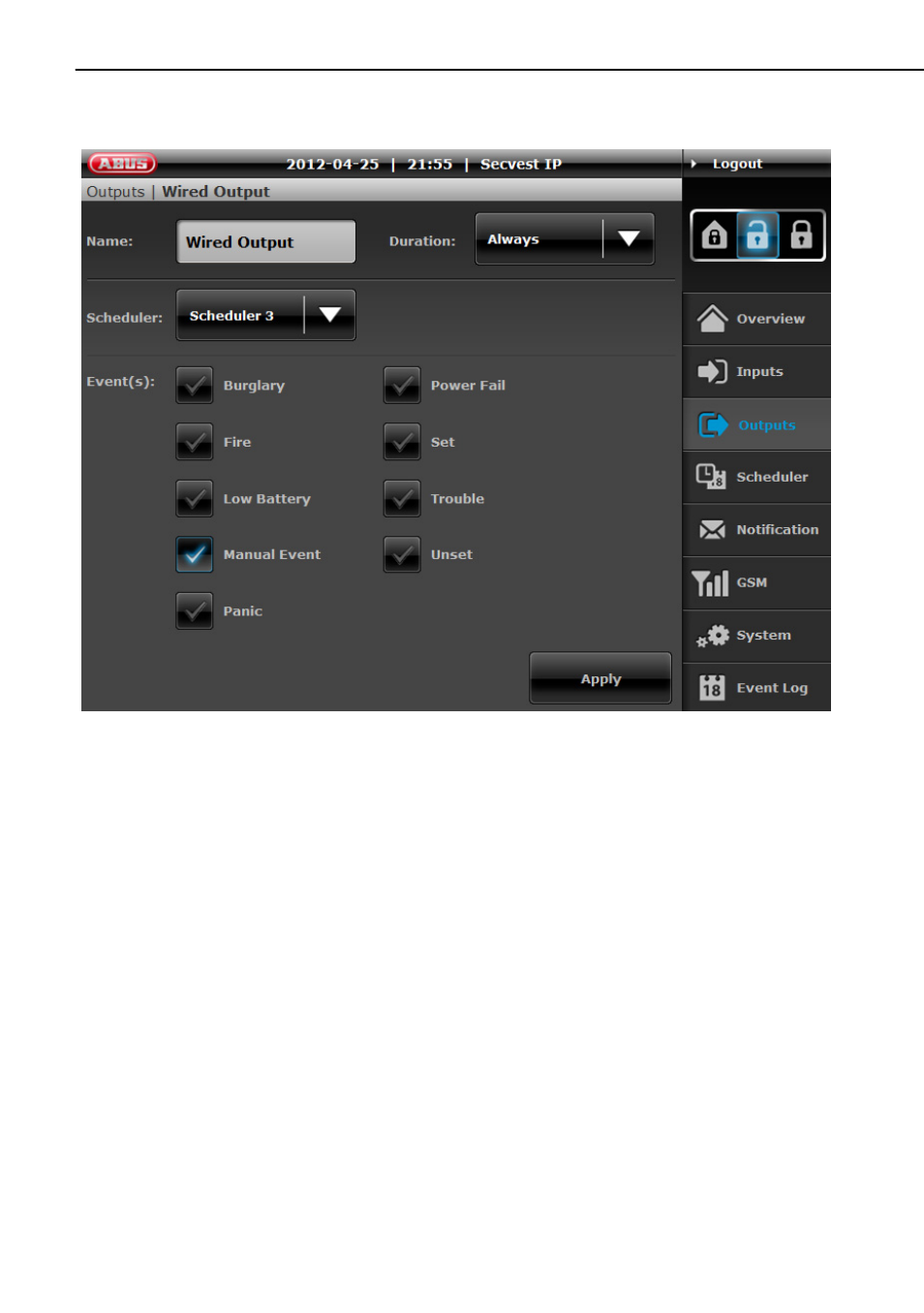
14 Configuration of the web server
29
Example: Radio Output 1, which controls a wireless socket with is connected to a
light, this will be switched on in case of an alarm.
By ticking the boxes under “Event(s)”, the user has the option of specifying which
events switch the outputs (e.g. so that the light is switched on). The following events
can be selected.
• Burglary
• Fire
• Low Battery
• Manual Event (must be ticked on in order to enable manual
operation via “Overview”-Screen).
• Panic
• Power Fail
• Set
(Radio Output actives, when alarm centre is activated)
• Trouble
• Unset
(Radio Output actives, when alarm centre is deactivated)
The outputs can only be switched manually if the “Manual” event has already been
selected at “Outputs”.
•
Duration: The option duration enables you to choose between permanent
output triggering (until next status change) or triggering of output for
specified time frame.
