Teaching the wireless components – ABUS FUAA10021 Secvest IP Basic Set Operating instructions User Manual
Page 67
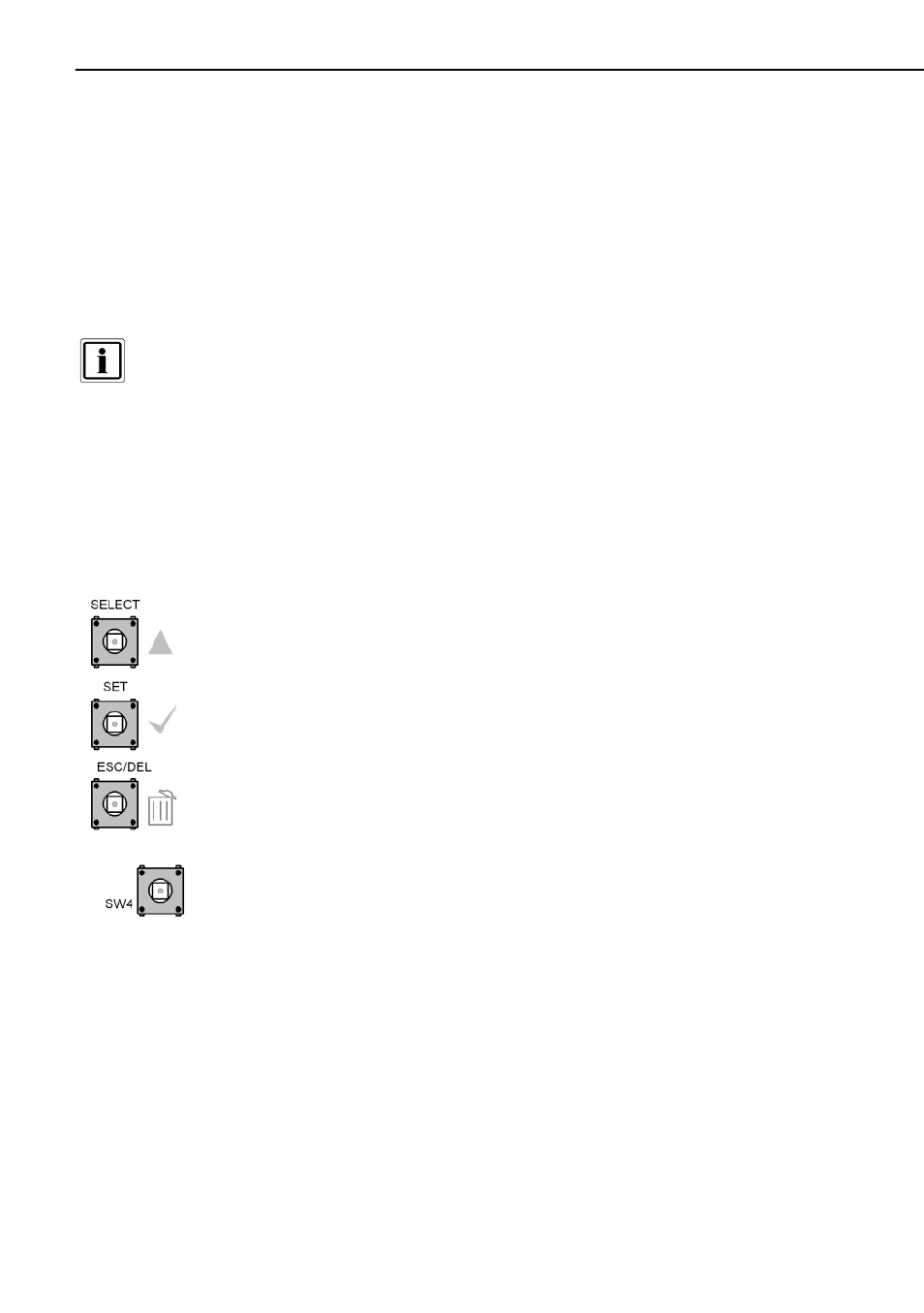
15 Teaching the wireless components
66
15. Teaching the wireless components
Switching on: Connect the power supply. The alarm centre beeps twice and the top
LED (green) lights up. Ensure that the tamper switches on the alarm centre are open.
The “Trouble” LED flashes red with 1 Hz if the cover is open. To deactivate the wall
temper switch, read the instructions below.
Programming: Press SELECT once to access programming mode.
The main menu is accessed. The bottom LED lights up for menu 1.
For teaching wireless components, we suggest to activate the Learn Mode.
This can be activated by the web server: System Æ Maintenance Æ Learn
Mode Æ ON. (Username: admin/Password: 12345678)
In addition we recommend deactivating the wall tamper contact during
programming. See the section on deactivating CON1 (C) for more
information. Please ensure that the jumper is set according to your wishes
after programming is completed.
Press SET once to access the menu – the LED goes out or flashes according to the
individual menus.
Always close programming mode as described below to ensure that
the new settings are saved.
Do not disconnect the power supply.
Press ESC/DEL until the alarm centre starts to beep (about once per
second). Close the housing and hold down the cover tamper contact
SW4 (B) for about 4 seconds until it beeps twice.
The red “Trouble” LED goes out.
If the alarm centre has not yet been mounted to the wall, please keep
in mind that the wall tamper switch must also be pressed or
deactivated by the
“FIT DISABLE TAMP” (CON1 (C)) jumper.
All programmed settings and the data of the trained components are saved in an
EEPROM. This data is not lost in the event of a power failure.
