ABUS FUAA10021 Secvest IP Basic Set Operating instructions User Manual
Page 21
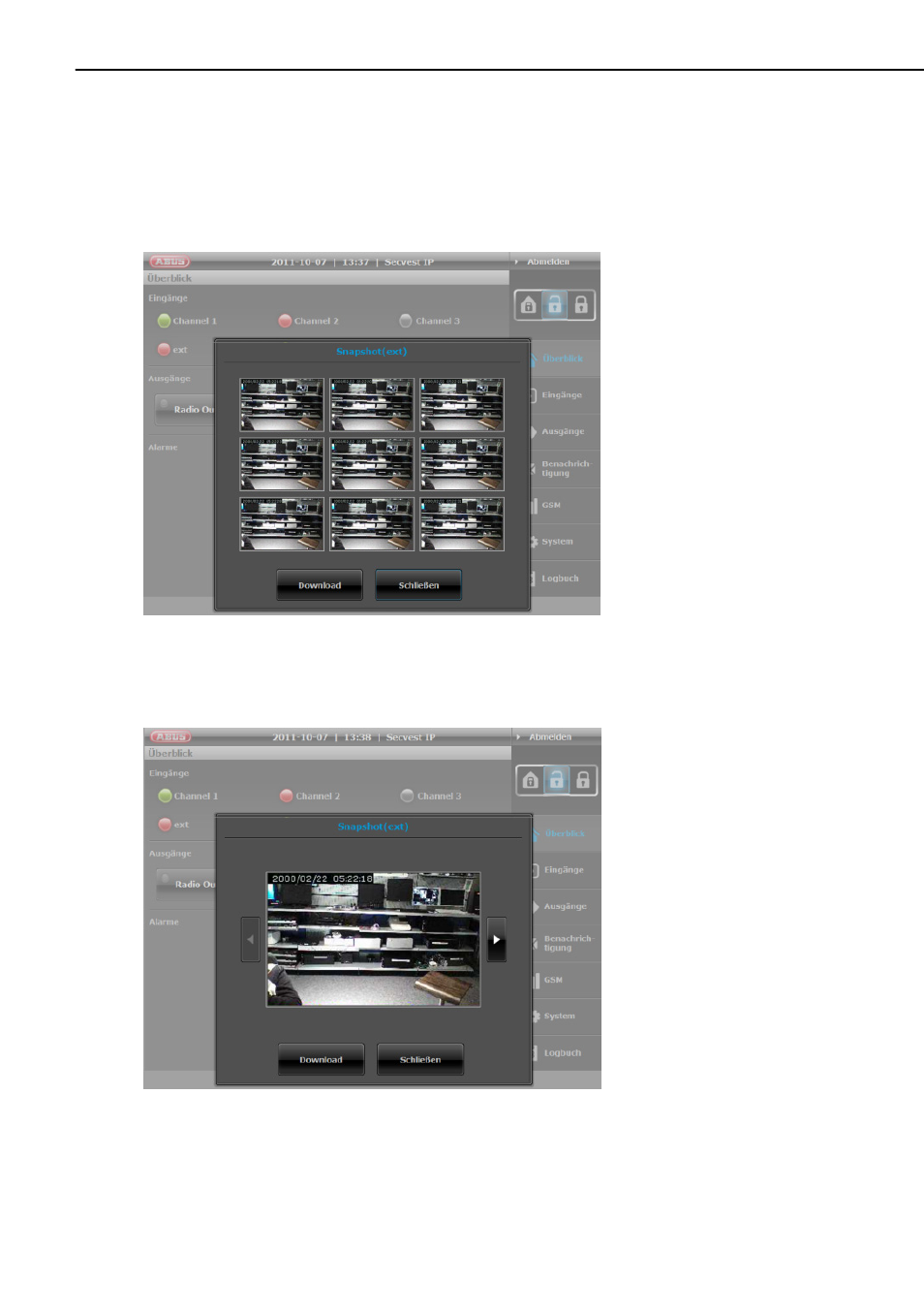
14 Configuration of the web server
20
Creating/displaying/downloading live snapshots from PIR network
cameras
Under “Inputs”, live snapshots from trained PIR cameras can also be viewed
and downloaded if required. This feature allows the ACTUAL status of a zone
monitored by a PIR network camera to be checked.
By clicking on the name of the zone for the required PIR network camera, 9
live snapshots are created at a delay of approx. one second and displayed in
an overview menu.
By clicking on one of the pictures in the overview menu, the individual
snapshots open and the specific picture is displayed in an enlarged format.
You can scroll through the 9 snapshots using the arrow symbol (left and right
of the image).
This manual is related to the following products:
