Figure 11 – Extron Electronics TLP 1000TV User Guide User Manual
Page 18
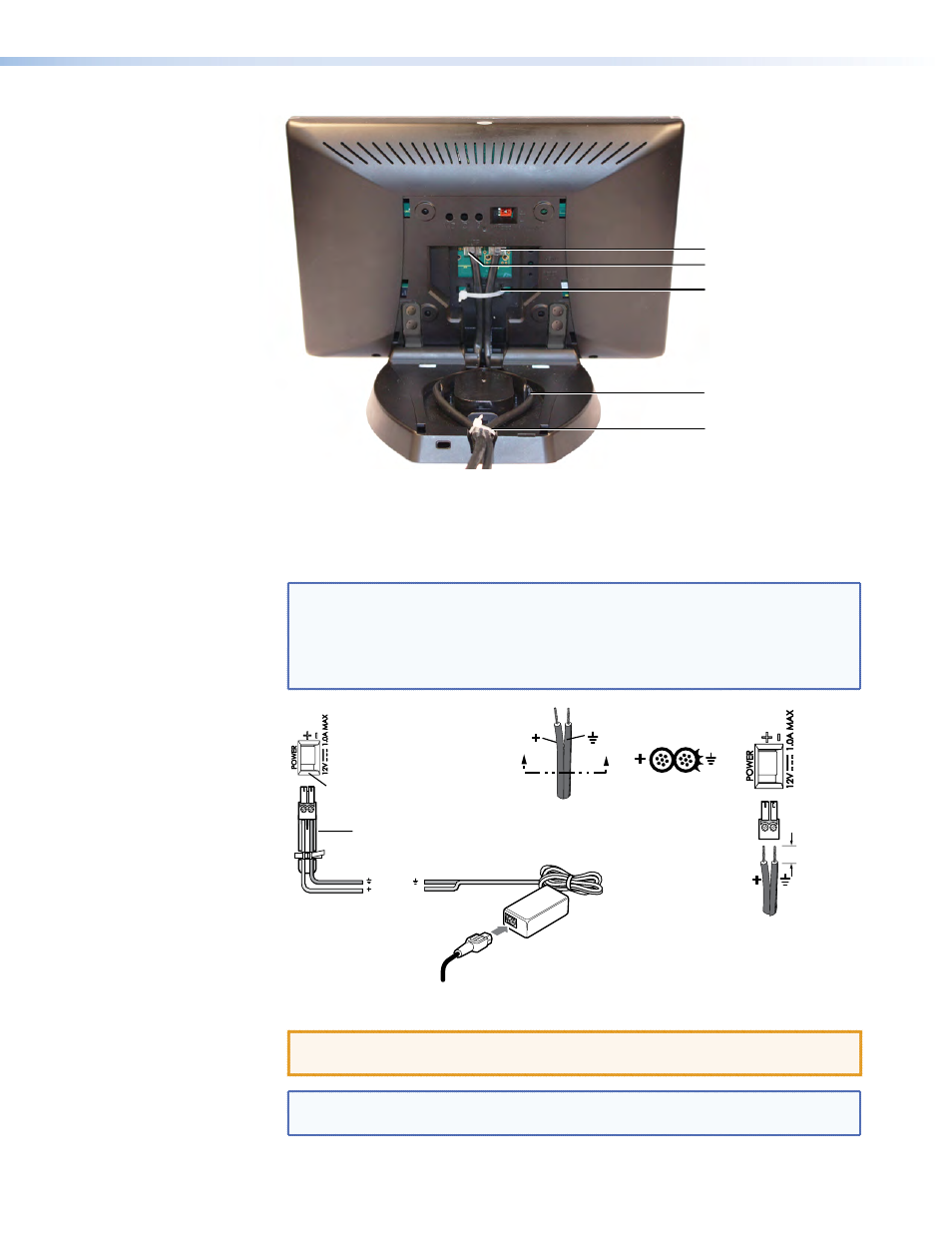
LAN Connector
MTP Connector
Zip-tie Holder
Zip-tie Holder
Cable Runway
Figure 11.
Connecting and Securing Cables
n
Power connector — connect the two pole, 3.5 mm captive screw connector from
the 12 VDC, 1.0 A power supply (not provided) to the power supply socket on the
rear panel. Ensure the connections have the correct polarity as shown below.
NOTES: • Extron recommends using the Power over Ethernet power supply.
The 12 VDC, 1.0 A power supply should be used only for setup or
troubleshooting.
• If both power supplies are connected to the TLP 1000TV, the PoE power
supply takes precedence.
Power Receptacle
DC Power Cord
Captive Screw Connector
AC Power Cord
Ground
+12 VDC
External
Power Supply
(12 VDC, 1 A )
SECTION A–A
Ridges
Smooth
Power Supply
Output Cord
A
A
3/16"
(5 mm) Max.
Figure 12.
Power Supply Connection
CAUTION: See the
on page 8 for important information about power
supplies.
NOTE: See the
on page 8 for important information about wiring captive
screw connectors.
TLP 1000MV and TLP 1000TV • Panel Features
12
