Extron Electronics TLP 1000TV User Guide User Manual
Page 17
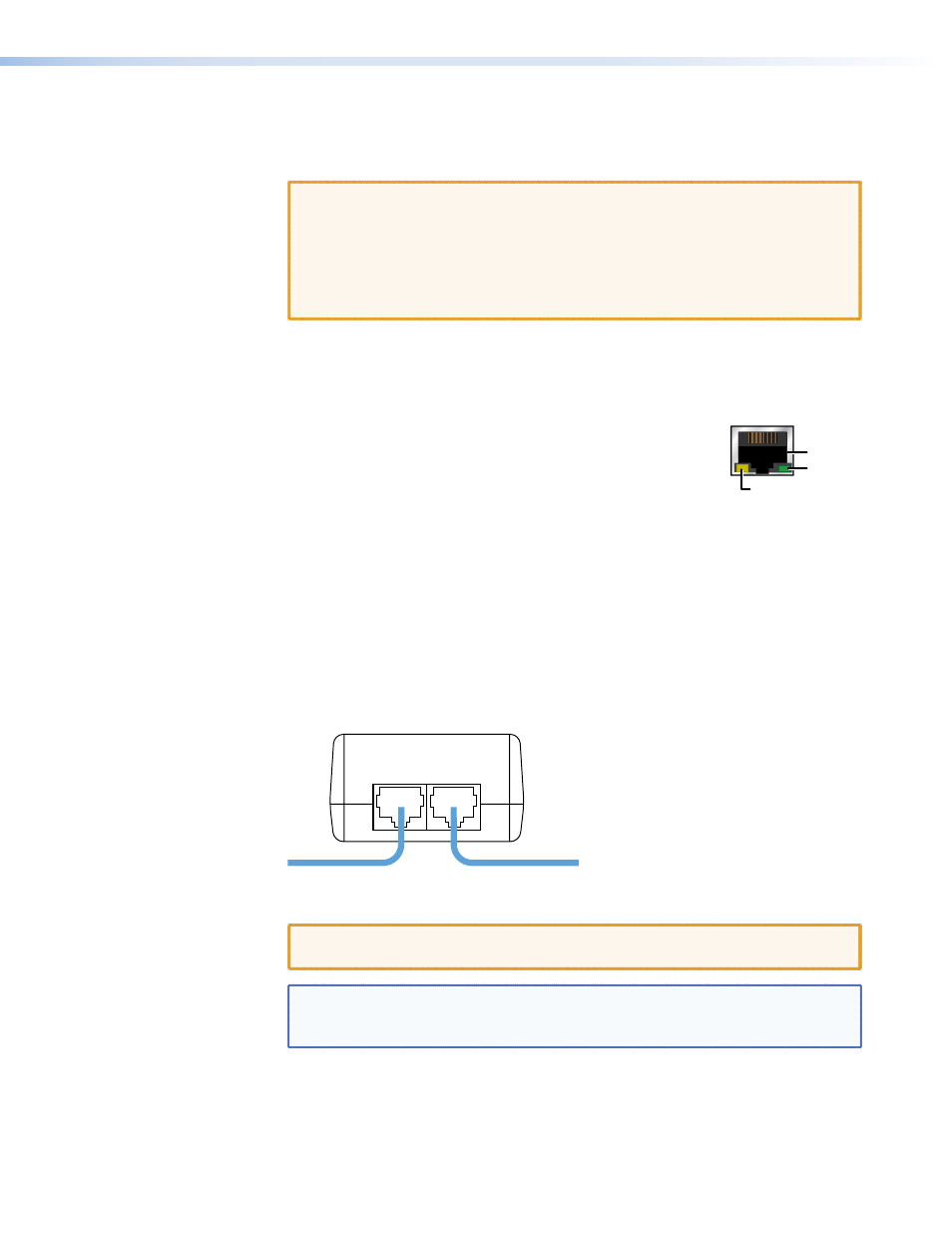
l
MTP input — a twisted pair cable, terminated with an RJ-45 connector, provides
video and audio input from an Extron MTP transmitter. The MTP port is in the top
surface of the recessed area (see the red arrow in figure 9).
CAUTION: Connect the MTP transmitter to the MTP socket and the network
connector to the network socket. Although both use RJ-45
connectors, the MTP socket (on the left) must be connected to an
MTP transmitter and the network socket (on the right) must be
connected to a LAN. The wires on each connector use different
voltages and inputting the wrong voltages into a socket will damage
the TLP 1000TV.
m
Network and Power over Ethernet connector — the TLP 1000TV connects to a
network using a twisted pair cable, terminated with an RJ-45 connector. The LAN port
is in the top surface of the recessed area (see the blue arrow in figure 9).
The LAN port has two LEDs. The green LED lights solid to
indicate that the touchpanel is connected correctly to a network.
The yellow LED flashes to indicate that data is being passed to
or from the touchpanel.
An Extron IP Link control processor must also be connected to
the same network domain.
are listed on page 3
.
Use a straight-through Ethernet cable to connect the panel to a switch or router. Use a
crossover cable to connect the panel directly to a computer.
Extron recommends using a Power over Ethernet (PoE) power supply. Use a
straight-through Ethernet cable to connect the power supply to a switch or router.
This cable carries network information from the switch or router to the power supply
input. Connect a second straight-through cable to carry the network information and
48 VDC from the power supply to the TLP 1000TV. Connect the IEC power cord from
the PoE power supply to a convenient 100 VAC to 240 VAC, 50-60 Hz power source.
PWR LAN-OUT
LAN-IN
To Network Switch
To TLP 1000MV
Power over Ethernet (PoE) Power Supply
Figure 10.
Connecting the Power over Ethernet Power Supply
CAUTION: See the
on page 7 for important information about using a
Power over Ethernet power supply.
NOTE: The twisted pair cable providing the MTP and network connections should
be secured together and to both the back panel and base using zip-ties
(see
, on the next page).
LAN
Link LED
Activity LED
RJ-45 Port
TLP 1000MV and TLP 1000TV • Panel Features
11
