Extron Electronics PowerCage FOX Tx_Rx DVI Plus User Guide User Manual
Page 38
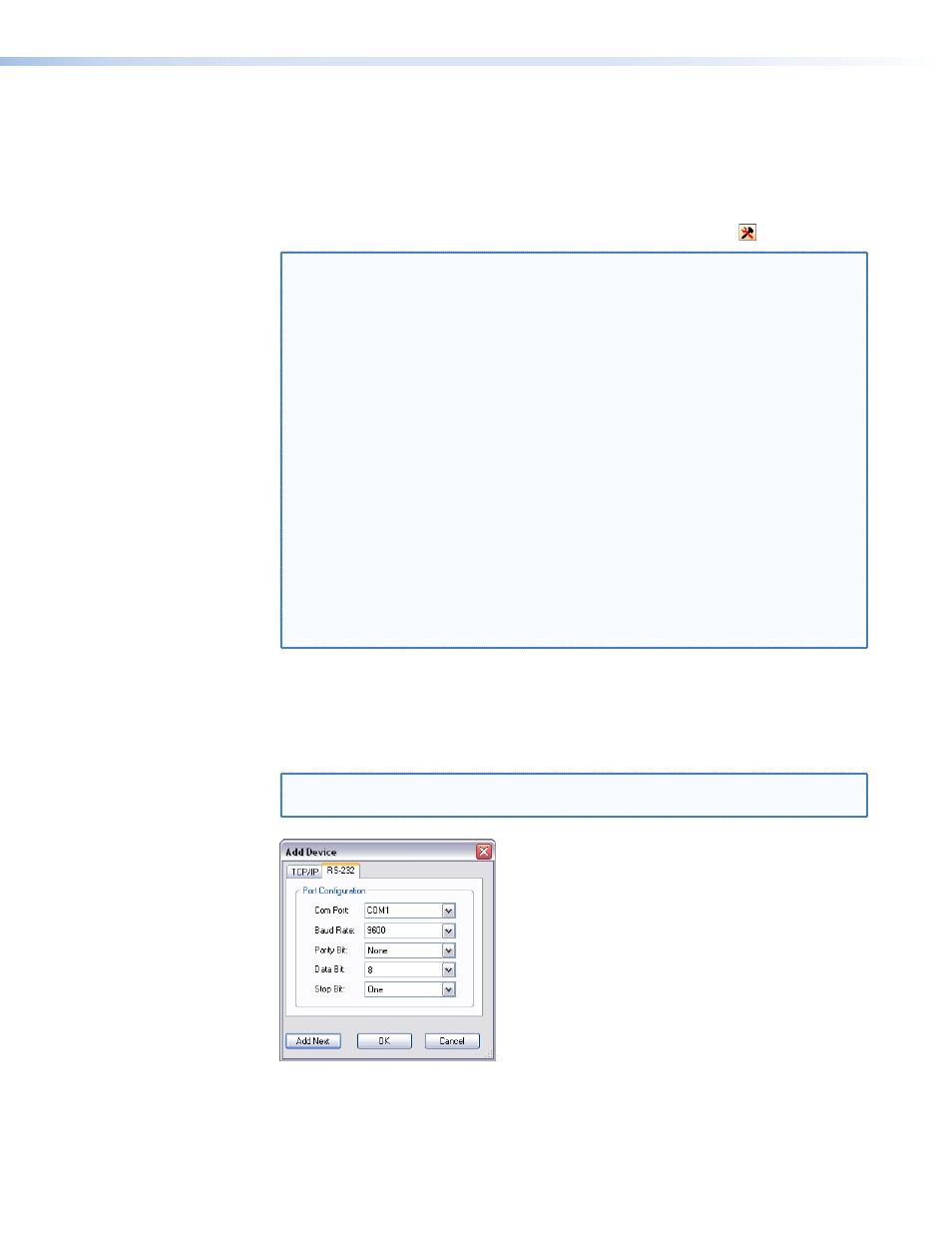
Loading the firmware to the unit
To load a new version of firmware to your transmitter and receiver, open the Firmware
Loader software from within the FOX Extender program. Your serial port on your computer
must be connected to the PowerCage Configuration port only (see
in the
PowerCage Front Panel Port, Control, and Indicators section for more information.)
1.
In the FOX Extender program, click the Firmware Loader button ( ) on the tool bar.
NOTE: If the Firmware Loader button does not appear on the tool bar of the
program, the Firmware Loader software is not installed. Install it as follows:
a.
On the Extron website, click the Download tab.
b.
On the Download Center page, click Software on the left sidebar
menu.
c.
Locate the “Firmware Loader” line and click the Download link at the
far right.
d.
Follow the instructions on the download screens to save the installer file
to your computer.
e.
In Windows Explorer or another file browser, locate the Firmware Loader
executable file in the file system of your computer and double-click on it
to open it.
f.
Follow the instructions on the Installation Wizard screens to install the
Firmware Loader on your computer. Unless you specify otherwise, the
installer program places the Firmware Loader file, “FWLoader.exe” in
C:\Program Files\Extron\FWLoader.
If the Extron and FWLoader folders do not yet exist in your Program Files
folder, the installer creates them.
2.
If you have not previously updated firmware for the PowerCage FOX unit before, on the
Add Device screen (see figure 23), select the RS-232 tab.
If you have previously updated firmware for this model, click Cancel. The Firmware
Loader window appears. Proceed to step 5.
NOTE: Although the screen also has a TCP/IP tab, the PowerCage FOX unit does
not have a LAN port. Do not select the TCP/IP tab.
Figure 23.
Add Device Screen
PowerCage FOX DVI and PowerCage FOX VGA • Remote Control
33
