Extron Electronics PowerCage FOX Tx_Rx DVI Plus User Guide User Manual
Page 33
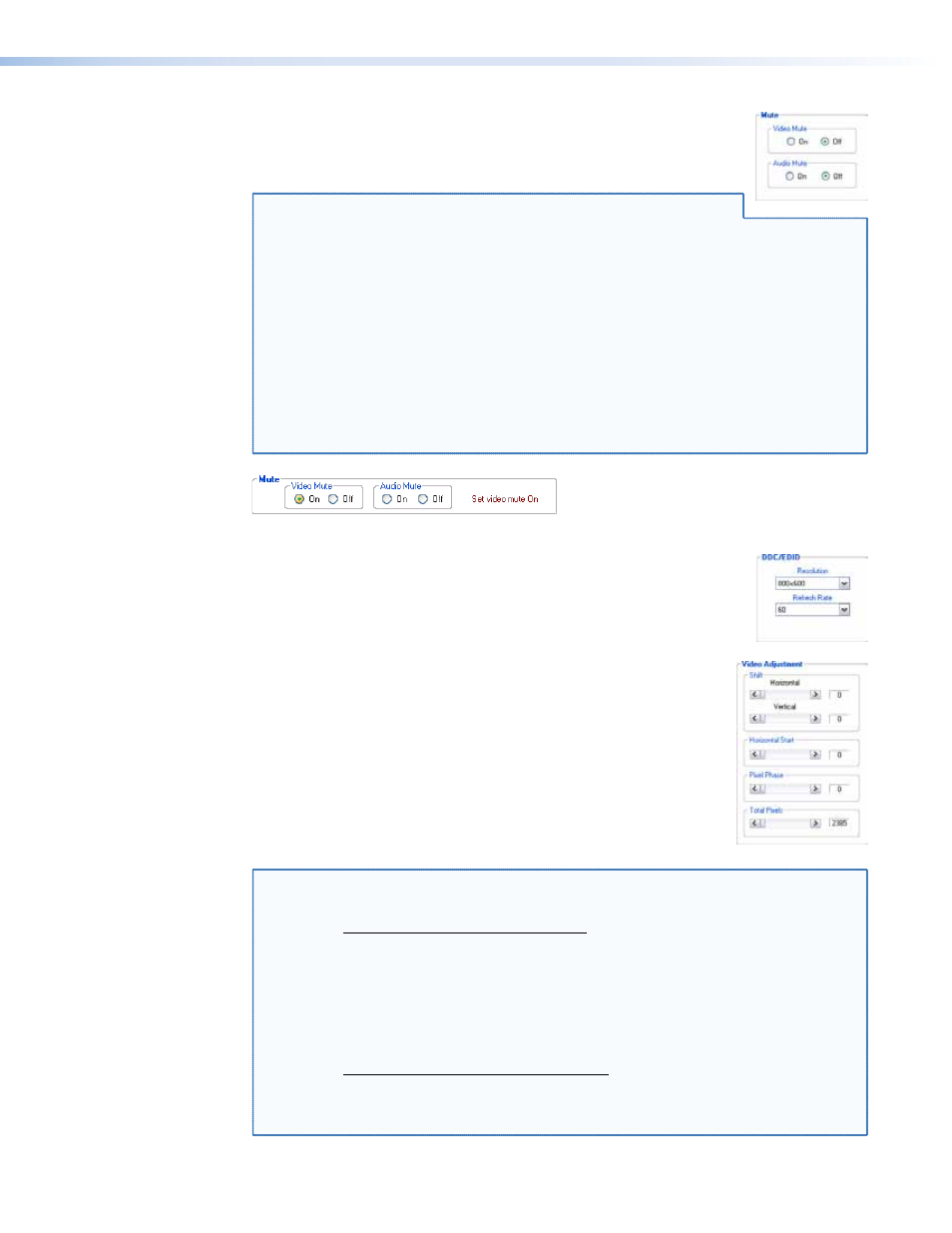
Mute area
Click the Video Mute radio button, the Audio Mute radio button, or
both in the Mute area to turn the video and audio mutes on and off.
NOTES: • When the video output is RGB and the output is muted,
the receiver mutes the red, green, and blue planes, but leaves the sync planes
(horizontal and vertical or composite sync) live so that there is no loss of sync
in the display device.
• When you mute or unmute the output, the setting is changed in the receiver.
It reports the changes to the transmitter via the optional receiver-Tx-to-
transmitter-Rx cable.
If you are connected to the transmitter and either the receiver-Tx-to-
transmitter-Rx cable is not connected in your system or the receiver is in
the daisy chain mode, you can still mute the output in the Mute area,
but the program cannot report the position values. The Set video (or
audio) mute On or Off message is displayed for approximately 1 second
(see figure 17).
Figure 17.
Alternate Mute Area Indication
DDC/EDID Resolution area
The DDC/EDID Resolution area provides drop-down boxes that let
you manually set the DDC/EDID resolution and refresh rate.
Video Adjustment area
The Video Adjustment area provides slider controls that let you
change the following video parameters:
•
Shift Horizontal (position)
•
Shift Vertical (position)
•
Horizontal Start
•
Pixel Phase
•
Total Pixels
NOTES: • When you make changes to the horizontal start, pixel phase, or total pixels
settings, the value is changed in the transmitter.
• If the PC is connected to the receiver and either the receiver-Tx-to-
transmitter-Rx cable is not connected in your system or the receiver is in the
daisy chain mode, you cannot change these values using the control program.
These slider controls are unavailable.
• When you make horizontal or vertical position changes (shift the image), the
setting is changed in the receiver. It reports the shift values to the transmitter
via the optional receiver-Tx-to-transmitter-Rx cable.
If the PC is connected to the transmitter and either the receiver-Tx-to-
transmitter-Rx cable is not connected in your system or the receiver is in the
daisy chain mode, you can still shift the image in the Video Adjustment area,
but the program cannot report the position values.
PowerCage FOX DVI and PowerCage FOX VGA • Remote Control
28
