Genlock standalone/master, Genlock es-gen – Extron Electronics MS9200P User Manual
Page 60
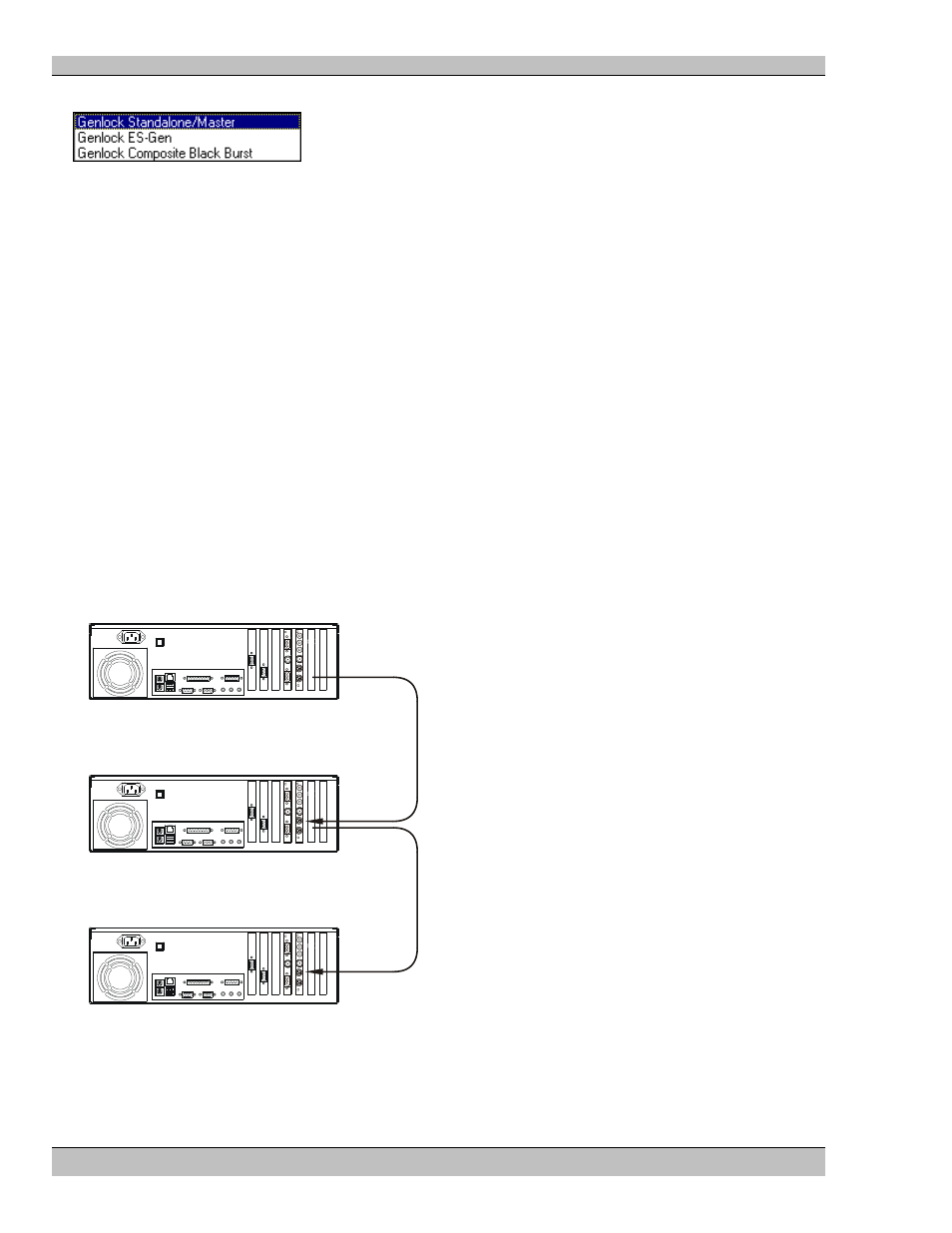
HD Player
Chapter 8: Genlock
60
Rev. 6.8
Select a Genlock Mode depending on your system configuration.
Genlock Standalone/Master
Select this mode when the HD Player is operating as a standalone unit or is used as the Genlock Master in a multi-
channel ES-Gen HD Player system.
Genlock ES-Gen
Select this mode to lock the HD Player to the proprietary Electrosonic Genlock feed – referred to as ES-Gen. This
mode of Genlock is normally used in small systems where an external house Sync or Video Black and Burst
signal is not available. We recommend that this system of Genlock be restricted to a maximum of 3 HD Players in
a “daisy chain”.
To set up an ES-Gen system:
1. Set the Master HD Player in Genlock Standalone/Master mode
2. Set all slave video Players to Genlock ES-Gen mode
The figure below shows a typical ES-Gen cabling configuration.
GENLOCK STANDALONE/MASTER
MS9200 HD PLAYER
MS9200 HD PLAYER, GENLOCK ESGEN
MS9200 HD PLAYER, GENLOCK ESGEN
H
D
-1
H
D
S
D
I
H
D
-2
O
U
T
IN
M
S
G
E
N
L
O
C
K
C
V
B
S
S
P
D
IF
IN
O
U
T
T
IM
E
C
O
D
E
H
D
-1
H
D
S
D
I
H
D
-2
O
U
T
IN
M
S
G
E
N
L
O
C
K
C
V
B
S
S
P
D
IF
IN
O
U
T
T
IM
E
C
O
D
E
H
D
-1
H
D
S
D
I
H
D
-2
O
U
T
IN
M
S
G
E
N
L
O
C
K
C
V
B
S
S
P
D
IF
IN
O
U
T
T
IM
E
C
O
D
E
GENLOCK IN
GENLOCK IN
GENLOCK OUT
6 WAY MALE,
MINI DIN CABLE
6 WAY MALE,
MINI DIN CABLE
GENLOCK OUT
