Black correction – Extron Electronics MS9200P User Manual
Page 57
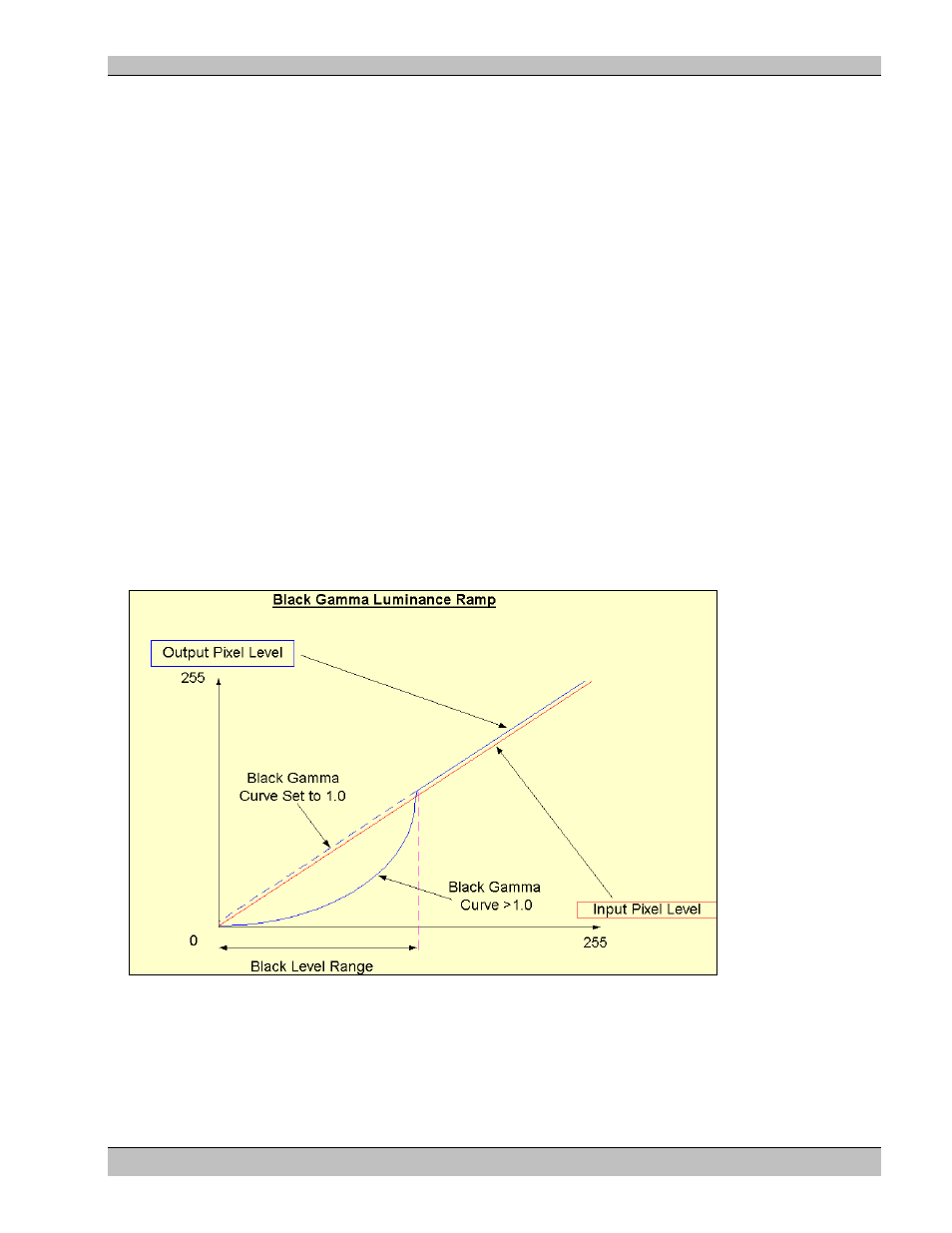
HD Player
Chapter 7: Soft Edging/Display Overlap
57
Rev. 6.8
Black Correction
This feature is only available in YPrPb Color Space.
Certain projectors are unable to output a true black level, where black equals no light. This can present a problem
when using soft edging with dark scenes, where the black levels can be elevated into grays.
The Electrosonic HD Player can modify the pixel values for dark images using a “blacker than black” gamma
adjustment.
This feature must be used in conjunction with the Brightness and Contrast control described in the following
section.
Before adjusting the black correction level, the signal brightness must first be elevated using the Brightness
control as described in the BCS section. This ensures an amount of “headroom” for the black level to work within.
Note: The Contrast setting may require adjustment if the image appears to be crushing the whites.
Two Black Level controls are provided:
1. Level - This determines the highest Luminance pixel value starting from 0 that can be modified by the
black gamma curve. Range is 0 –255, but in practice only values below 70 should normally be used.
2. Gamma - Similar to the main Chroma / Luma curves, this determines the amount of black adjustment
that is applied to the input pixel. A value of 1.0 results in a linear ramp (no adjustment).
The following example shows a Black Level gamma curve of 3.0 operating on luminance pixels which contain a
value of 50 or less.
