Loop, Current chapter and clip name, Transport/output controls – Extron Electronics MS9200P User Manual
Page 34: Play, Pause, Auto-repeat (loop), Audio output
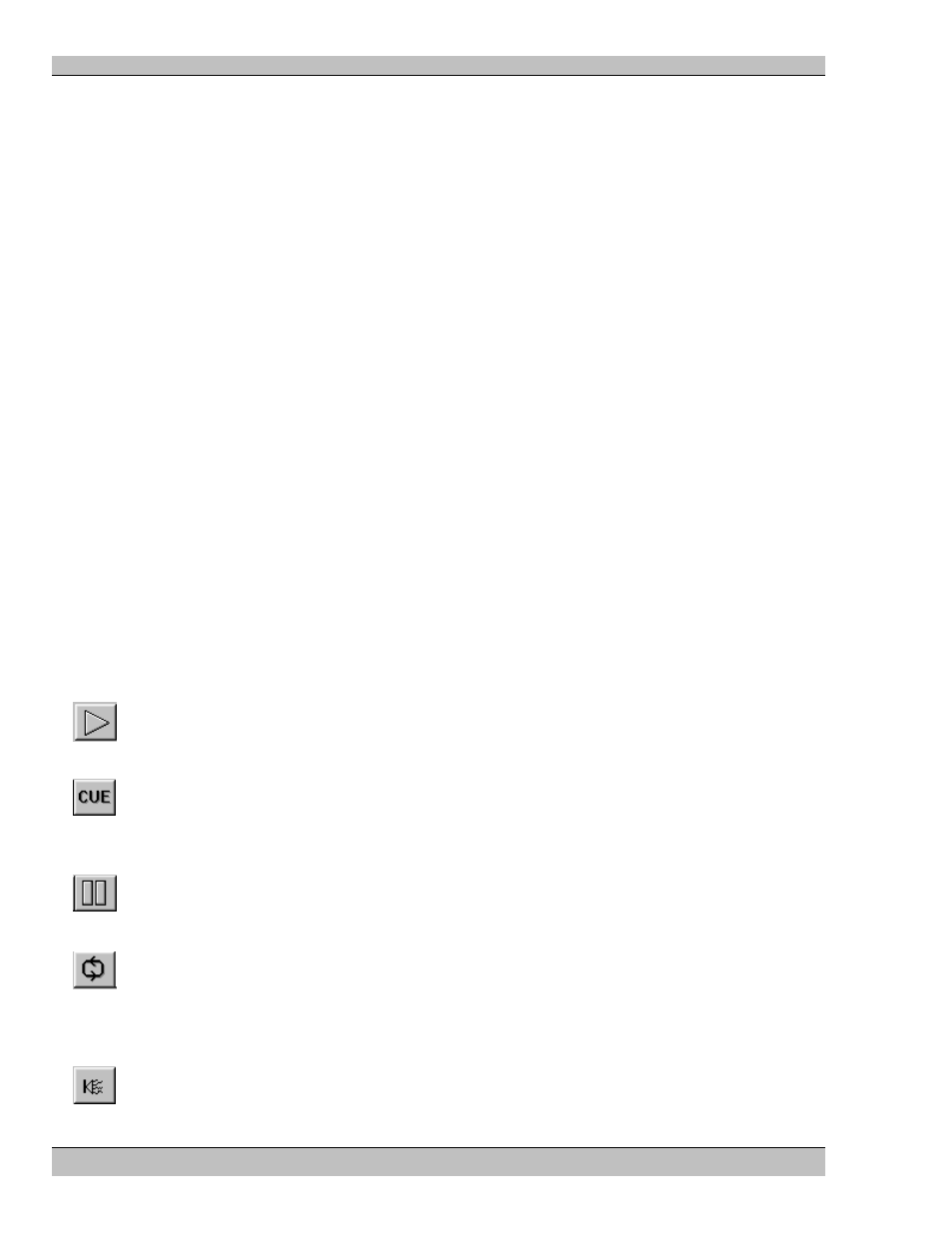
HD Player
Chapter 3: Transport & Status displays
34
Rev. 6.8
Loop
This indicator will be on when the Auto-repeat mode is selected. The auto-repeat mode can be selected
from the transport controls. When this option is set and the decoder reaches the end of an MPEG clip,
playback will continue from the first frame of the MPEG clip. This ensures continuous playback.
Note: The visual quality of the loop is dependent on how the MPEG stream ends. For full details of how
to ensure clean looping, please refer to the encoding considerations later in this manual.
Vid
This indicator will be on if the video output is active. It will be off when the video outputs are muted
(black). Video syncs are maintained while in muted mode. The HD Player on-screen monitor is not
affected by the muted option – it does however affect the primary, secondary and HDSDI outputs.
Aud
This indicator will be on if the audio output is active. It will be off when the audio is muted. Audio mute
will mute both the SPDIF and Stereo audio.
Current Chapter and Clip Name
The Current Chapter field indicates the name of the file that is currently selected for playback. This entry will
change as a result of the cue command.
Note: The term Chapter refers to a file in the Playlist. The meaning is analogous to the term used in reference to
DVDs. Here chapter refers to a section of the disc.
Transport/Output Controls
Play
This button is used to start the Clip playing.
Cue
This button is used to pre-load a clip from the Playlist or to
“rewind” a clip to the beginning prior to a restart.
Pause
This button is used to stop the Clip playing.
Auto-repeat (Loop)
This button is used to toggle the auto-repeat mode on or off. When
this option is selected, a playing file will restart from the
beginning when it reaches the end.
Audio Output
