Configuring as a timecode slave, Play at, Loop input to output – Extron Electronics MS9200P User Manual
Page 48
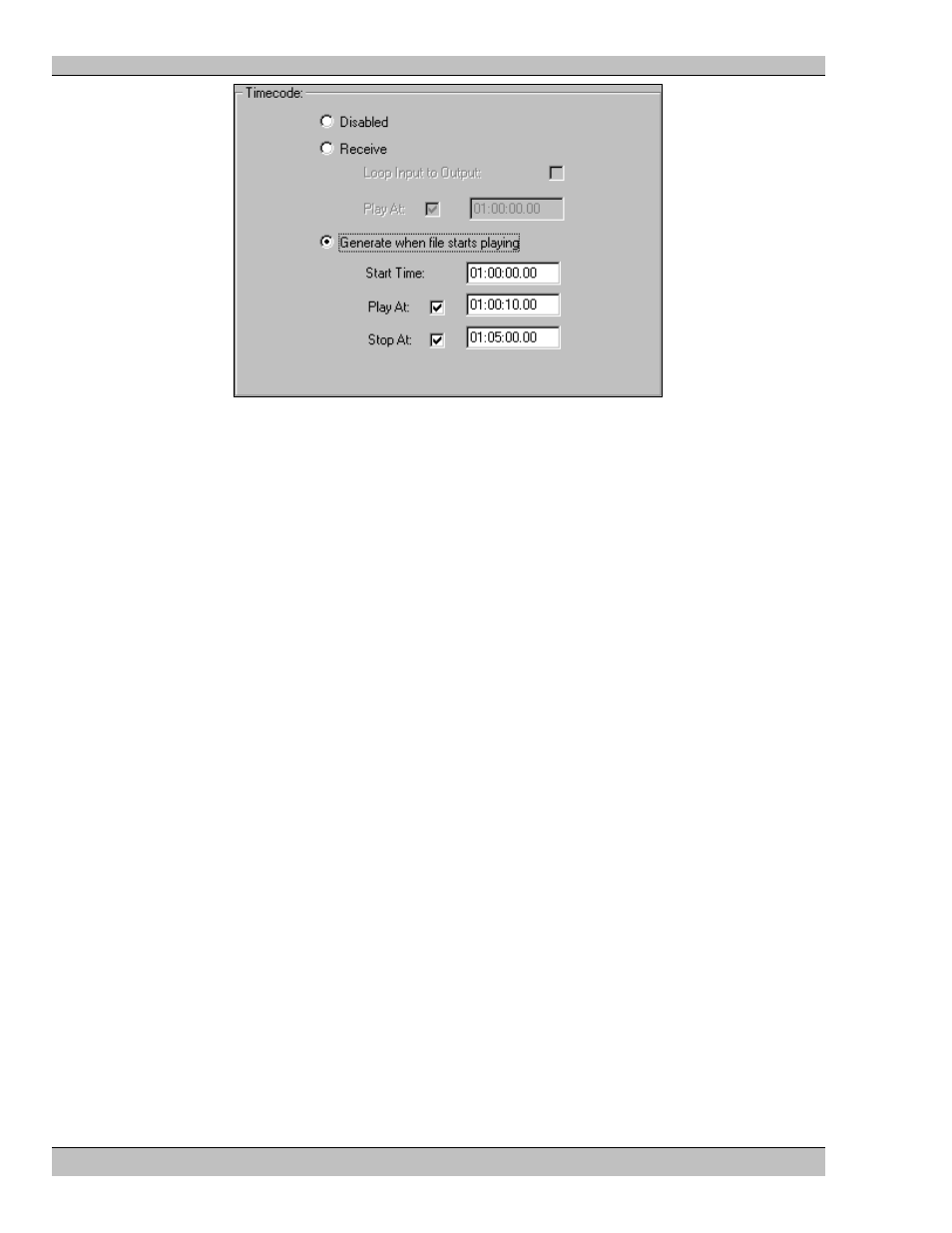
HD Player
Chapter 6: Timecode
48
Rev. 6.8
Configuring as a Timecode Slave
In the slave mode the HD Player can be programmed to start playing when it receives a particular timecode. A
different timecode can be programmed for each clip in the clip list.
To access the timecode configuration right click over an entry in the clip list and select “Clip Properties” from the
drop down menu. Select the Receive option in the properties to set the parameters
Play At
The Play At box is used to set the trigger point at which the cued file will begin playing.
Loop Input to Output
Select this option to pass incoming timecode through to the timecode output. Use this feature to daisy chain a
number of HD Players to the same timecode input.
Note: In the loop through mode the output timecode is electrically regenerated, i.e. there is no perceptible delay in
the timing between the input and output.
The following example shows a typical use of the timecode receive option:
Play the clip when a timecode of 01:00:10:00 is received.
