Chapter 1: introduction/quick reference guide, Main features, Hd player connections – interface – Extron Electronics MS9200P User Manual
Page 11: Common connections, Mouse, Chapter 1, Introduction/quick reference guide
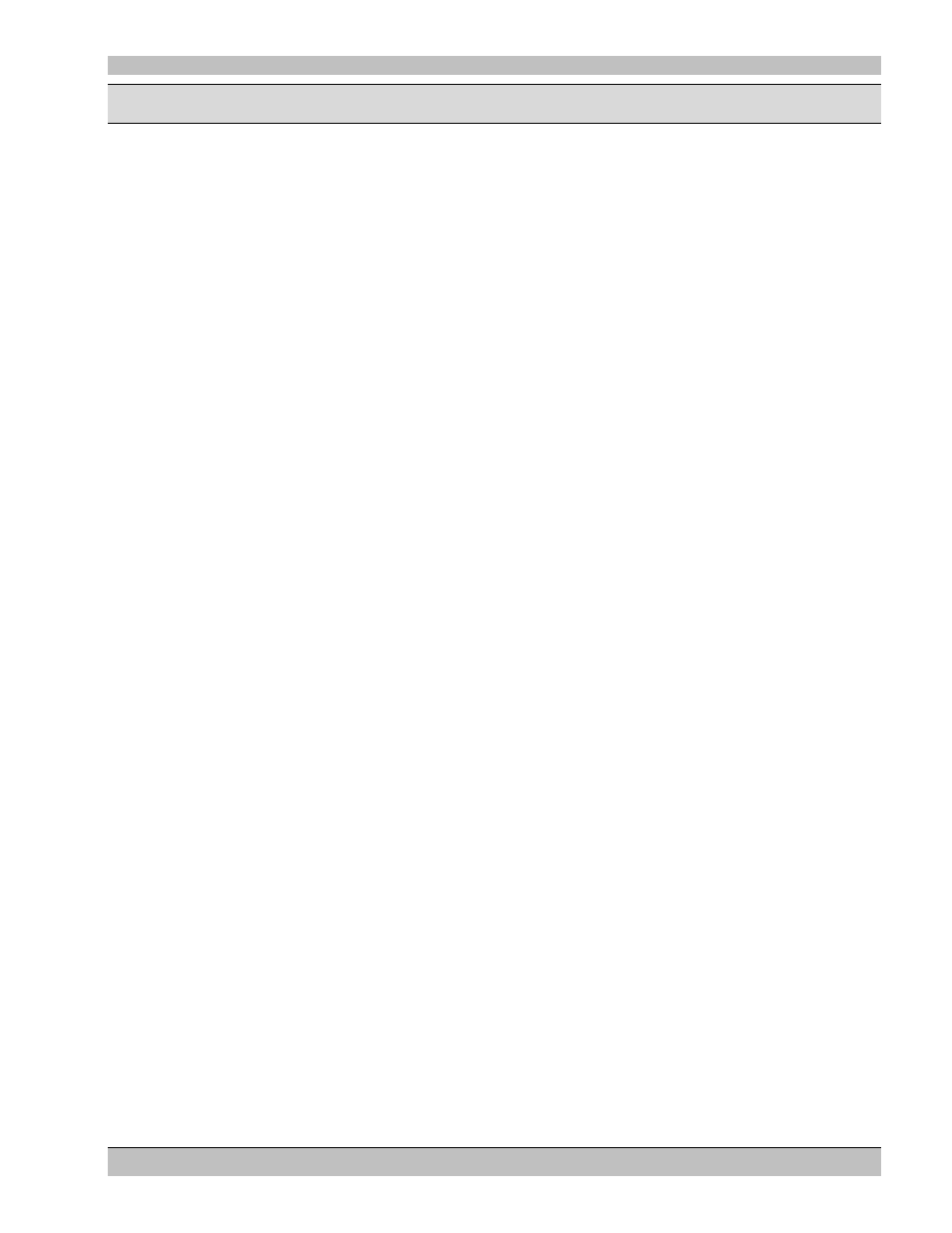
HD Player
Chapter 1: Introduction/Quick Reference Guide
11
Rev. 6.8
Chapter 1: Introduction/Quick Reference Guide
The Electrosonic HD Player is a compact single channel High Definition (HDTV) playback device. It is designed
to playback MPEG files compressed to the SMTPE 296/274 specification as defined by the ATSC (Advanced
Television Standards Committee). The HD Player manipulates all program material in the digital environment to
ensure that image quality is maintained irrespective of the number of times a file is displayed or copied. Using the
computer/network topology, files may be transferred to and displayed on remote Players from a central
distribution location.
The HD Player product line consists of three versions to accommodate any HD playback application:
1. MS9200P Digital, Rack Mount model
2. MS9100P Analog, Rack Mount model (No longer available)
3. MS9100D Analog, Desktop model (No longer available)
Main Features
• Rack Mount versions are housed in rugged, industrial 19” rack mountable 3U cases, ensuring maximum
reliability, long product life and easy integration into Audio Visual installations. The desktop version is
designed for use in less rigorous environments
• Windows™ Media Player software for basic playback control
• Support for a wide range of remote control options, using serial RS232 or Ethernet TCP/IP interfaces.
• Networking capabilities provide the means to remotely upload new audio/video files to the Player.
• Standard “on-board” storage capacity (hard disk) of 40Gbytes. This provides a default maximum of 90
minutes of ATSC encoded HD material. Almost unlimited storage capacity can be achieved by adding
external storage in the form of disk raid arrays.
• A Status Bar at the bottom of the main display shows tips about commands available within each main
screen menu as the user moves the pointer along the list
HD Player Connections – Interface
All system connections are made at the back of the HD Player. The video outputs of your HD player appear at
connectors on PCI cards factory installed in the HD Player. Refer to Chapter 13 (Video Output Formats) for more
details on the output options of your HD Player – the interface will depend on which version of the HD Player you
are using and whether you intend to utilize the Soft Edging capability of the HD Player.
Common Connections
The following are common to all the Electrosonic HD Player versions. They are used as required by your
particular system.
Mouse
Connect the system mouse here
