Control inputs/outputs, Usb connector, Network connector – Extron Electronics ImageStar HD User Manual
Page 65
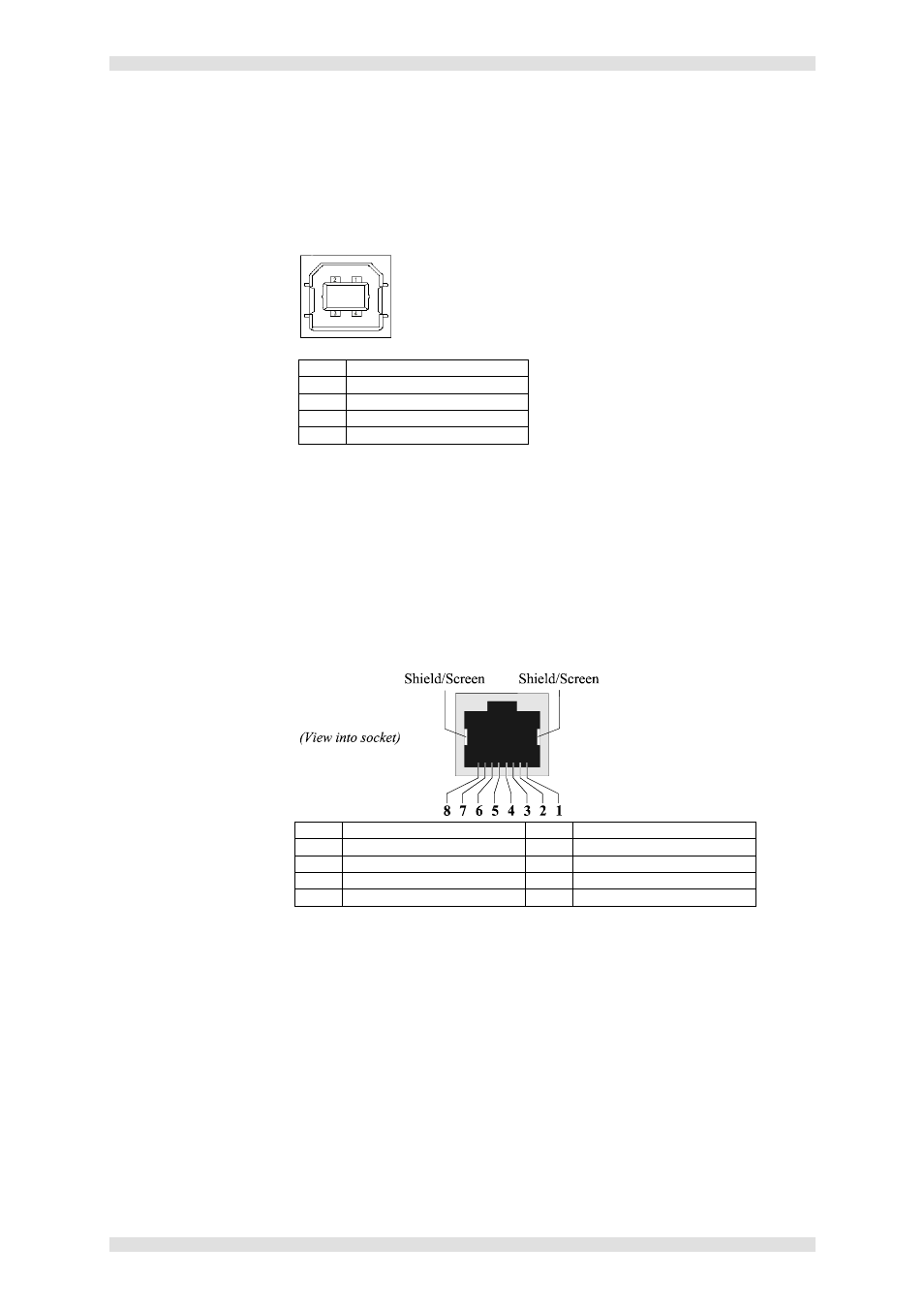
IMAGESTAR HD USER GUIDE
Section 4: Technical Data
I460GB issue 4
Page 65
Control Inputs/Outputs
USB Connector
Function: Downloading new firmware.
Connector Type: USB type ‘B’ Socket.
Pin-out Details:
(view into socket)
Pin
Function
1
+5V
2
Data –
3
Data +
4
Ground
Mating Connector: USB type ‘B’ Plug
with metal cover.
Recommended Cable: USB Cable.
Maximum Cable Length: 5 metres (16 feet).
Comms Standard: USB 2.0.
Network Connector
Function: Device setup and for downloading new firmware.
Connector Type: Shielded RJ-45 Socket.
Pin-out Details:
Pin
Function
Pin
Function
1
TX_D1+ (TX+ )
5
BI_D3–
2
TX_D1– (TX– )
6
RX_D2– (RX– )
3
RX_D2+ (RX+)
7
BI_D4+
4
BI_D3+
8
BI_D4–
Mating Connector: Shielded RJ-45 Plug.
Recommended Cable: Shielded twisted pair (STP).
Max. Cable Length: 100 metres (330 feet).
Comms Standard: 10/100BASE-T (Fast Ethernet)
Default IP Address: Factory-set to 172.28.232.65.
User-definable via control software.
- FOX Matrix 3200 (132 pages)
- ADA 2-4-6 Series (3 pages)
- ADA 6 Component (2 pages)
- AVT 100 (37 pages)
- AVT 200HD Setup Guide (4 pages)
- AVT 200HD User Guide (118 pages)
- AVTrac (482) User Guide (28 pages)
- CAT 5 Receivers (15 pages)
- CAT 5 Transmitters (15 pages)
- CD 400 (3 pages)
- CD 800 (15 pages)
- CD 900 (19 pages)
- CD 100 (18 pages)
- CSVEQ 100 D (2 pages)
- CSVEQ 100 D (38 pages)
- DA RGB_YUV Series (17 pages)
- CVEQ1, CVEQ1 WM, CVEQ1 AAP (17 pages)
- CVEQ_SVEQ 100 Series Setup Guide (2 pages)
- CVDA 6 EQ MX (3 pages)
- CVDA 6 EQ MX (2 pages)
- CVC 300 (8 pages)
- CVC 200 (4 pages)
- CVC 100 (2 pages)
- DDS 402 (54 pages)
- DDS 100 (54 pages)
- DA AV EQ Series (2 pages)
- DVC 501 SD User Guide (38 pages)
- DVC 501 SD Setup Guide (2 pages)
- DTP T USW 333 User Guide (26 pages)
- DTP T USW 333 Setup Guide (4 pages)
- DTP T USW 233 User Guide (26 pages)
- DTP T USW 233 Setup Guide (4 pages)
- DTP HDMI 330 User Guide (19 pages)
- DTP HDMI 330 Setup Guide (2 pages)
- DTP HDMI 301 User Guide (23 pages)
- DTP HDMI 301 Setup Guide (2 pages)
- DTP HDMI 230 User Guide (19 pages)
- DTP HDMI 230 Setup Guide (2 pages)
- DTP HDMI 230 D User Guide (22 pages)
- DTP DVI 330 User Guide (19 pages)
- DTP DVI 330 Setup Guide (2 pages)
- DTP DVI 301 User Guide (23 pages)
- DTP DVI 301 Setup Guide (2 pages)
- DTP DVI 230 User Guide (19 pages)
- DTP DVI 230 Setup Guide (2 pages)
