Extron Electronics IPCP 505 User Guide User Manual
Page 69
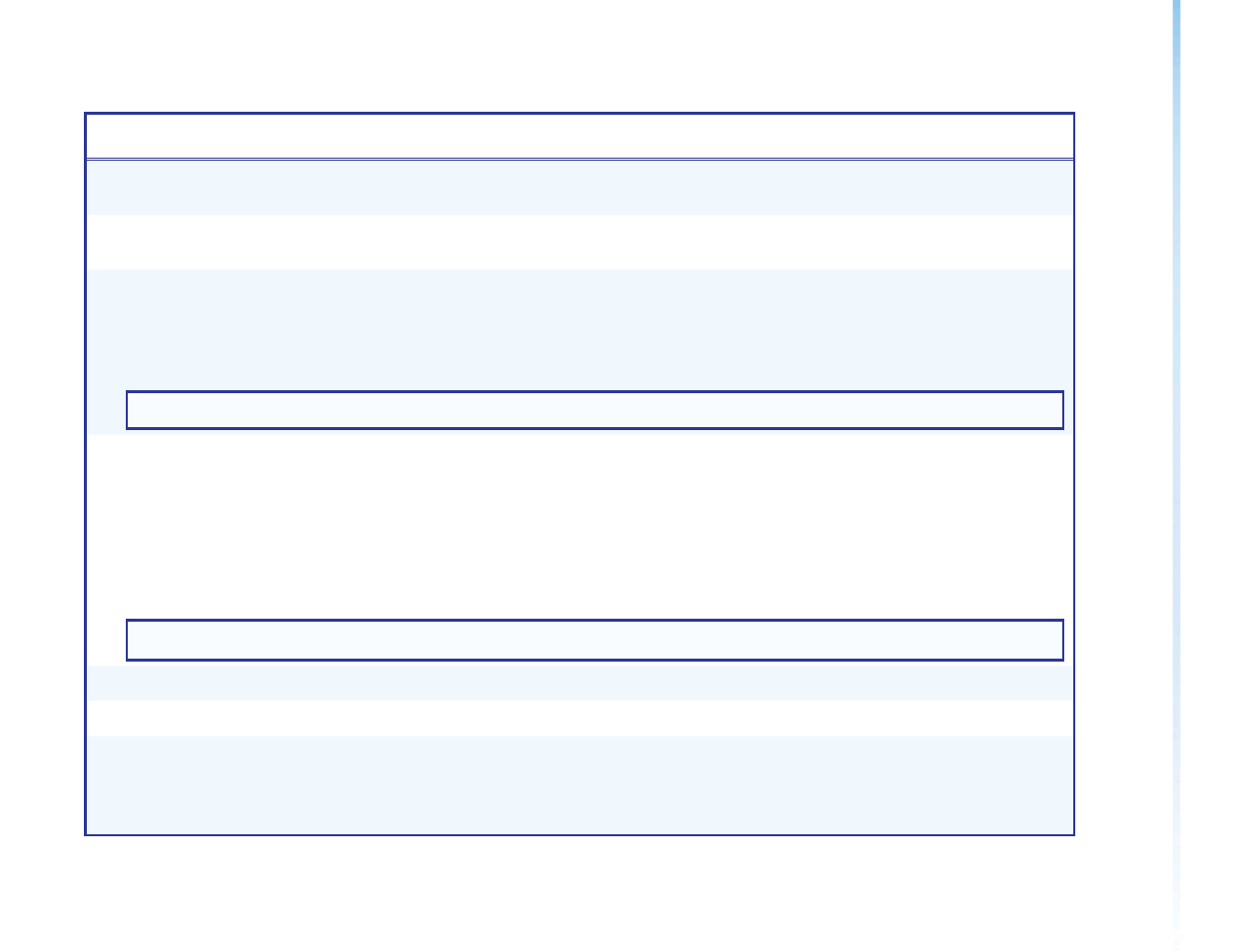
IPCP 505 • SIS Pr
ogramming and Contr
ol
63
Command/Response Table for SIS Commands (continued)
Command
ASCII (Telnet)
(host to IPCP)
URL Encoded (web)
(host to IPCP)
Response
(IPCP to host)
Additional description
Query firmware version
1Q
1Q
X1! ]
or
Ver01*
X1! ]
This command shows the currently-running
firmware version (
X1!
) of the IPCP to two
decimal places.
Example:
1Q
1Q
1.01
]
Query bootstrap firmware version
2Q
2Q
X1! ]
or
Ver02*
X1! ]
The bootstrap firmware is not user-
replaceable, but you may need this
information during troubleshooting.
Example:
2Q
2Q
0.08
]
Query factory firmware version
3Q
3Q
X1!
(kernel version–model description–date time of upload)
]
or
Ver03*
X1!
(kernel version–model description–date time of
upload)
]
Example:
3Q
3Q
1.00(1.81-IPCP Series -Wed, 17 Jan 2003 00:00:00 GMT)
]
In this example the factory firmware version
is 1.00 and the IP Link kernel version is 1.81
for the IPCP, dated 17 January 2003.
NOTE: Factory-installed firmware is different from the bootstrap firmware, but it is also not user-replaceable. This firmware was installed at the factory; it is the version the
controller reverts to after a
(see page 16 in the “Hardware Features and Installation” section).
Query updated firmware version
4Q
4Q
X1!
(kernel version–model description–date time of upload)
]
or
Ver04*
X1!
(kernel version–model description–date time of
upload)
]
Use this command to find out which version
of the firmware, if any, was uploaded into the
controller after it left the factory.
Example:
4Q
4Q
1.01*(1.81-IPCP Series -Fri, 11 Feb 2011 03:56:14 GMT)
]
In this example the current firmware version
is 1.01, the IP Link kernel version is 1.81, and
the last firmware upload was on February 11,
2011.
NOTE: Responses to commands differ depending on which, if any, verbose response mode the IPCP is in. See the
CV command
(
E
X2@
CV
}
setup commands later in this table.
Request the IPCP part number
N
N
60-1071-02
]
or
Pno 60-1071-02
]
Show the IPCP part number.
Request the model name
1I
1I
IPCP•505
]
or
Inf01*IPCP•505
]
IPCP 505.
Request the model description
2I
2I
(8) Bi-Directional Serial Ports, (8) Unidirectional IR/Serial
Ports, (8) Relay Ports, (4) Flex I/O Ports, (4) 12VDC Ports,
(1) eBUS Port
]
or
Inf02* (8) Bi-Directional Serial Ports, (8) Unidirectional
IR/Serial Ports, (8) Relay Ports, (4) Flex I/O Ports,
(4) 12VDC Ports, (1) eBUS Port
]
