Advanced configuration, Ir learning to create customized ir driver files, Ir learning to create customized – Extron Electronics IPCP 505 User Guide User Manual
Page 35: Ir driver files
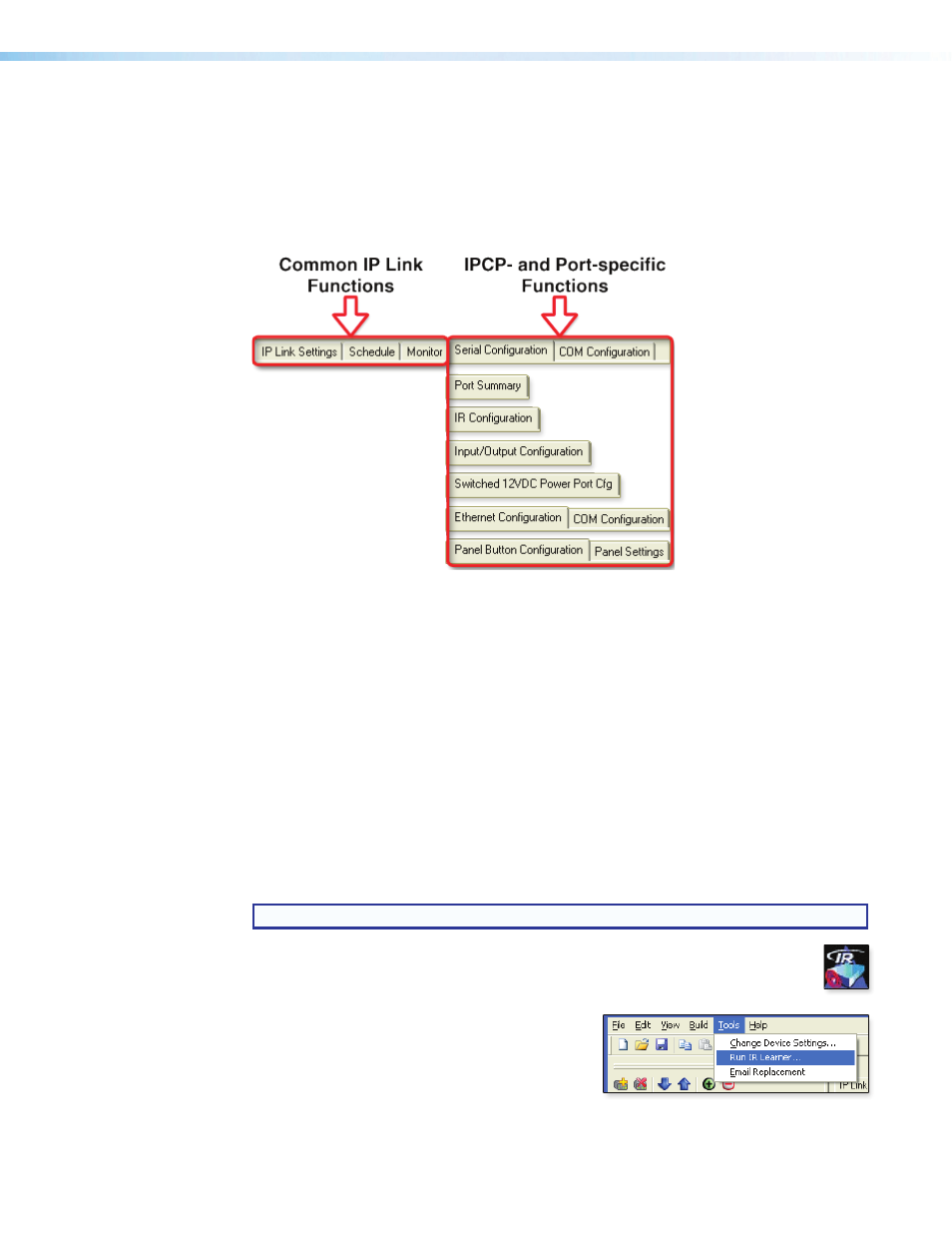
IPCP 505 • Software-based Configuration and Control
29
A Brief Guide to Tabs in Global Configurator
In the upper right side of the GC window are several tabs that divide the program into
groups of functions you can view and configure. The left three, IP Link Settings,
Schedule, and Monitor, are displayed for all IP Link-enabled products. Tabs to the right
of those three vary in quantity, type, and layout, depending on the product and ports being
configured. The following figures show tabs that may be available when you configure an
IPCP 505.
Figure 19.
Tabs That May Be Available in Global Configurator
To learn about the functions available on each of these tabs, see the Global Configurator
Help file. In the contents pane on the left, click on
Reference Information, click
Global Configurator Window, then click on the name of the tab you want to know
more about.
Advanced Configuration
IR Learning to Create Customized IR Driver Files
create your own IR driver file. Extron IR Learner software lets you create a customized driver
file of IR commands that can be used with the Global Configurator software for port setup
and button configuration. V
Learner and install it on
your PC.
NOTE: The IPCP 505 requires IR Learner version 1.24 or higher.
Once IR Learner is installed on the PC, you can start the program directly
by double-clicking the IR Learner icon, shown at right.
Alternatively, you can select Run IR Learner from the Global Configurator
Tools menu, as shown at right. The IR Learner
utility opens in a new window.
See the IR Learner Help file for instructions on
how to create the driver file. During IR command
capture, hold the IR remote for the device so
that it faces the IR learning receiver (on the IPCP front panel) within the angles and distance
range shown in the
