Configuring the ipcp for network use, Via global configurator, Via the arp command – Extron Electronics IPCP 505 User Guide User Manual
Page 26
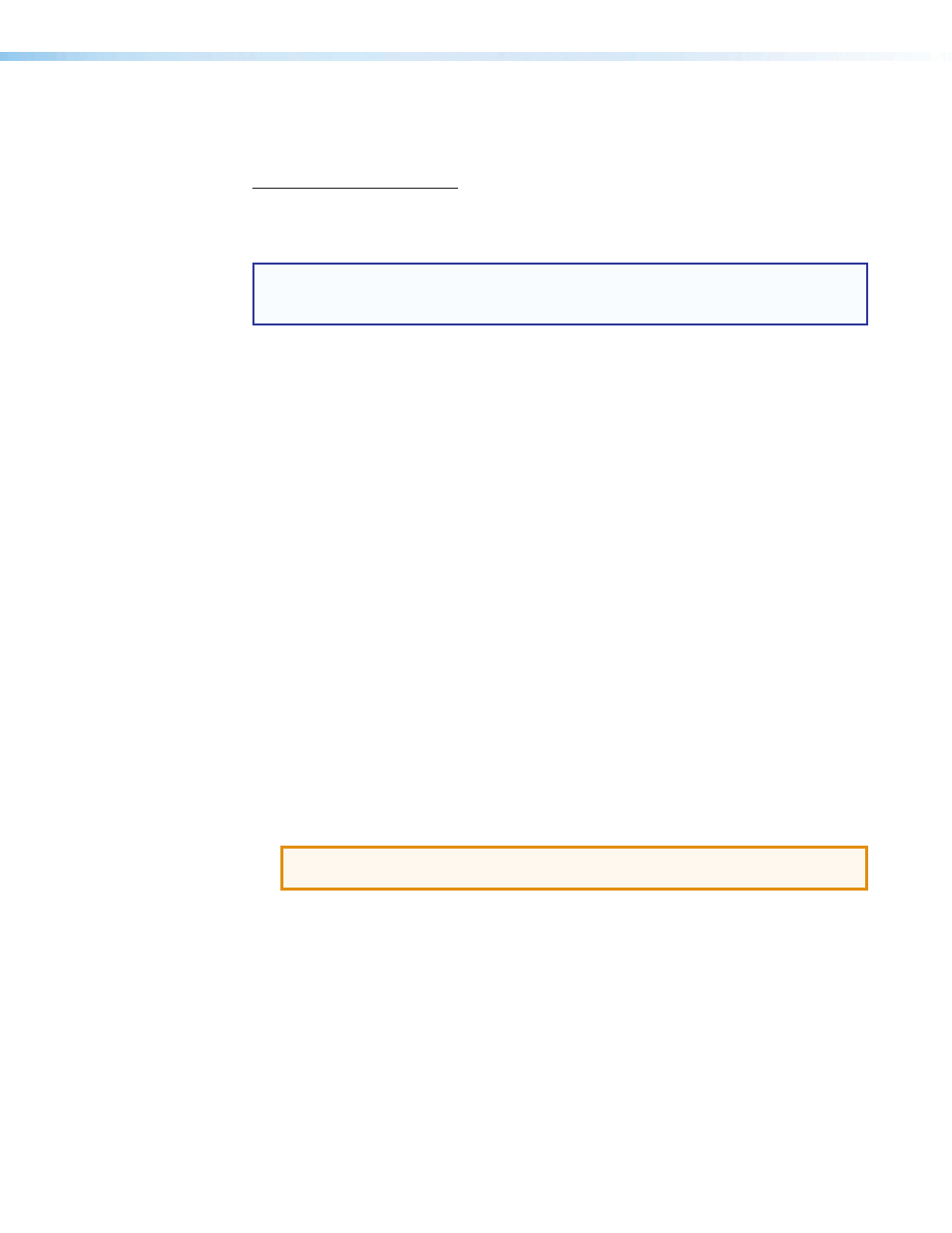
IPCP 505 • Software-based Configuration and Control
20
administrator name and password of the controller in order to use the IPCP on a network.
After setting up the IPCP 505 for network use, you can reset the PC to its original network
configuration.
IPCP 505 LAN port defaults:
•
IP address: 192.168.254.254
•
Gateway IP address: 0.0.0.0
•
Subnet mask: 255.255.0.0
•
DHCP: off
•
Link speed and duplex level: autodetected
NOTE: Both the computer and the IPCP must be connected to the same subnet on a
LAN (using a straight-through cable). Alternatively, you can use a crossover Ethernet
cable to connect the controller directly to the Ethernet card in the computer.
The following instructions assume that you have already connected the PC to the LAN port
on the IPCP and powered on the controller and the PC.
Configuring the IPCP for Network Use Via Global Configurator
You can configure the IP address of the controller via an IP (Ethernet) connection using
Global Configurator (GC) software. See the Global Configurator Help file for basic
information on using the software and setting up a project. The “Add an IPCP 505 and Set
the IP Address” topic in the help file provides step-by-step instructions on how to use GC to
set up the IP address of the IPCP.
Configuring the IPCP for Network Use Via the ARP Command
The ARP (address resolution protocol) command tells the computer to associate the
MAC (media access control) address of the IPCP 505 with the assigned IP address. You
must then use the ping utility to access the controller, at which point the IP address of the
controller is reconfigured.
Use ARP to configure the IP address as follows:
1.
Obtain a valid IP address for the IPCP 505 from your network administrator.
2.
Obtain the MAC address (UID #) of the IPCP from the label on its rear panel. The MAC
address should have this format: 00-05-A6-xx-xx-xx.
3.
If the IPCP has never been configured and is still set for factory defaults, go to step
4.
If not, perform a Mode 4 system reset. For detailed information on reset modes, see
starting on page 16 in the “Hardware Features and Installation”
section.
ATTENTION: The IPCP must be configured with the factory default IP address
(192.168.254.254) before the ARP command is executed.
