Erial pass-through, Or r, Direct port access – Extron Electronics IPCP 505 User Guide User Manual
Page 38
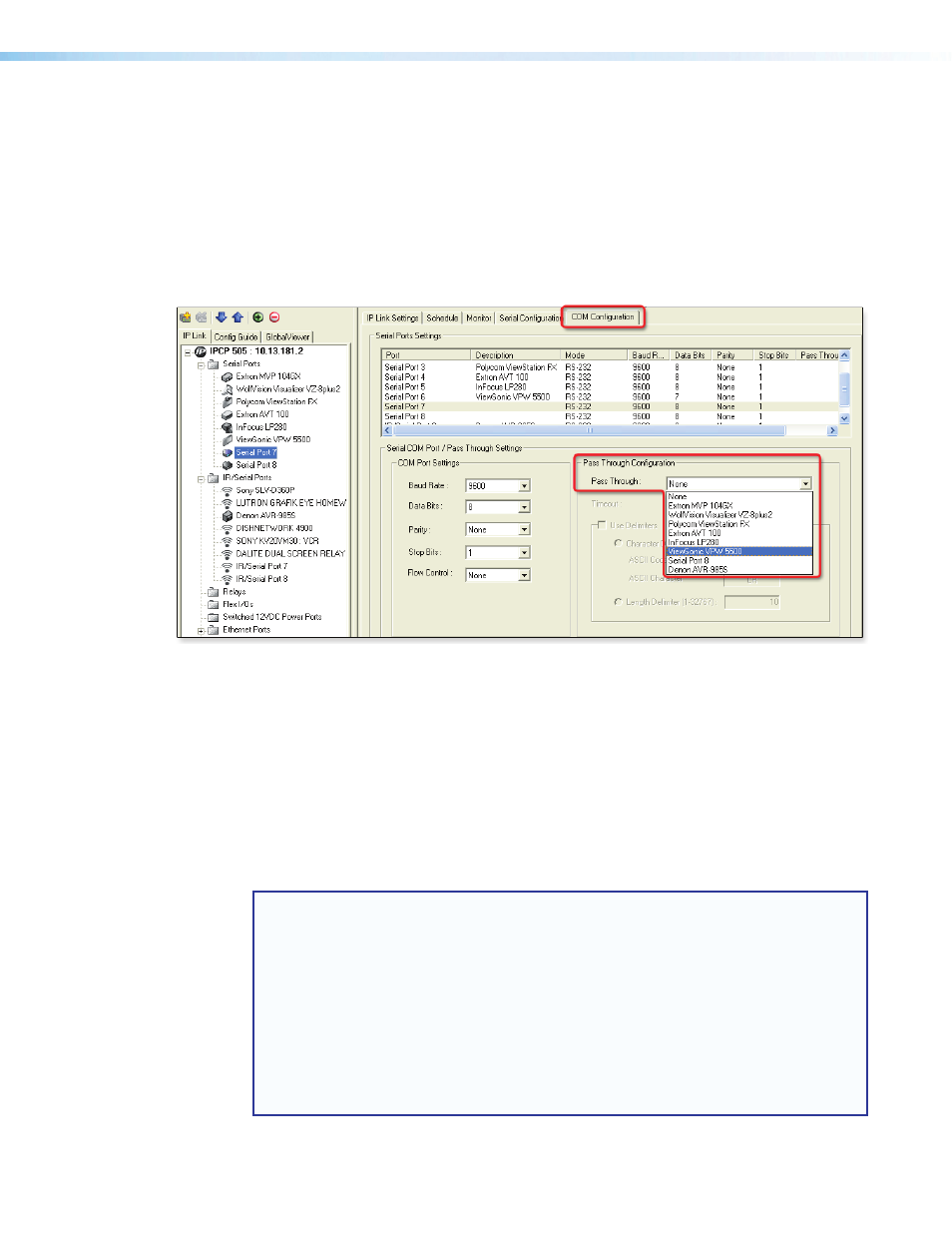
IPCP 505 • Software-based Configuration and Control
32
Serial pass-through (redirect mode)
Serial pass-through allows serial commands from a controller to “pass through” an
IPCP 505 on route to an AV device. Any serial port on an IPCP can be configured as a pass-
through connection to another serial port on the same device. For example, an RS-232
control device connected to the COM1 port on an IPCP 505 could control a projector
connected to the COM2 port. COM1 passes through (redirects) the serial signal to COM2 in
that example.
Serial pass-through is enabled or disabled through the COM Configuration tab within Global
Configurator, as shown below and as described in the GC help file.
Figure 21.
A Global Configurator Screen Showing Serial Pass-Through
Configuration
Advanced users can use the pass-through SIS command as well (see the Simple Instruction
Set
on page 59 for detailed command descriptions).
Direct port access (ports 2001 through 2016)
Direct port access allows a direct, one-to-one connection to any one of the IPCP serial
ports using a TCP/IP connection. When a TCP session is initiated to a COM port, all data
sent and received passes directly to and from that port without any processing. Set serial
port parameters (baud rate, parity, data bits, stop bits) within the IPCP prior to using direct
access.
NOTES:
The reserved TCP port numbers (2001-2016) are assigned by default as
follows:
Bidirectional ports:
2001 = COM1
2005 = COM5
2002 = COM2
2006 = COM6
2003 = COM3
2007 = COM7
2004 = COM4
2008 = COM8
Unidirectional ports:
2009 = IR/Serial 1
2013 = IR/Serial 5
2010 = IR/Serial 2
2014 = IR/Serial 6
2011 = IR/Serial 3
2015 = IR/Serial 7
2012 = IR/Serial 4
2016 = IR/Serial 8
You can use
(see page 68) to assign a different range of port
numbers to these ports, if needed.
An IR/serial port must be configured for serial communication to be used for direct
port access.
