Extron Electronics IPCP 505 User Guide User Manual
Page 60
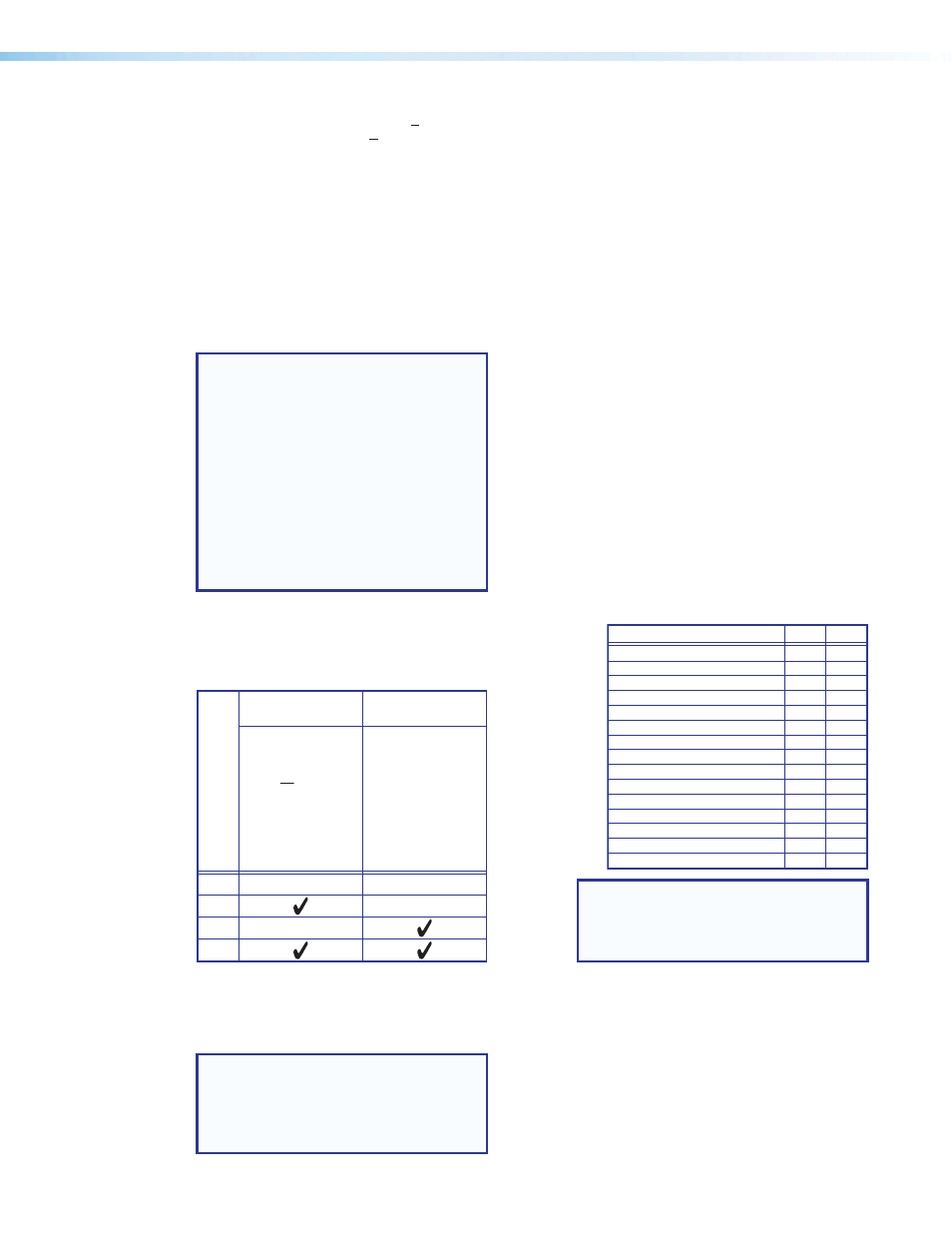
IPCP 505 • SIS Programming and Control
54
X2!
= Parameter (#L or #D) to set either the Length of
message to receive or the Delimiter value.
# = byte count (for L) or
# = a single ASCII character expressed in
decimal form (for D).
The parameter is case sensitive; you must use
capital “D” or capital “L.”
Byte count # can be from 0 to 32767,
default = 0.
The ASCII decimal # can be from 0 to 00255,
default = 00000L.
Examples:
A 3-byte length = 3L.
A delimiter of ASCII 0A = 10D.
The response from the unit includes leading zeros.
X2@
= Verbose/tagged response mode status:
NOTE: In verbose/response mode, the device
(the IPCP) responds with more information
than it usually would. For example, the IPL can
send out a notice of a change in some setting
without receiving a query via your PC. That
change could have been a result of an internal
process (a script execution), a selection made
using a touchpanel or keypad, a change
made using GV or a web page, or input from a
connected sensor or switch.
That is an example of a verbose (wordy)
relationship between the controller and a
connected device. Verbose mode creates
more network traffic than usual, which can
slow down network performance.
0 = clear, default for Telnet connections
1 = verbose mode is on (enabled)
2 = verbose mode is off, tagged responses are
sent for queries (tagged responses are enabled)
3 = verbose mode is on (enabled) and tagged
responses are enabled and sent for queries
X2@
value
0
1
2
3
Receive unsolicited
responses
(messages)
for all actions
initiated via any source
(touchpanel, port input,
internal web page
changes, or
commands)
instead of only for SIS
commands
Verbose
Responses
Receive tagged
responses to
read/view
requests
(Responses to SIS
commands are always
tagged.
Turning tagged
responses on adds
tags to the responses
to SIS read requests.)
Tagged
Responses
See the
verbose mode command
(
E
CV
}
)
on page 66 within the IP commands section
in the command/response table for a brief
explanation of what this communication mode is
and what it does.
NOTE: If tagged responses are enabled, all read
commands return the constant string and the
data or value, the same as in responses for
setting a value. For example, for
E
CN
}
,
the response is Ipn•
X1@ ]
rather than just
the data (
X1@ ]
).
X2#
= Priority status for receiving timeouts:
0 = use
send data string command
parameters (0 = default)
1 = use
configure receive timeout command
parameters
X2%
= Baud rate: 300, 600, 1200, 1800, 2400, 3600,
4800, 7200, 9600 (default), 14400, 19200,
28800, 38400, 57600, or 115200
X2^
= Parity (only the first letter is needed):
O = odd
E = even
N = none (default)
M = mark
S = space
X2&
= Data bits: 7, 8 (default = 8)
X2*
= Stop bits: 1, 2 (default = 1)
X2(
= Serial port type:
0 = RS-232 (the only serial protocol supported
by COM1-COM6 ports, and the default for
COM7-COM8)
1 = RS-422
2 = RS-485
X3)
= Flow control (only the first letter is needed):
H = hardware
S = software
N = none
X3!
= Data pacing (time between bytes) in milliseconds
(0000 - 1000). 0000 (0 ms) is the default.
X3#
= Password (minimum length = 4 characters,
maximum length = 12 characters). Passwords
are case sensitive. No special characters
are allowed: use alphanumeric characters.
Disallowed characters are shown below.
Character
Hex Dec
Space
20
32
‘ “
Quotation marks
22
34
<
“Less than” symbol
3C
60
>
“Greater than” symbol
3E
62
#
Pound (hash mark)
23
35
%
Percent
25 37
{
Left curly brace
7B
123
}
Right curly brace
7D
125
| Vertical bar / pipe
7C
124
\
Backslash
5C
92
^
Caret
5E
94
~ Tilde
7E
126
[
Left square bracket
5B
91
]
Right square bracket
5D
93
`
Grave accent
60
96
NOTE: A user password cannot be assigned if no
administrator password exists; the E14 error
code will be returned. If the administrator
password is cleared, then the user password is
also removed.
Verbose = hear other people’s/
devices’ changes.
(per Barry Ader)
Old wording:
NOTE: Verbose mode is a communication
mode in which the device responds with
more information than it usually would. For
example, the IPCP can send out unsolicited
information (such as notice of a change in
some setting). That is an example of a verbose
(wordy) relationship between the controller and
a connected device. Verbose mode creates
more network traffic than usual, which can
slow down network performance.
