Switched 12 vdc power output port use – Extron Electronics IPCP 505 User Guide User Manual
Page 68
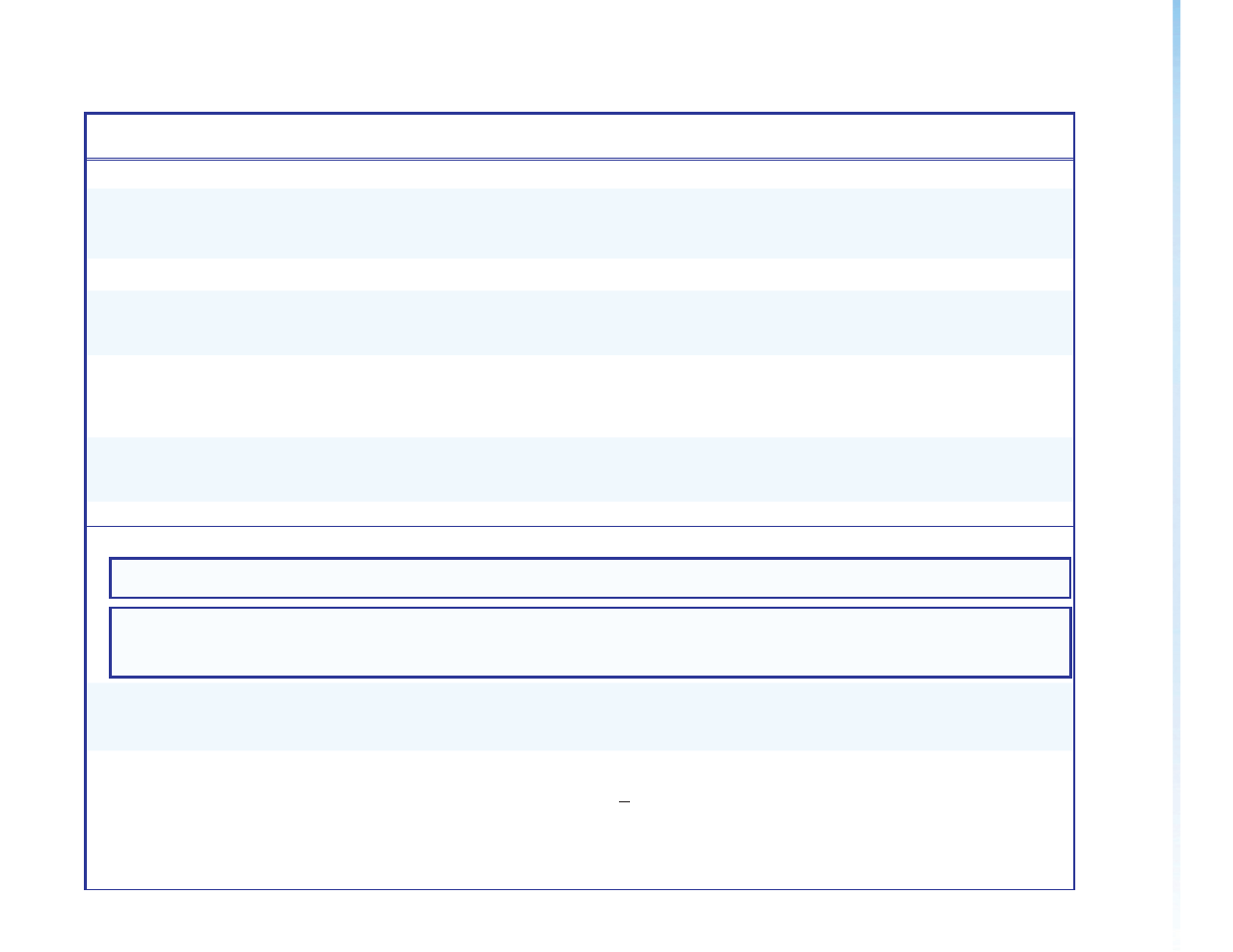
IPCP 505 • SIS Pr
ogramming and Contr
ol
62
Command/Response Table for SIS Commands (continued)
*Q <-- yields the
firmware build
number.
(for internal
documentation
only, not
public)
Command
ASCII (Telnet)
(host to IPCP)
URL Encoded (web)
(host to IPCP)
Response
(IPCP to host)
Additional description
Switched 12 VDC power output port use
Set a switched power port on or
off
E
P
X!
*
X%
DCPP
}
WP
X!
%2A
X%
DCPP
|
DcppP
X!
*
X%]
X!
= switched power port number (1-4).
X%
= port status: 0 = off, 1 = on.
Example:
E
P1*0
DCPP
}
WP1 %2A 0 DCPP
|
DcppP1*0
]
Example: turn 12 VDC output port 1 off
(no power output).
View switched power port on/off
status
E
P
X!
DCPP
}
WP
X!
DCPP
|
X%]
View the load condition status of
the switched power ports
E
S
DCPP
}
W S DCPP
|
X8%]
X8%
= Switched output power load status:
0 = ok (total power draw <40 watts),
1 = at limit (total power draw is 40-44 watts),
2 = fault/overload (total power draw >44 watts).
View power use status
E
A DCPP
}
W A DCPP
|
X8^]
X8^
= Switched output power use:
total power drawn from all power output
ports = nnn, in tenths of watts.
Example:
E
A DCPP
}
W A DCPP
|
114
]
Example: the power drawn from all four
switched power output ports is 11.4 watts.
Assign a group number to a power
port (power output grouping)
E
G
X!
*
X8&
DCPP
}
X8&
= Switched output power group:
0 = no group
1 = group 1
2 = group 2.
W G
X!
%2A
X8&
DCPP
|
DcppG
X!
*
X8&]
View power output grouping
E
G
X!
DCPP
}
W G
X!
DCPP
|
X8&]
Firmware version, part number, and information requests
NOTE: Responses to commands differ depending on which, if any, verbose response mode the IPCP is in. See the
E X2@
CV
}
, page 66) under IP
setup commands later in this table.
NOTE: In a
0Q query response, an asterisk (*) after the version number indicates the version that is currently used.
A question mark (
? or ?.??) indicates that the factory default firmware is the only firmware loaded in the IPCP.
A carat (
^) indicates the version of firmware that should be running, but, since a mode 1 reset was performed, the factory default firmware version is loaded and running instead.
An exclamation point (
!) indicates that the firmware is corrupted.
Query firmware version number
Q or 1Q
Q or 1Q
X1! ]
or
Ver01*
X1! ]
Show the firmware version (
X1!
) of the IPCP
to two decimal places. This query yields the
number of the currently running version of the
user-updatable firmware.
Example:
1Q
1Q
1.01
or
Ver01*1.01
Query verbose firmware version information
0Q
0Q
{response from 2Q}–{response from 3Q}–{response from 4Q}
]
or VerØØ*{
response from 2Q}–{response from 3Q}–{response from 4Q}
]
Show the bootstrap, factory-installed, and
updated firmware versions.
See 2Q, 3Q, and 4Q on the next page.
Example:
0Q
0Q
0.08-1.00(1.81-IPCP Series -Wed, 16 Jan 2003 00:00:00 GMT)-
1.01*(1.81-IPCP Series -Tue, 14 Jun 2011 03:56:14 GMT)
]
