3 opening a database, Opening a database – Xylem WQL-Cond CONDUCTIVITY DATALOGGERS User Manual
Page 65
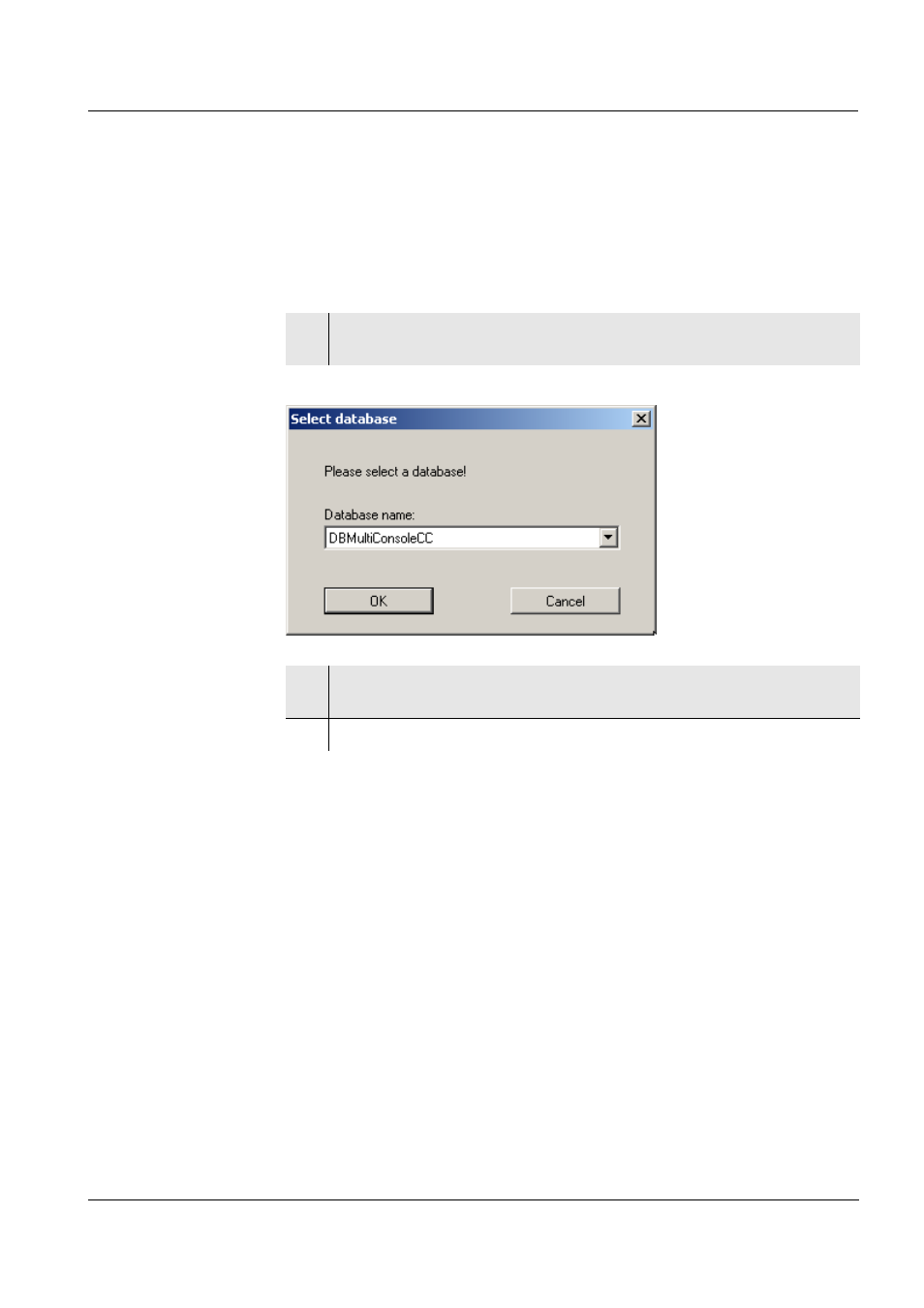
WQL-Cond
Working with the database and measurement data
161
ba75822e01
03/2011
9.3
Opening a database
When being started, the WQL-Log program automatically opens the
database last used. If there are several databases, you can select another
database to be opened.
Proceed as follows:
1
In the File menu, select the submenu, Open database. A window to
select the database pops up.
2
Click the arrow next to the Database name field and select the
required database.
3
Confirm with OK. The selected database is opened.
