3 installing the wql-log program, 1 pc requirements, 2 installation routine – Xylem WQL-Cond CONDUCTIVITY DATALOGGERS User Manual
Page 13: Installing the wql-log program, Pc requirements, Installation routine
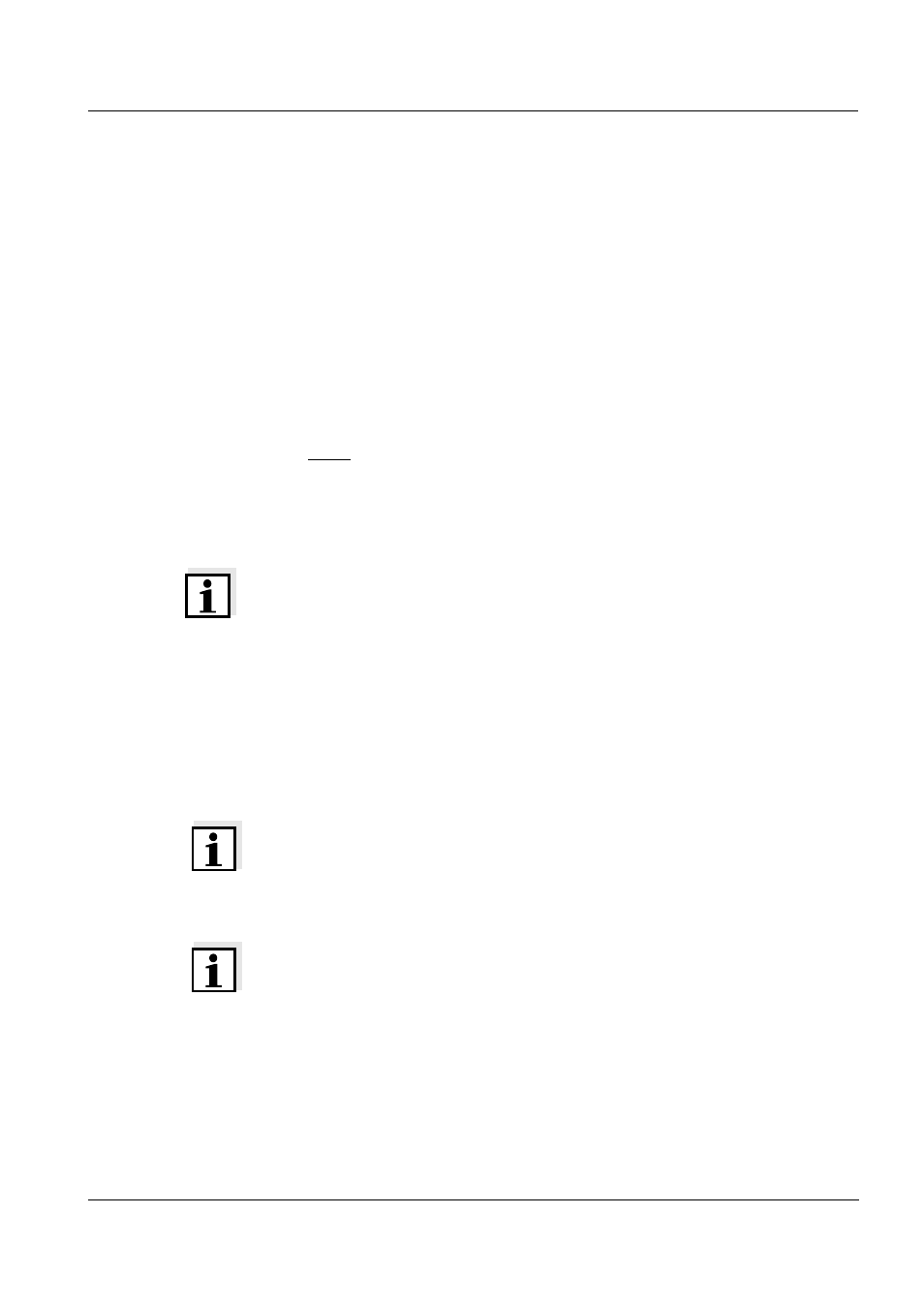
WQL-Cond
Commissioning
109
ba75822e01
03/2011
3.3
Installing the WQL-Log program
3.3.1 PC requirements
The WQL-Log software program requires the following system components:
Hardware
requirements
z
Computer with Intel or Pentium III 500 MHz processor or higher
(1 GHz or quicker recommended.)
z
At least 192 MB RAM (512 MB recommended)
z
Hard disk with at least 600 MB available memory
z
CD-ROM drive
z
A free USB interface. Only one logger can be connected. If a new logger
is registered, the previous one is logged off.
Software
requirements
z
32-bit-operating system Windows 7, Windows Vista, Windows XP,
Windows Server 2003 and higher or Windows 2000 Service Pack 4
User rights
z
Administrator rights are required for the initial installation. Contact your
system administrator if necessary.
3.3.2 Installation routine
Note
The program WQL-Log stores the database files with the stored data in the
directory where the SQL server is installed (because of access
authorization), i.e. normally on C:\. Make sure that there is enough storage
capacity available on the hard disk for this directory. An empty database
requires 3 MB storage space, a database with 50,000 datasets requires
approx. 7 MB storage space. A database can be max. 4 GB, containing
approx. 12.5 million datasets.
Note
The software is continuously developed further. The current version of the
WQL-Log program is available for download on the Internet under http://
www.WTW.com.
Note
The following files and/or directories are on the supplied CD-Rom:
z
The installation file for the PC program and the database server
z
A directory with the installation program for the driver of the USB
interface
z
A directory with the operating manual for the logger and the PC program.
