8 managing the logging jobs, Managing the logging jobs, Section 8.8 m – Xylem WQL-Cond CONDUCTIVITY DATALOGGERS User Manual
Page 60: Anaging, Logging, Jobs, It (see section 8.8 m
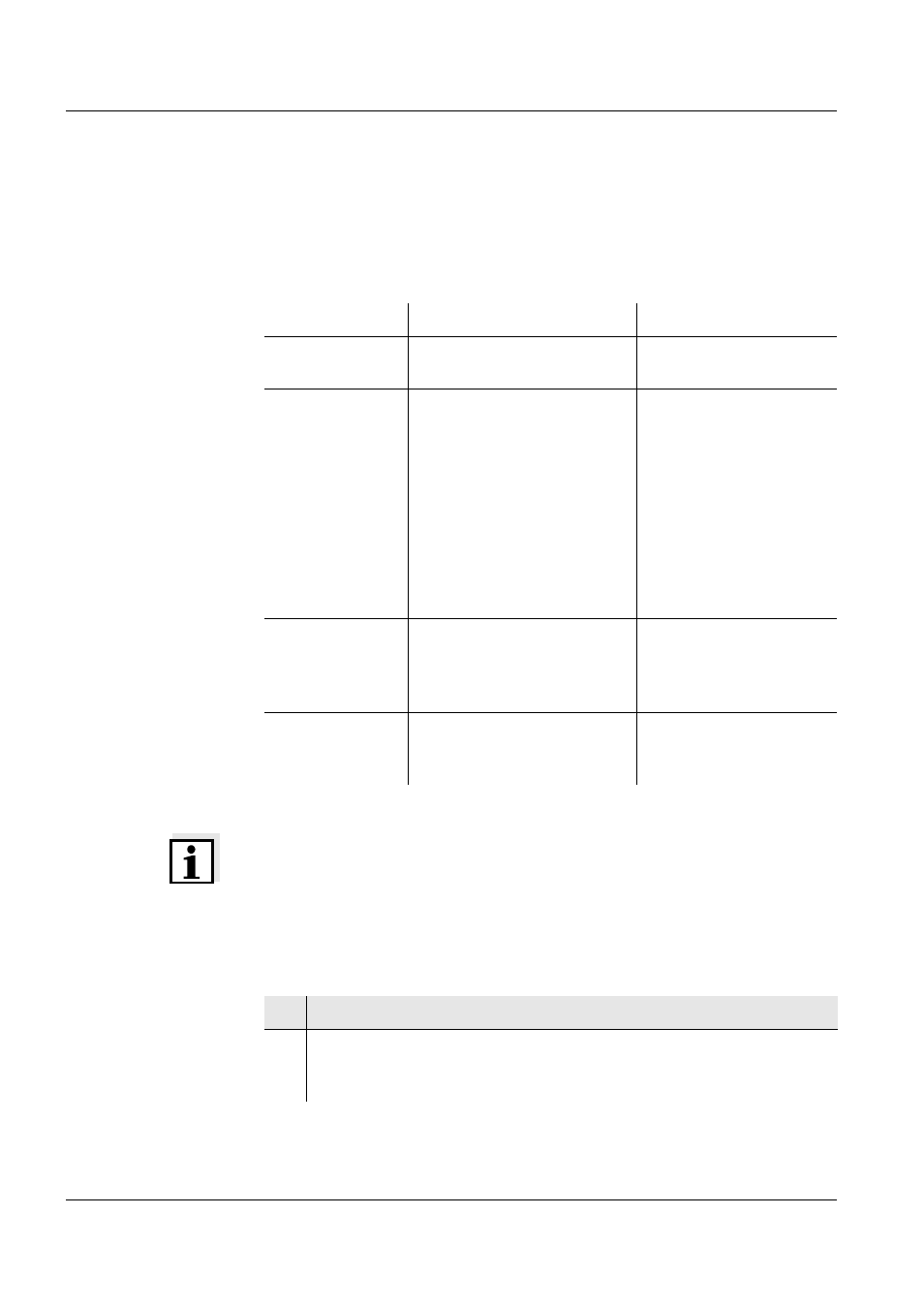
Logging
WQL-Cond
156
ba75822e01
03/2011
8.8
Managing the logging jobs
The WQL-Cond logger can store up to 20 logging jobs with the respective
calibration data and setting data. You can view an overview of the logging
jobs stored in the logger, read them in individually, display each logging job
as a graphic or clear the logger memory.
Possible status
displays of a
logging job
Note
After being imported, the logging jobs shown in the overview can be
individually shown as a graphic, but they can only be deleted completely.
Proceed as follows to view the list of logging jobs stored in the logger:
Viewing the
logging jobs
Status display
Explanation
Options
Running....
The logger is logging.
Stop logging job or
Cancel
Waiting...
– The logger is waiting to
be started with the key
button
– The logger was
stopped with the key
button
– The waiting time/delay
of the start option Time
or Delay has not yet
expired.
Start the logging job with
the logger key button,
Stop logging job or
Cancel
Finished
The logging job is finished
or was stopped. The data
were not yet imported to the
database.
Exit the list, Import or
Cancel
Imported
The logging job is finished
and the data were imported
to the database.
Diagram view or Cancel
1
Connect the WQL-Cond logger to the PC with the USB cable.
2
In the Device menu, click the menu item, Manage logging jobs.
If a logging job is presently running, the following display with
information on the running job appears:
