Xylem WQL-Cond CONDUCTIVITY DATALOGGERS User Manual
Page 14
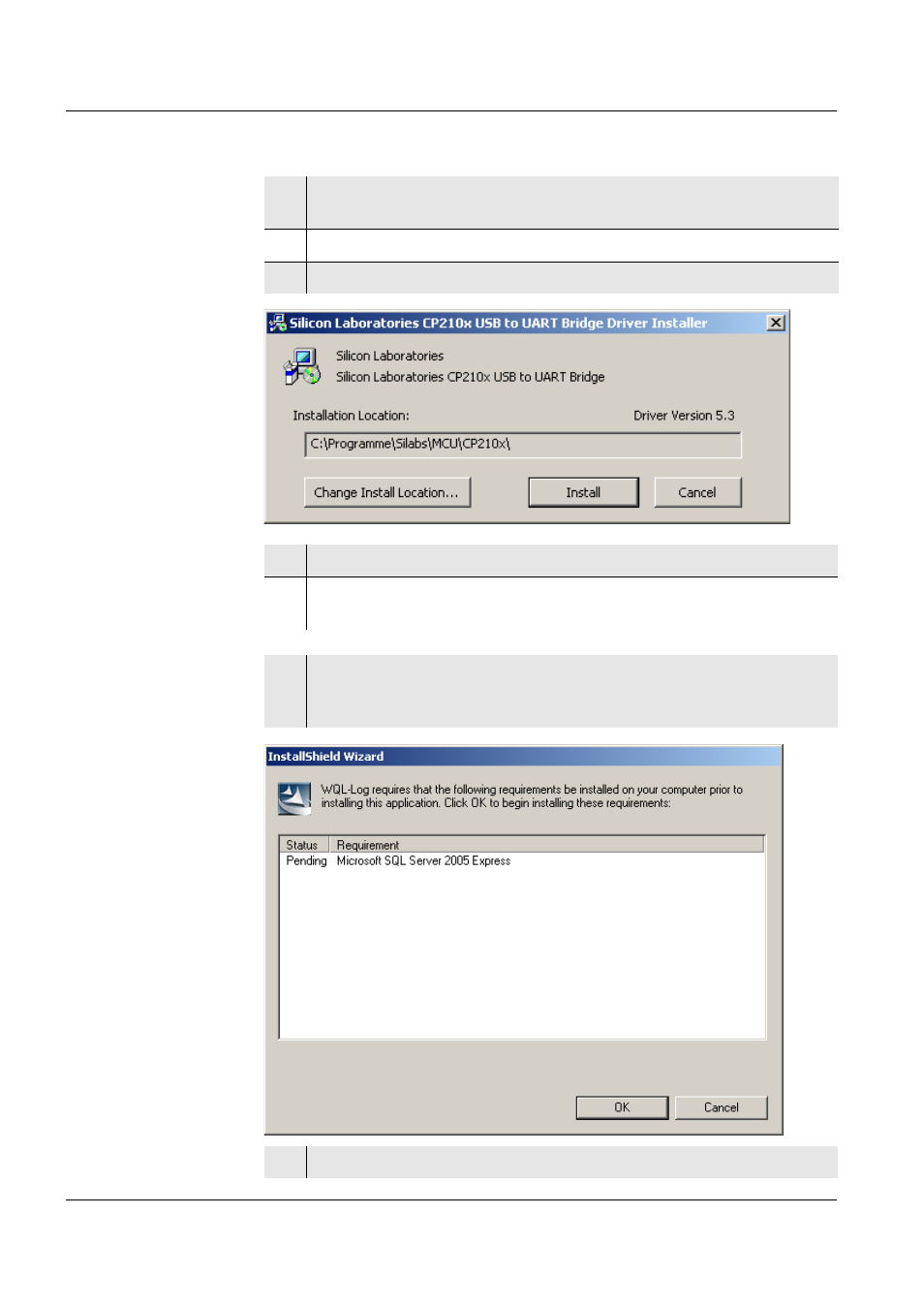
Commissioning
WQL-Cond
110
ba75822e01
03/2011
Installing the
driver
Installing the PC
program and
database server
1
Insert the enclosed CD-Rom in the corresponding disk drive of the
PC.
2
Open the directory, USB_VCP_driver.
3
Execute the file, CP210xVCPInstaller with a double click.
4
Follow the user guidance (click Install).
5
Confirm the installation with OK. A virtual COM Port has been created
with the installation.
6
Execute the WQLLog_Vxxxx.exe file with a double click (xxxx =
current version number).
The installation wizard appears.
7
Follow the user guidance (click OK).
