2 creating a database, Creating a database – Xylem WQL-Cond CONDUCTIVITY DATALOGGERS User Manual
Page 64
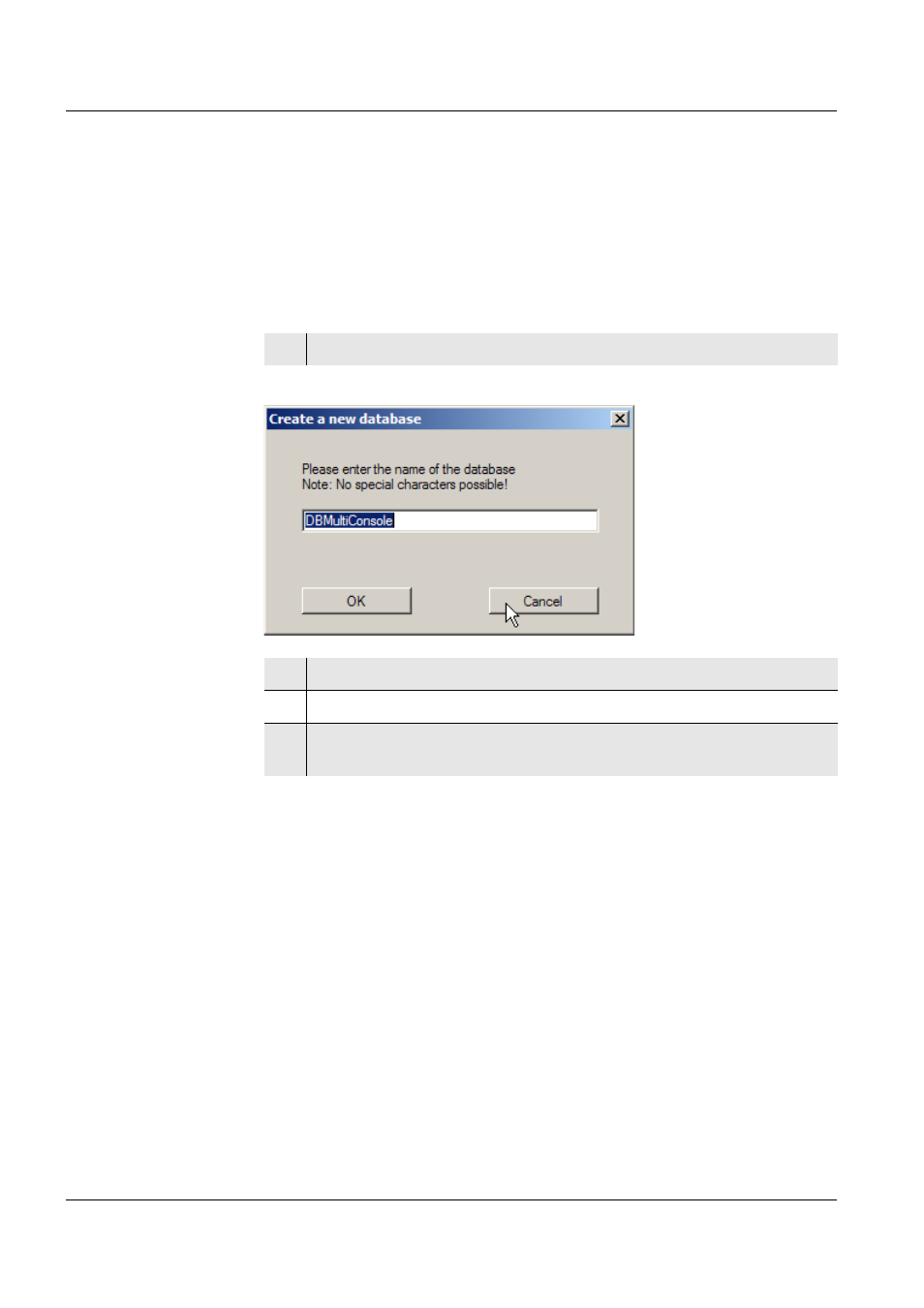
Working with the database and measurement data
WQL-Cond
160
ba75822e01
03/2011
9.2
Creating a database
If no database is available on initial commissioning, its creation is enforced,
i.e. a database must first be created prior to storing data in it. If a database
already exists, newly generated data can be stored in it or you can create a
new database and store the data there.
Proceed as follows:
1
In the File menu, select the submenu, Create new database.
2
Confirm with OK.
3
A message appears informing you that the database was created.
4
Confirm with OK. The new database was created and is connected
with the WQL-Log program.
