Logging job - storing or loading the configuration, Section 8.4 l, Ogging – Xylem WQL-Cond CONDUCTIVITY DATALOGGERS User Manual
Page 55: Storing, Loading, Configuration
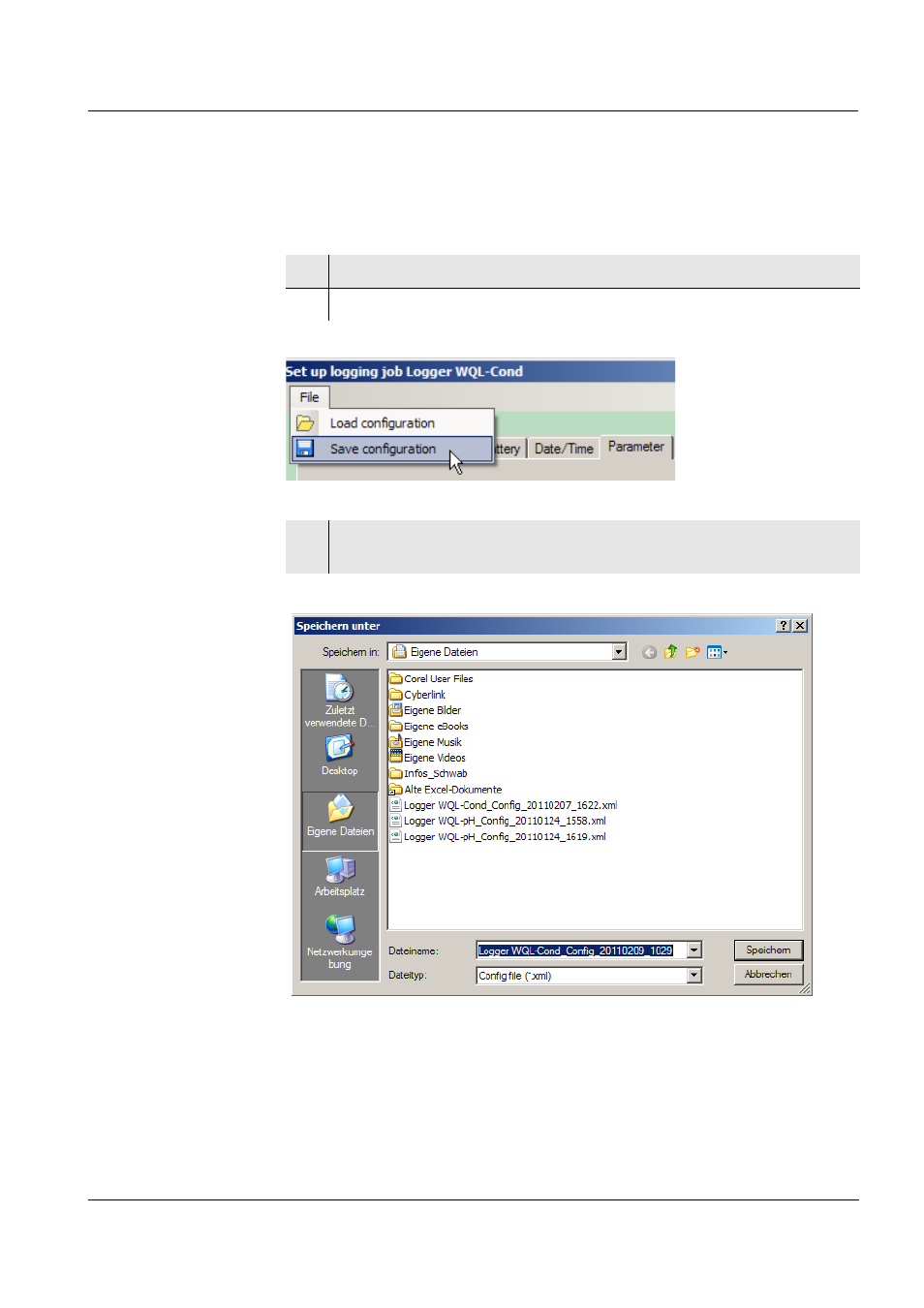
WQL-Cond
Logging
151
ba75822e01
03/2011
8.4
Logging job - storing or loading the configuration
You can store to a file the settings for a logging job and call them up later for
another logging job. To do so, proceed as follows:
Storing the
configuration
1
In the File menu, select the submenu, Set up logging job.
2
After making the settings, click File in the Set up logging job window.
3
To save the configuration of a logging job, click Save configuration.
The window to save the configuration appears.
