Directions to calibrate do sensor mg/l – YSI 5500D-1 User Manual
Page 44
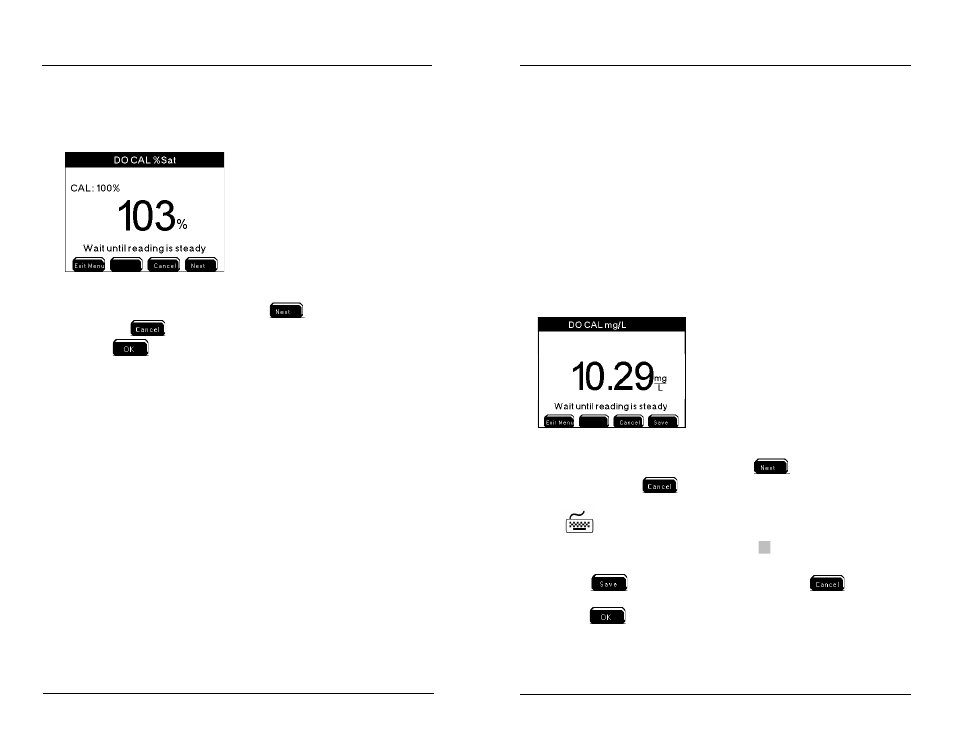
YSI 5X00
87
YSI 5X00
86
13. Enter DO calibration menu
Menus → Calibration→ DO→Sat
14. Allow approximately 10 minutes for the sensor to settle in the calibration
envrironment and for the temperature to equilibrate.
15. After 10 minutes, verify that the DO reading shows no significant change
for approximately 30 seconds. Then press
to complete calibration
OR press
to abort the calibration without saving.
16. Press
to save calibration and return to Run Screen.
17. Remove the probe from its calibration chamber.
18. Rinse sensor in tap or purified water and place the probe assembly back
in its monitoring location.
Directions to Calibrate DO Sensor mg/L
A large bucket can be used when calibrating the DO mg/L reading. Be sure to
provide sample flow across the membrane or sensor cap by physically stirring the
probe or using a stirrer such as a stir bar.
The DO sensor requires a sample flow rate of at least 3 inches (~7.62 cm) per second
if using the 2.0 mil PE membrane (blue) and at least 6 inches (~15.24 cm) per second
if using the 2.0 mil Teflon membrane (gray).
1. If you have not already done so, locate and install the sensor if using a
YSI 5422, see probe installation instructions included with the sensor.
2. Next, install a new membrane, or sensor cap, if necessary. See instruc-
tions included with membrane kit.
3. Verify that the sensor type and membrane type are configured correctly
in the DO Sensor Setup menu at the 5X00.
4. Read Getting Ready to Calibrate - page 83.
5. If using the 5422 polarographic sensor, wait at least 10-15 minutes after
the 5400 is powered on, or after the DO sensor is serviced, before cali-
brating. This allows enough time for the DO sensor to stabilize.
5400
5400
5400
Configuring the 5X00
6. Verify that the configured salinity (ppt) value in the DO Sensor Setup
menu is correct. The entered salinity value should equal the salinity of
the water being monitored (not the calibration solution). If necessary,
enter the correct the salinity value (ppt).
Menus → Sensor Setup→ DO→ppt
7. Place the DO probe in a water sample with a known DO concentration
(the DO mg/L value can be determined from another recently calibrated
DO instrument or from a Winkler titration).
8. If the temperature source for the DO sensor being calibrated is not com-
ing from a temperature sensor located on the DO sensor’s probe assembly,
make sure that the temperature value being reported by the source is
equivalent to the temperature at the DO sensor’s calibration location.
Menus → Sensor Setup→ DO→Temp Source (User Defined)
9. Enter DO calibration menu
Menus → Calibration→ DO→mg/l
10. Allow the probe to stabilize for approximately one minute.
11. After one minute, verify that the DO value shows no significant change
for approximately 30 seconds. Then, press
to complete the cali-
bration OR press
to escape calibration and return to calibration
menu without saving.
12.
Using the arrow keys to select numbers on the numeric keypad,
enter the known DO value in mg/L. Press
to confirm each number
selection.
13. Press
to confirm the entered value OR press
to abort
the calibration without saving any changes.
14. Press
to save the calibration and return to the Run Screen.
15. Rinse sensor in tap or purified water and place the probe assembly back
in its monitoring location.
16. Rinse sensor in tap or purified water and place probe assembly in system
stream.
Configuring the 5X00
