Network troubleshooting, 5x00 systems troubleshooting, Firmware updater troubleshooting – YSI 5500D-1 User Manual
Page 102
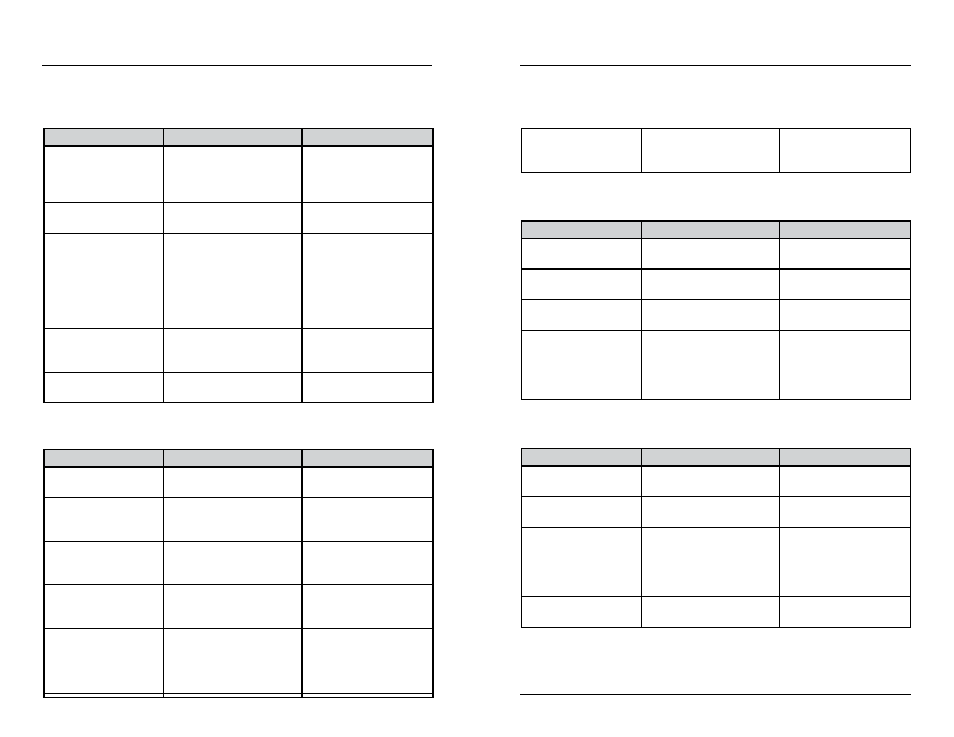
YSI 5X00
203
YSI 5X00
202
Issue
possible cause
possible solution
Serial to ethernet device did
not initialize properly. Check
the event log for “unable to
initialize error”.
disconnect power to 5X00,
verify installation of serial
to ethernet device on lower
board and repower
faulty ethernet serial to eth-
ernet device
replace serial to ethernet
device
Are the alarms enabled in
sensor menu? Is the general
alarm enabled?
see Sensor Setup Alarms
Values - Set point control
mode - page 140 and PID/
PDW control mode - page
see General Alarm - page
no email alarm received
for slave alarm condition
Are slaves enabled on net-
work?
enable slaves at Menus →
System → Communications
→ Network →Master
no test email alarm mes-
sage received
exit to run screen from com-
munication menu not done
exit to run screen to process
test email request
Network Troubleshooting
Issue
possible cause
possible solution
no communication to
networked unit(s)
Are master/slave menus
properly configured?
See Networking - page
Is termination relay en-
abled in 1st & last 5X00 on
network?
See Termination Relay -
Is proper communication
method configured and
wired properly?
See Networking - page 98.
See Wire Communication
Equipment - page 67..
Are slaves enabled and recog-
nized at master?
enable slaves at Menus →
System → Communications
→ Network →Master
more than one device is
configured as a master
verify configuration at
Menus → System → Com-
munications → Network
→Master/Slave menus on
all nodes.
Troubleshooting
Email Alarm Troubleshooting continued
slow network perfor-
mance
nicked wires;
improper wiring
Verify network wiring -
See Wire Network - page
5X00 Systems Troubleshooting
Issue
possible cause
possible solution
time and date lost at
power up
bad lithium battery
replace lithium battery
no events in event log
event logging not enabled
See Event Logging - page
no data in data log
data log interval time has not
passed
See Data Logging - page
cannot view specific data
log records at 5X00
Data log record has older
date and time-stamp than
the 25 most current data log
records available at 5X00
sensor log.
See Data Logging - page
Firmware Updater Troubleshooting
Issue
possible cause
possible solution
Device “timed out” error incorrect configuration in
5X00 communication menu
See Device Timed Out er-
incorrect wiring of RS232
connection
See Device Timed Out er-
5X00 does not go into
downloader mode when
“program device” is
selected at Firmware
Updater
Manually put 5X00 in
downloader and retry firm-
ware updater upload.
Menus → System → Down-
loader
See Force downloader -
Troubleshooting
Network Troubleshooting continued
