Reference figures, Figure numbers and titles, Millennium controller – GE Industrial Solutions GPS 4848_100 Users Guide (dual rectifier shelf) User Manual
Page 90
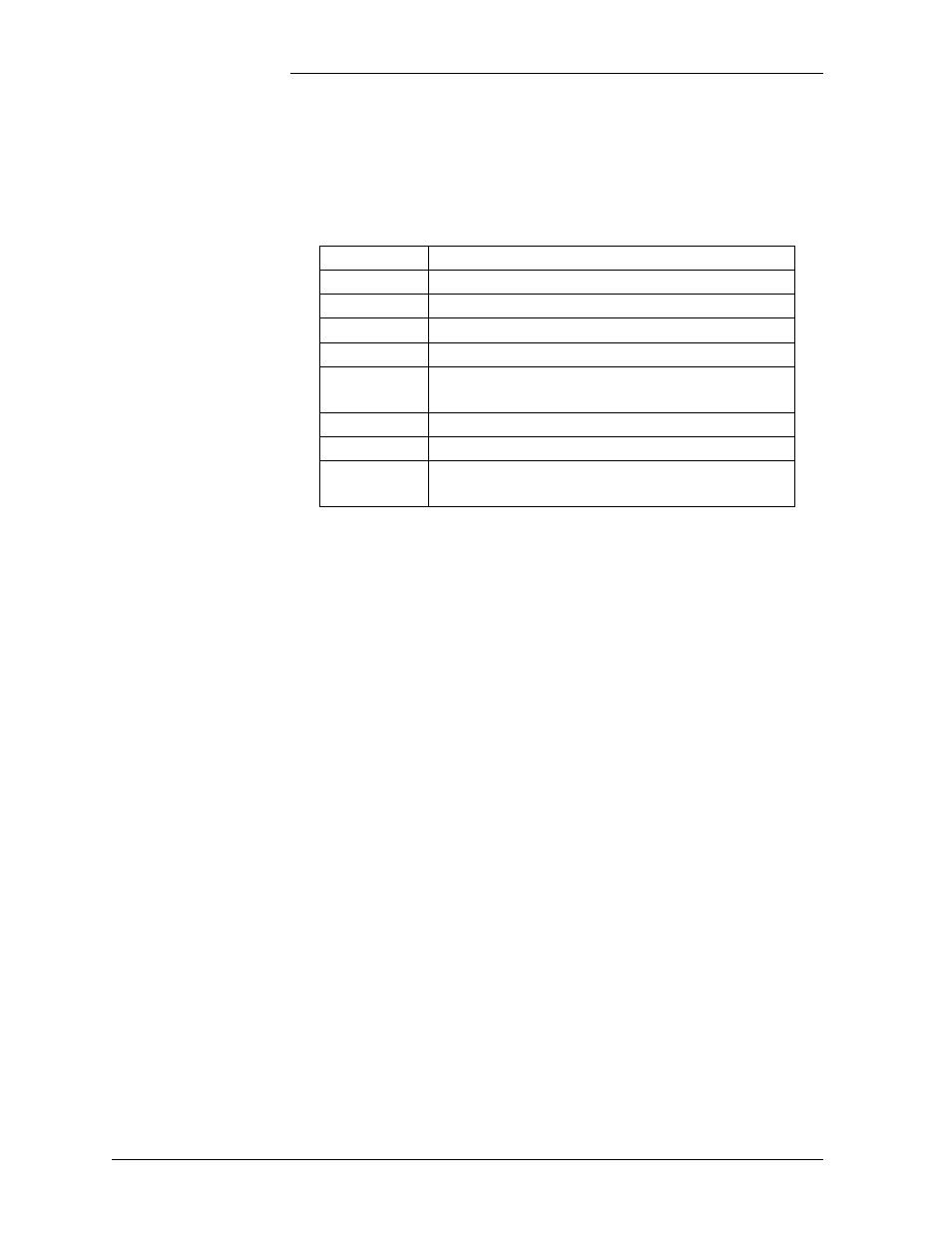
Galaxy Power System 4848/100 with Dual Rectifier Shelf
12 - 4 Troubleshooting Preparations
Issue 5 September 2011
Reference Figures
Figure Numbers
and Titles
The following figures are provided for reference while performing the
troubleshooting procedure:
Figure No.
Title
12-1
Location of Cabinet Alarm Light and Controller
12-2
Millennium Controller Display
12-3
Millennium Controller Fuses and Circuit Boards
12-4
Rectifier Display
12-5
Low Voltage Battery Disconnect Contactor
Control Switches
12-6
AC Input Panel and Rectifier Connection
12-8
DC Distribution Panel
12-9
Low Voltage Load Disconnect Contactor
Control Switches
Millennium
Controller
Basic Controller
BSH (microprocessor board): After power up, or after a reset, the
green and yellow LEDs will both be lit while self diagnostics are in
progress (which will take about 10 seconds). If all diagnostics pass, the
yellow LED will extinguish and the green LED will remain lit. If a
failure is detected during diagnostics, the green LED will extinguish and
the yellow LED will remain lit.
If a failure occurs during normal operation, the green LED will
extinguish and the yellow LED will light.
Intelligent Controller
BSJ (microprocessor board): After power up, or after a reset, the green
and yellow LEDs will both be lit while self diagnostics are in progress
(which will take about 30 seconds). If all diagnostics pass, the yellow
LED will extinguish and the green LED will remain lit. If a failure is
detected during diagnostics, the green LED will extinguish and the
yellow LED will remain lit. If a terminal is attached to the local port
during diagnostics, the diagnostic messages will show which test failed.
If a failure occurs during normal operation, the green LED will
extinguish and the yellow LED will light.
