User interface and display, Front panel, Default display – GE Industrial Solutions GPS 4848_100 Users Guide (dual rectifier shelf) User Manual
Page 32
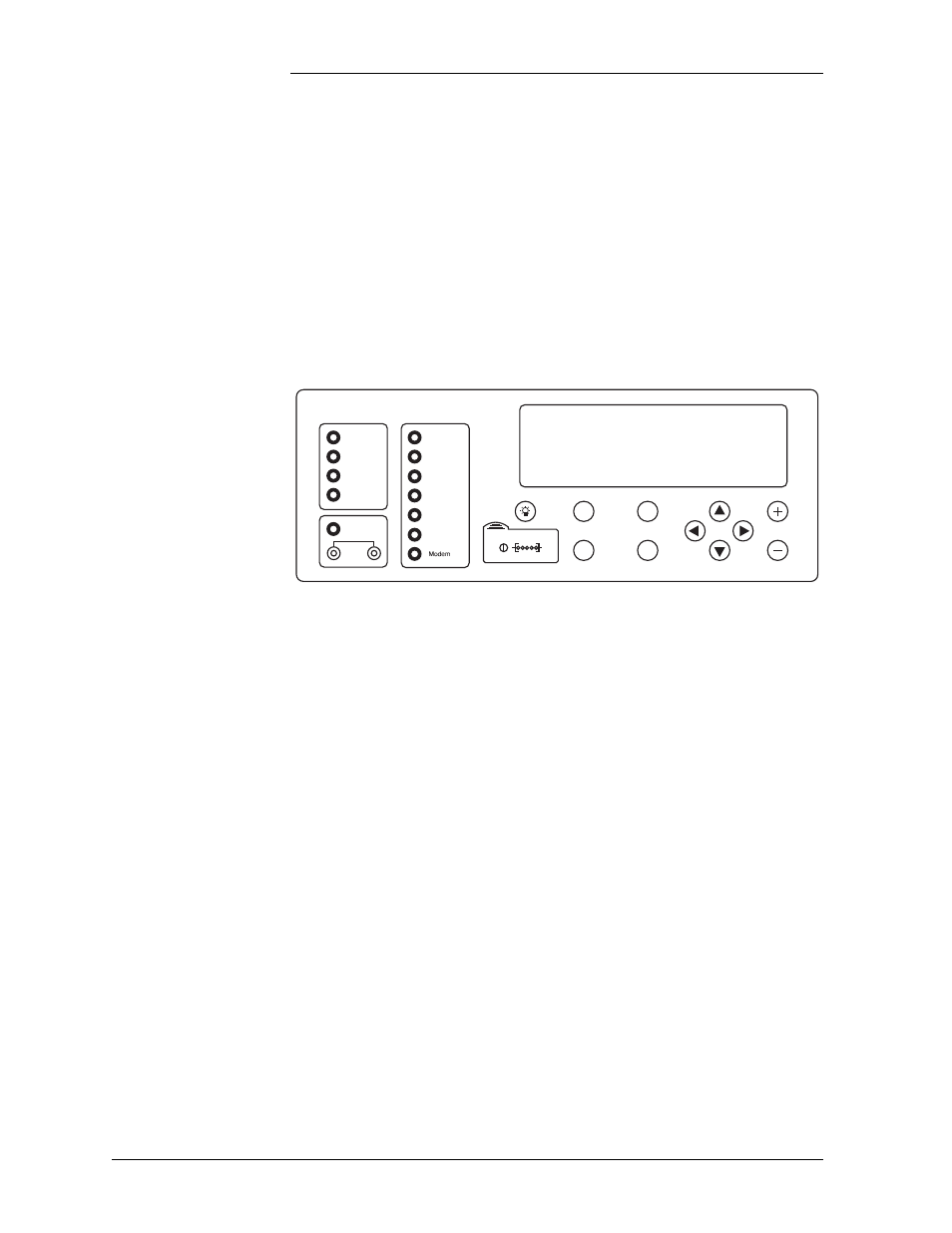
Galaxy Power System 4848/100 with Dual Rectifier Shelf
3 - 2 Galaxy Millennium Controller
Issue 5 September 2011
User Interface and Display
Front Panel
The control panel displays alarm and status indicators and provides test
jacks to monitor the system output. Keys are provided for interacting
with various menus that configure and monitor the system. The
controller menus can be viewed in either English or Spanish.
The user’s primary interface with the controller is a panel that includes
a backlit LCD front panel display, two rows of LEDs, test jacks, and an
array of simple pushbutton controls. See Figure 3-1.
Figure 3-1: Galaxy Millennium Controller Front Panel
Galaxy Millennium Controller
Alarm Status
Critical
Escape
Help
Enter
Menu
Equipment Status
AC System
Battery
Controller
Distribution
Rectifier
Remote
Modules
Major
Minor
Normal
Battery on
Discharge
V
Default Display
The default display shows basic plant status. The controller returns to
this display three minutes after the last time a key is pressed. The default
screen display is similar to the following: The first line shows the
number of alarms (0) and warnings (0) present in the system, the date
and time. The next two lines show the plant voltage and the plant load.
The last line shows the plant mode, which can be FLOAT, BOOST, STC
(Slope Thermal Compensation), BTP (Battery Thermal Protection, a
boost mode that offers protection against thermal runaway), or BATT
TEST mode.
The information on the screen is updated automatically approximately
every two seconds.
