Millennium controller display, Ac alarm led, Table 13-a: ac alarms – GE Industrial Solutions GPS 4848_100 Users Guide (dual rectifier shelf) User Manual
Page 101: Ac alarm led table 13-a: ac alarms
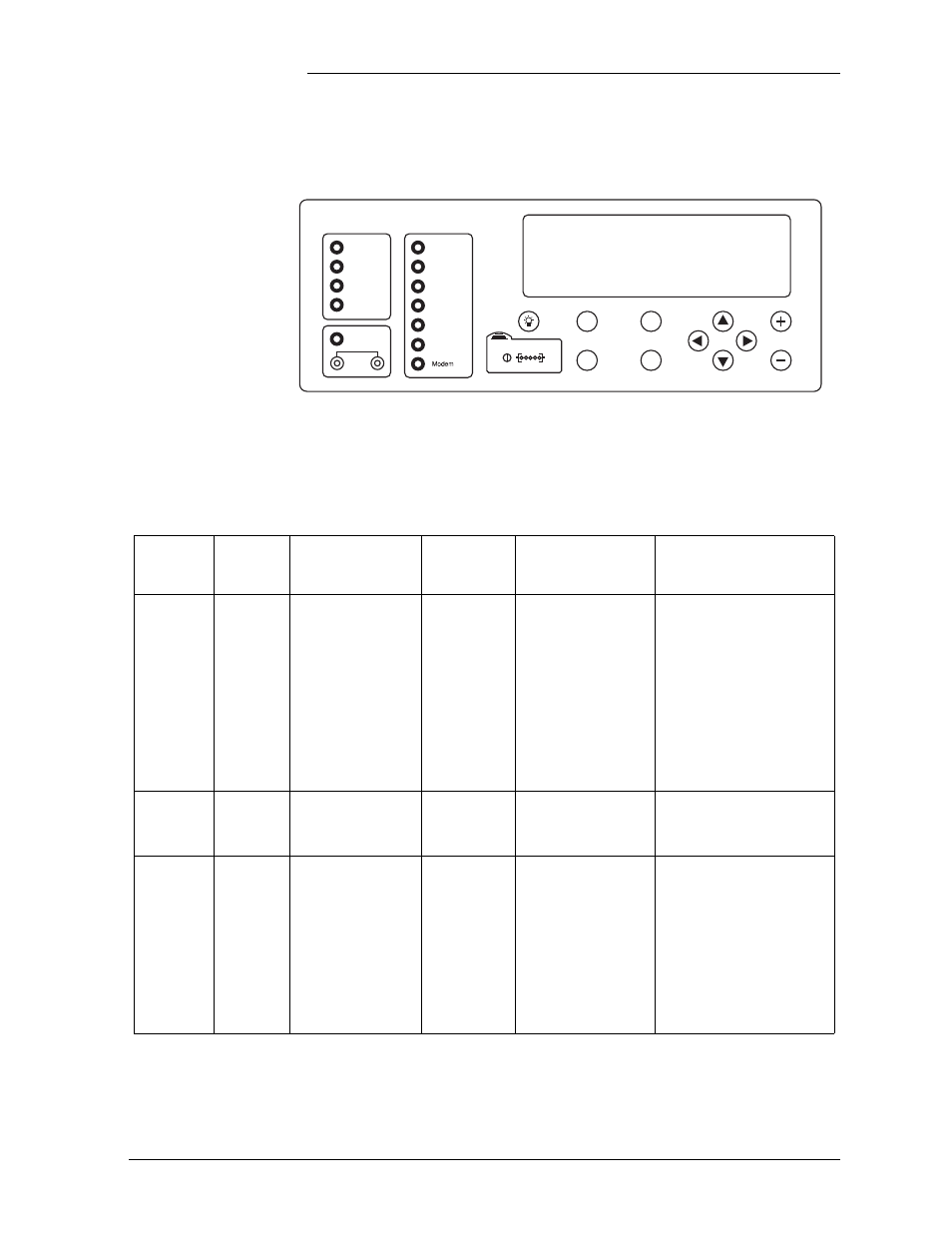
Galaxy Power System 4848/100 with Dual Rectifier Shelf
Issue 5 September 2011
Troubleshooting Millennium Systems 13 - 3
Millennium
Controller Display
The Millennium display is illustrated below.
Galaxy Millennium Controller
Alarm Status
Critical
Escape
Help
Enter
Menu
Equipment Status
AC System
Battery
Controller
Distribution
Rectifier
Remote
Modules
Major
Minor
Normal
Battery on
Discharge
V
AC Alarm LED
Table 13-A: AC Alarms
(See Figure 12-6)
Controller
LED
Controller
Alarm
Status
Millennium
Controller Display
Other
Indication(s)
Possible Problem(s)
Possible Solution(s)
AC
MIN
AC Fail
ACF on
rectifier
display
Rectifier is not
receiving ac power:
•AC input circuit
breaker has
operated.
•AC input voltage is
out of range.
•Internal rectifier
failure
1. Verify that ac circuit
breaker is closed; close
circuit breaker if
operated.
2. If the problem is not
corrected, replace the
rectifier.
AC
MIN
Engine Transfer
Timeout
Engine may
have alarm.
Remote engine or
connection to
engine has failed.
Call technical support.
AC
MIN
Phase Alarm
PF on
rectifier
display
Phase failure:
•Rectifier high
voltage shutdown
•External phase
imbalance or
failure
•Internal rectifier
failure
1. Toggle the ON/STBY
switch into the STBY
position and then back
into the ON position.
2. If the problem is not
corrected, replace the
rectifier.
