Ctrl alarm led, Table 13-c: controller alarms – GE Industrial Solutions GPS 4848_100 Users Guide (dual rectifier shelf) User Manual
Page 103
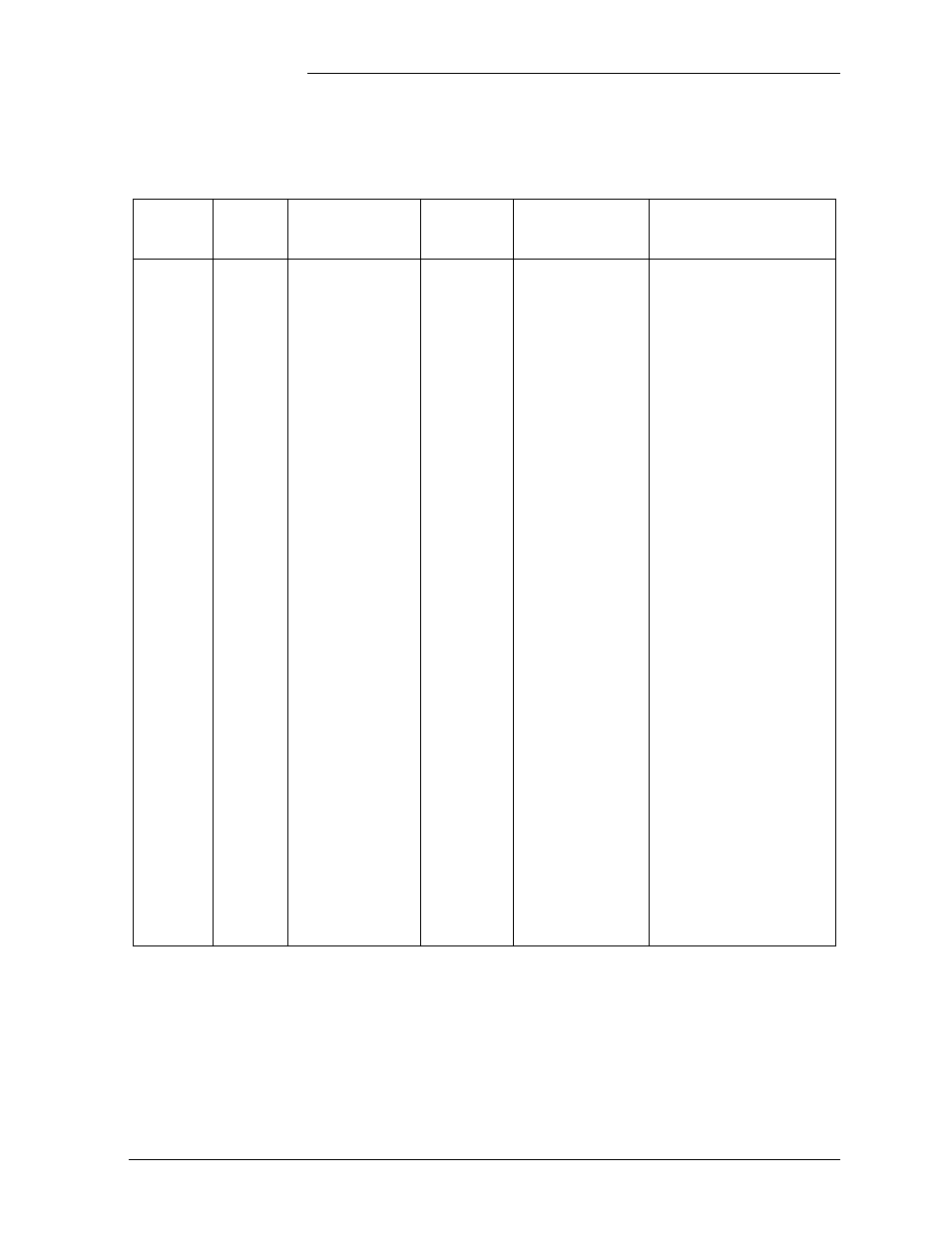
Galaxy Power System 4848/100 with Dual Rectifier Shelf
Issue 5 September 2011
Troubleshooting Millennium Systems 13 - 5
CTRL Alarm LED
Table 13-C: Controller Alarms
(See Figures 12-2 and 12-3)
Controller
LED
Controller
Alarm
Status
Millennium
Controller Display
Other
Indication(s)
Possible Problem(s)
Possible Solution(s)
CTRL
MAJ
Controller Fail
--
•BSH failure
•BSJ failure
•Option board
failure
•Display failure
•BIC failure
Check the BSH board to see
if the green LED is
extinguished and the yellow
LED is lit. If so, perform
the following steps:
1. Press the SW200 reset
switch on the top of the
BSH board. If all
diagnostics pass, it is
possible that some type
of “one time”
abnormality occurred to
cause the failure.
2. If the diagnostics did not
pass, or if the problem
recurs, unplug all the
optional circuit board
cables, then press the
reset switch on the top of
the BSH board again. If
all the diagnostics pass,
install optional circuit
board cables one at a
time, verifying operation
after each.
3. If the diagnostics did not
pass, replace the BSH
board and verify the
failure is resolved. If so,
reinstall the optional
circuit boards and cables
one at a time.
4. If the problem is not
corrected, call technical
support.
