Using the finder, Dv-300 current tune – GE Industrial Solutions Control System Toolbox For AV-300, DV-300, AV-300i (AVDV Series) Drives User Manual
Page 63
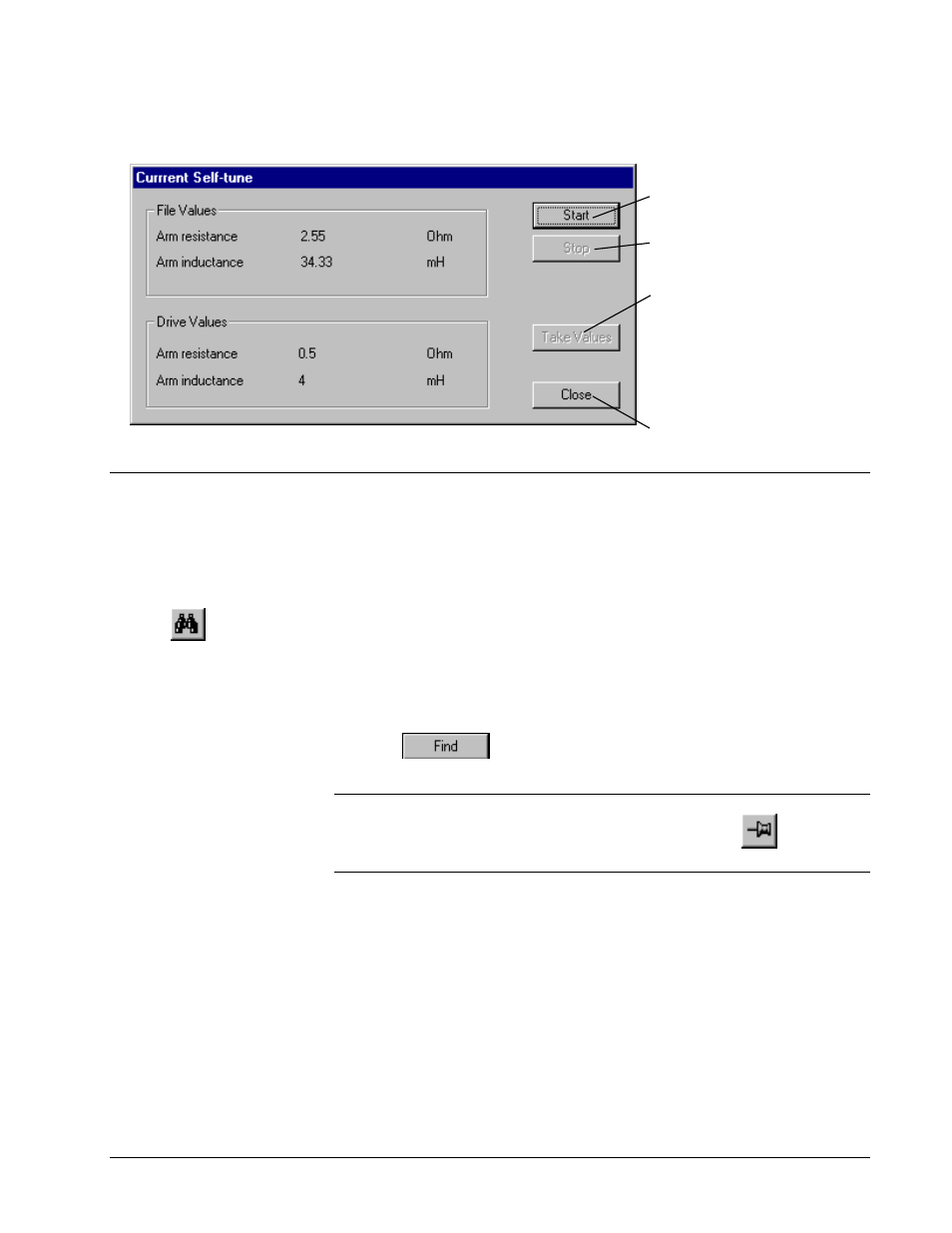
GEH-6405A Toolbox for an AVDV Series Drive
Chapter 4 Configuring an AVDV Series Drive
•
4-33
DV-300 Current Tune
Click to Start the selected
self-tune test in process.
Click to Stop the self-tune test
in process.
Click here after the self-tune
has completed.
This command takes the
Drive Values listed and
copies them to current drive
configuration.
Click Close to end the
process (see note below).
Using the Finder
The Finder is a separate window in the toolbox, which contains several useful find
tools. It can help you find items, such as text and variables from the different types
of drives.
À
To use the Finder
Or click
.
1.
From the
View
menu, choose
Finder
. The
Finder
window
displays
.
2.
Choose a target from the drop-down Target List. (All loaded targets are listed.
The default target is the current device.)
3.
Choose a tab according to the type of search desired.
4.
Enter each field of the tab (described in the next section).
5.
Click
. Once the search completes, the Output View and Status bar
display the results.
Tip
¬
By default, the Finder closes when the Find button is clicked on or when you
click on any part of the screen outside the Finder Window. Click
to keep the
Finder open
.
